ReadItToMe Lite is a free Android app to make Android speak SMS and calls on Android. This Android app is developed to let your Android read out the incoming SMS and speak name of caller on Android. This app has a simple interface to manage text speak options.
ReadItToMe Lite is very useful app when you are driving and want to know about every incoming calls and SMS. So, without looking at the phones, you can hear entire SMS, or hear the name of the person who is calling you. And if you want to reply to the message by speaking, you can use Write SMS by Voice Lite app for Android.
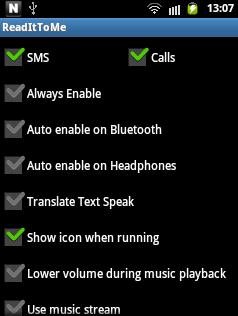
This Android app uses notification stream to read messages and calls by default, so if your Android phone is on silent mode, you will hear nothing. However, if you check the “use music stream” option in the app, the app uses your media volume to speak text of incoming calls and SMS. So if your Android phone is on silent mode, you can still hear notifications.
I tried this app on my Android phone and it was working fine except the translation option. I entered a text in some other language and when I tried to translate the text, the app showed me an error to translate text entered. I better stick with Google Translate for translation.
Key Features Of ReadItToMe Lite App to Read Out SMS:
- It speaks out incoming messages and
- The app uses notification stream to work.
- The app speaks the text even if your Android phone is on silent mode.
- You can use media volume control to increase or decrease the volume of the text speech.
- Read when any Bluetooth audio device is connected.
- Also, read the text when headphones are connected.
- The app translates text and then speaks the translated text.

- The app can read SMS over music.
- Provides an icon on notification bar.
How To Enable ReadItToMe Lite:
- Launch the app on your Android phone.
- Check SMS and Call option available.
- Select the appropriate settings.
- Now, you will see the icon in notification bar of your Android. ReadItToMe Lite will be enabled.
Install ReadItToMe Lite
Tap on search tab in Google Play Store. Search for “ReadItToMe Lite” app. If you have a Barcode Scanner app, then scan the QR Code below and then install the app on your Android phone.
ReadItToMe Lite is a nice app to install on Android if you drive a lot and don’t want to miss any important message while you are not able to look at your phone screen. If you have any other Android app installed which performs the same function, then do let me know in comments.
Also check out Text to Speech extension for Chrome.

