One is a free Android app to get the latest news from different top news sources with minimalist view. The app includes 8 top news sources which deliver popular and trending news from different categories to you. These 8 news sources include: Hacker News, Reddit, Product Hunt, Slashdot, Designer News, Github, Medium, and Readability Top Reads.
The app delivers all news with only text and images uploaded along with the article. You might find some additional features in some articles which may vary with article and the news source. The app also lets you share any news with others along with opening it in the default browser. The other options include enabling/disabling any news source and to re-arrange them as per your preference.
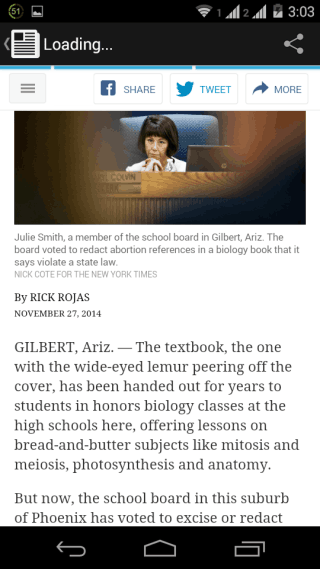
Using this Android App to Get Latest News with Minimalist View:
You don’t need to have any account or register for a new account to use the One Android app. Just when you will launch the app, you will see the home screen of the app displaying latest and trending news items. All the news items are displayed in a list form along with the title, uploader name, and the number of comments, etc..
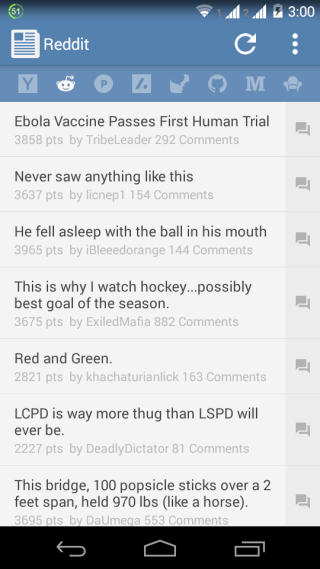
All the supported news sources are displayed to you at top bar with each of the news sources being displayed as an icon. All the news source are in the following order: Hacker News, Reddit, Product Hunt, Slashdot, Designer News, Github, Medium, and Readability Top Reads. This is the default order, but you can change and rearrange them from the settings.
Tap on the news which you want to read completely. The app displays the whole news item in text form with only the images related to article and a few hyperlinks. You can see the interface shown in the screenshot below.
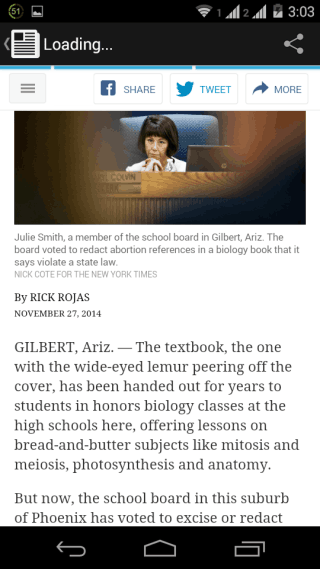
You can see the news content is in a neat and clean form with no distractions and focus only being on the content. You can find some of the articles with sharing options etc. but they are content specific and not provided by the app. The only feature provided by app is the Share icon at top right corner.
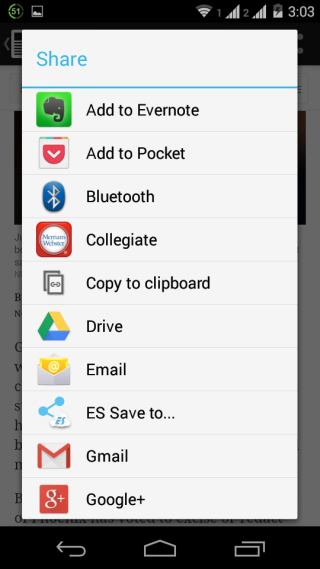
The other options that One app provides is to choose to open each of the articles in the default browser of your Android device. The other one enable and disable a particular news source to show news items. You can find these two options under Settings menu.
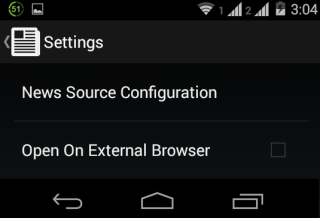
Under the News Source Configuration, you can also rearrange the order of appearance of news items by simply dragging and dropping them.
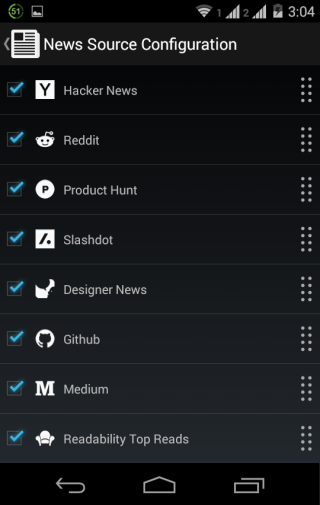
You may also like: Android News Reader App with Auto Offline Save Mode.
Final Verdict:
One is a good Android app to get popular and trending news items spread across various categories. I liked the app as it displays only the text and related photos with no other extra tools or components. Do give this a try, if you are looking for an app focused only on news content.