In this article, you will read about how to expand by saving words when reading online. Burning Vocabulary is a free Chrome extension that you can install for daily use for reading the web content. The Chrome extension lets you mark and add the words instantly in one place. It’s a simple way to improve your vocabulary.
Generally, when you read text content on the web, you get new words that you never read before. You can just simply mark those words on the list. The extension saves all the words by dates. It generates a word calendar as well. You can take a print of the collected words. It’s abetter way to remember words and improve your English.
Also try this powerful web app to learn new words, synonyms, and definitions.
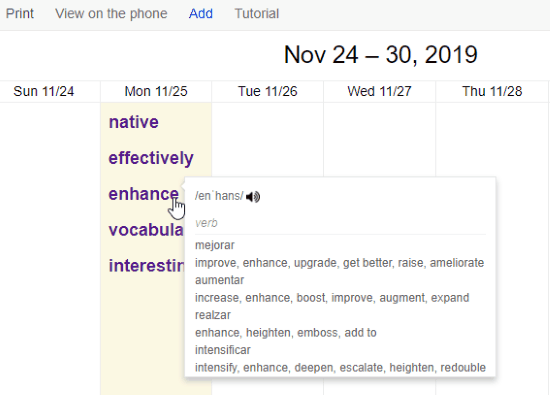
Expand by Saving Words when Reading Online
To improve your vocabulary, you can visit the website called Burning Vocabulary. This is a free Chrome extension that you can install easily on your Chrome browser.
The role of this extension is to help you learn new words. Whenever you go online to read some article or news, it is common to get new words. Most of the time, you become curious to know what is the meaning of a particular word.
But not every time you can remember the word you encountered yesterday. So this extension called Burning lets you save all the new words you read on the internet.
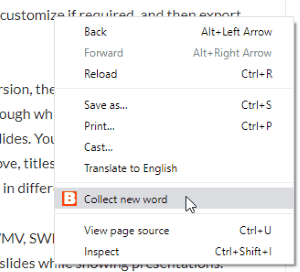
Now let me tell you how can you save the new words every time you read on the internet. If you are reading a blog and you see a new word you never heard or read before, you can mark the word and save it on your list. For that, what you need to do is click right on the word and click Collect new word.
Doing so you can make a list of new words in one place. Also, the screenshot of the sentence in which that word was included will appear in the dashboard.
When you collect words, the dashboard shows all the saved words by dates. You can change the view as List, Week, and Month.
Besides that, you can take print of the calendar of collected words and improve your vocabulary anytime easily. If you go with the paid plan, you will get more features like a sentence screenshot.
In brief
Burning is a great tool to add new words to the list. Now, whenever you read blogs, tweets, and other news online and you find a new word, instantly mark and save that word in the list. It is easy to remember new words. Also, you can take a print of a word calendar you create on the dashboard.