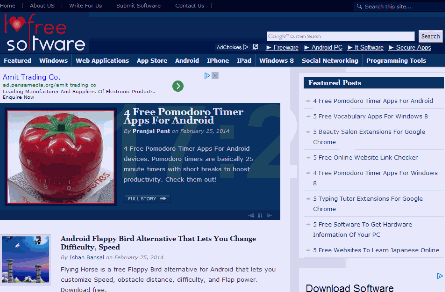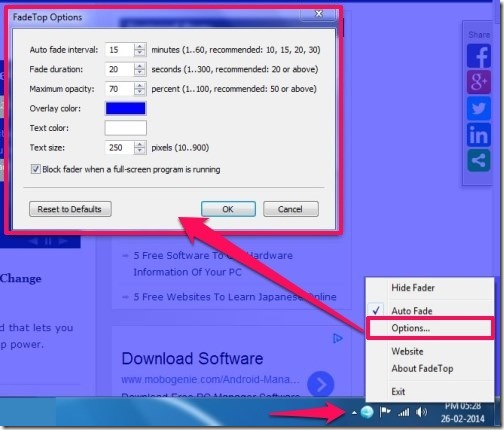FadeTop is a free break reminder software that turns your desktop screen into Bluish color, displaying the time on it, after every 15 minutes. The aim of this free break reminder is to provide periodic reminders after every 15 minutes, so as to avoid eye problems and other issues. It quietly sits in your system tray, from where you can access various options to customize this fun break reminder. As your screen turns Blue, the icon also turns Blue.
The default overlay color of this visual break reminder is Blue, that can be changed to any other color, if required. You can customize auto fade interval, fade duration, text color & size, and maximum opacity, according to your needs.This eye protection software, can be blocked/disabled to avoid distraction while running full screen programs or during important tasks.
Doctors recommend to take break after 20-30 minute, while working in front of your desktop screen. The main purpose to review free break reminder is that, it lets you take rest breaks that not only rest your eyes but entire body.
It is a good idea to taking regular breaks to avoid repetitive stress injury at work. Check out other similar software too.
How to Customize This Break Reminder:
FadeTop can be grabbed from the link provided at the end of this article. You just have to install this free break reminder on your PC, it immediately sits is your system tray, and comes in action, instantly. After 15 minutes (default time), the desktop screen and the icon start turning Blue for 20 seconds, displaying the current time on the screen. It is basically to distract you, so that you can protect your eyes and take rest.
You can click on FadeTop icon located in the system tray, to access various options, like: Hide fader, Auto Hide, Options, and more. To customize FadeTop, you can access “Options” from your system tray.
You can then customize and set the time for Auto Fade Interval in minutes, followed by Fade duration in seconds. Maximum opacity can be adjusted in percentage. The purpose to adjust opacity percentage is, to avoid obstruction without losing the display of the screen during work. The overlay color, Text color, and the text size can also be adjusted.
This free break reminder provides an an optional feature that can be used to disable fading of desktop screen, so as to avoid distraction during important tasks or while running full-screen programs.
Key Features of this Free Break Reminder:
- Free eye protection break reminder.
- Lets you set auto fade interval up to 60 minutes.
- Allows you to adjust fade duration up to 300 seconds.
- Opacity percentage can be adjusted.
- Simple and user-friendly interface.
- Available in both Installer as well as portable version.
My Verdict For FadeTop:
FadeTop is simple, handy, and user-friendly break reminder, that provides you periodic breaks to relax your eyes and avoid related problems. I found this eye protecting software quite useful and will recommend you to use it as well.