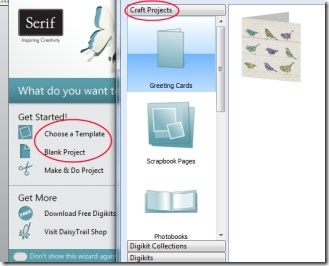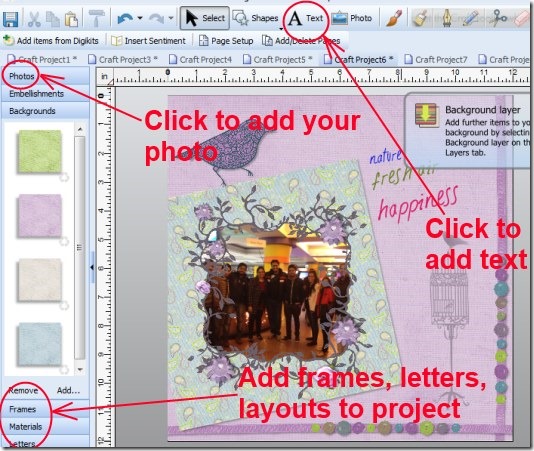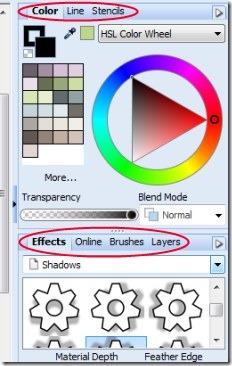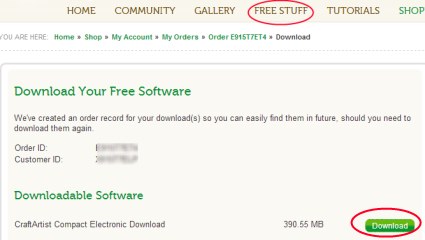CraftArtist Compact is a free craft software using which you can create scrapbooks, photobooks, party crafts, greeting cards and more. It is fun crafting with this software. If you love crafting, then you will like CraftArtist Compact. This craft software gives you the freedom to create your own craft projects and you can even choose or select available Digikits for your project. You will find multiple items (like backgrounds, frames, embellishments etc.) present to give a better look to your project.
This craft software also lets you to add your own photos to your craft project. There are stencils, brushes, effects and other tools available which will help you to enhance your crafting. Create and start crafting with your own ideas and save your projects to your computer. If you want, you can also export your project as an image file or in pdf format. For more fun, you can even share your projects online on DaisyTrail.com.
Key Features Present In CraftArtist Compact:
- Create your own craft project, or select templates available in it.
- Start creating scrapbooks, photobooks, party crafts etc.
- Add items like frames, embellishments to your project.
- Use effects, stencils, brushes etc. to enhance your project.
- Save your crafting, export as an image or pdf file.
- Share projects to DaisyTrail.com.
- Free craft software for Windows.
How This Craft Software Works?
While working with this craft software. You can either choose a template or a blank project to start a craft project. Choose a desired option for you and proceed further. At the next step, you will need to select type of your project. Such as: scrapbook pages, photobooks, greeting cards etc. Each type will provide you layouts present in it. You just need to select a desired layout. You can either use installed Digikit layouts if you are working with template, or you can choose blank layouts if you are working with blank project. It’s completely your choice to start with desired option.
After selecting a layout, you are ready to work with your craft project.
Personalize Your Craft Project:
Now you have selected the desired layout for your project. You only need to personalize it according to your own way. For this, access available handy options located at left side of CraftArtist Compact window. These options are:
- Photos: Use this to add your own photos or desired photos to your project.
- Embellishments: Click this to enhance your project using available features in it.
- Backgrounds: Select desired background for your craft project from the available backgrounds, using this option.
- Frames: Use frames to make your project pretty and beautiful.
- Layouts: Use the layout which suits your crafting from the present layouts.
- Likewise you can choose materials and letters according to your need.
For using all these options, you just need to select desired item from these options, and then drag-n-drop that item to desired place in your project.
If you want to add text to your project, then it can be possible using Text tool available at top middle part. Likewise you can select desired shape which you want to add to your project using Shapes option. You can use these tools from the top middle part, as you could see in the above given screenshot. It’s all upto you, how you use tools and options to enhance your project. Be creative and feel free and relaxed, to make a stunning project.
More Useful Options Present In It:
There are a lot more useful tools available in CraftArtist Compact. You can find and use them from right side of its window. At the top right side of its window, you will find Sample Stencils available. Use them into your project by dragging and dropping them to suitable area on your project. After this, select Brush tool (from top middle part), select desired color (using color option) to fill color in the taken Stencil.
Other options you will find at bottom right side, such as: Effects (to use shadows), Brushes (to select type of brush), and more. Use these valuable tools and options according to your need, at the right time, and at the right place.
After completing your craft project, go to File menu and save your project to desired location on your computer. Moreover, you can also export your project as an image or in pdf, using Export option available in file menu.
There are Pro-tools and others features also available, but you can’t use them. It’s because they are for CraftArtist 2 Professional version. So if you want to use more features and tools, then you need to upgrade to pro version of CraftArtist. Otherwise, keep using this free software.
How To Download and Install CraftArtist Compact?
There are some steps you need to follow for downloading this craft software. First of all, go to this given link. This link will move you to a new web page of daisytrail.com. Here, you need to go through a simple and free sign up process so that you can download CraftArtist Compact. Create a free daisytrail account and then access FREE STUFF option present there. There you will find CraftArtist Compact software and Download Free Now button to download this software. Just click on this button, to download it to your PC.
There you will also find Order ID and Customer ID along with product key which you will need during the installation of this software. Once the downloading will start, it will take time for you to download this handy software as it is 390 MB in size. Be patient and let it download completely to your system. You will require a high-speed internet connection for fast downloading.
After downloading it, run its setup file and start the installation wizard. During the progress of installation, it will ask you for the product key. Enter your product key and complete the installation. Now, you are ready to use this software for free.
CraftArtist Compact is really a very handy and needed craft software if you want to make something creative on your own. Download it and use it for free.
Also watch out these free software to optimize images and reduce image file size.