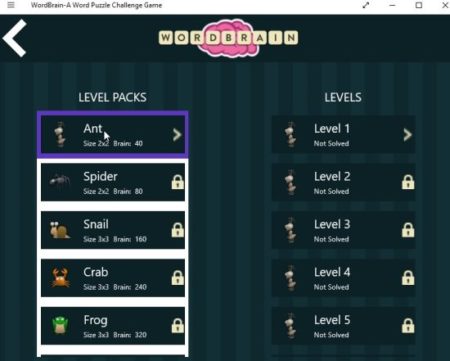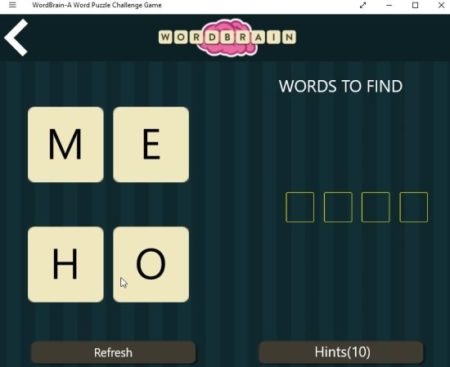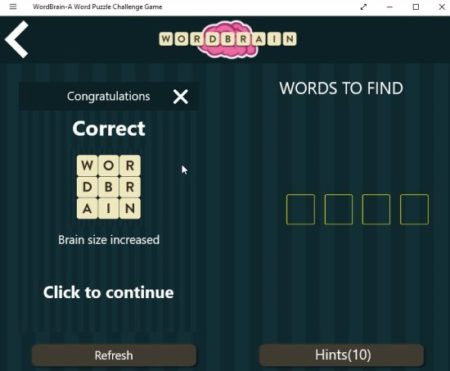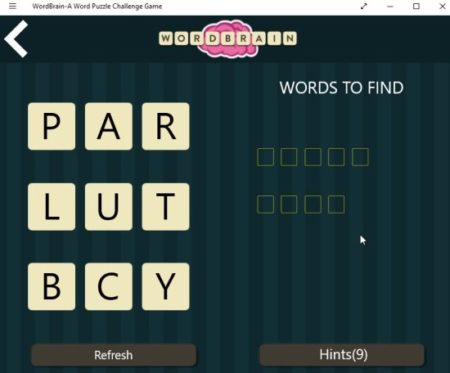WordBrain is a free Windows 10 word puzzle game app which is fun and educational at the same time. The app offers you different levels of difficulty and also provides hints to help you out when you are stuck. The word puzzle game app can be played by anyone be it children or adults. But I think its more suited for children who can learn and improve their vocabulary playing this game.
The Windows 10 word puzzle game app can be downloaded from the Windows 10 store or from the link given at the end of this article. When you start this app you will see an interface like the one given below.
The home interface will give you an option to turn the sound of the app on or off and also there is a button on how to play the game. When you click the button you will be shown how to play the game in the box above. The settings wheel icon at the top left of the screen will let you change the language of the game to one you are comfortable with.
Click on play the game button and you will be shown the levels screen, as shown in the screenshot below.
All the levels are locked and you have to start with level one to make your way through. Start solving and the next level will be unlocked on successful completion of the previous level. The screenshot below shows you the game one level one word puzzle.
On the right side of the app window it shows you the words to find. Like in the screenshot above you have to find one word with four letters which is represented by the blank boxes. Now you can connect the words on the left side using vertical, horizontal, diagonal, lines. Use the hints button when you are not able to find the word.
Once you are able to find the word, the level completion screen will come up as shown in the screenshot below.
Click on the screen to continue to the next level. After a few initial levels of easy words the grid will change to a more difficult one, as shown in the screenshot below.
In this you have to find two words, one with four letters and one with five letters. The difficulty keeps on increasing as you keep moving forward.
Features of this Windows 10 word puzzle game app:
- Search to find words.
- The number of words to find will be shown to you.
- Hints to help you out.
- Available in multiple languages.
- Helps improve your vocabulary.
- Form word horizontally, diagonally, vertically.
- Solve one level to move on to the next.
- Works well with touch and non-touch devices.
Conclusion:
WordBrain is a fun word puzzle game app which will challenge your brain. When you start with level one of the game app, you will think that the app must be for children, because the words are so easy. But as you go through some initial levels which are more of like practice to get used to the game, you come to a more challenging format of the game. The words you are looking for can be found vertically, horizontally, diagonally, etc. The app will definitely help you improve your vocabulary. The game can also be played in multiple languages on touch and non-touch devices.
Check out WordBrain for Windows 10 here.