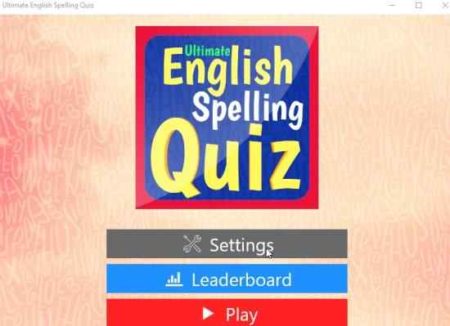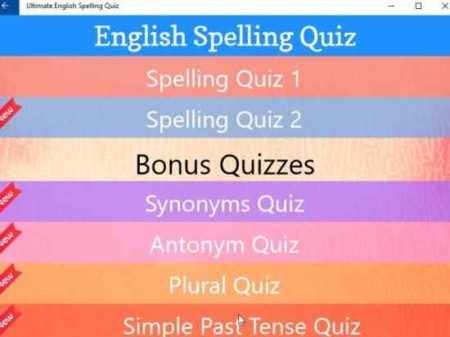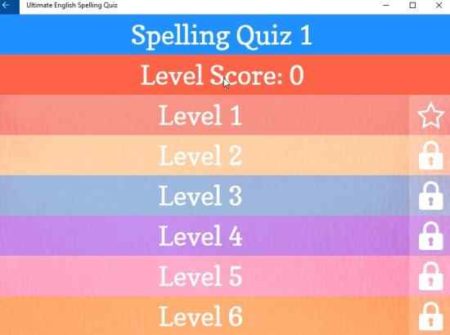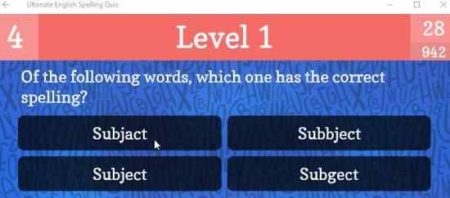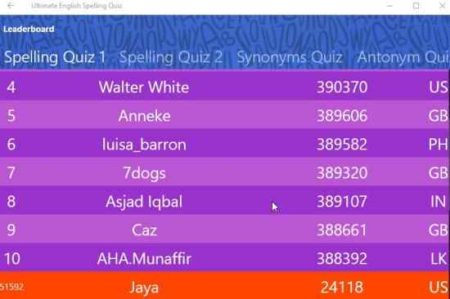Ultimate English Spelling Quiz is a free Windows 10 spelling quiz app which can help you learn spellings and improve English vocabulary. The game has lots of categories and each category has lots of levels to play. Apart from this there are bonus quizzes to play as well.
The Windows 10 spelling quiz app can be downloaded from the Windows 10 store or from the link given at the end of this article. When you start this app you will come across an interface like the one given in the screenshot below.
Click the Play button to get to the categories page. Before this you will also be asked to enter the player name, so you can see your ranking on the leaderboards. The categories screen can be seen in the screenshot below.
As you can see apart from spelling quiz there is also bonus quizzes and antonym, synonyms quiz, plural quiz, and past tense quiz. When you start with the spelling quiz you will be shown all the levels, as shown in the screenshot below. All the levels are locked apart from the first one. Completing a level successfully would automatically unlock the next level.
The level questions would like the screenshot below, where you are shown 4 options and you have to choose the correct spelling of a word.
When you choose a correct answer the next question will come up in front of you. Each level has 10 questions. At the end the level up screen will come up, as shown in the screenshot below.
Clicking next level will take you to the next level to play. The down side here is that after you complete a level, there is a video ad which comes up. This video ad is quite annoying as there is no way to get rid of it, you have to go through the entire 10-12 seconds of this ad. The ad comes after every level, which makes it more annoying. If you want to remove ads, you have to upgrade to the paid version of the app.
After a few games you can check your ranking on the leaderboard, as can be seen in the screenshot below.
The ranking in the beginning wouldn’t be very high. But eventually you will get there along with improving your English vocabulary.
Features of this Windows 10 spelling quiz app:
- Learn spelling and improve English vocabulary.
- 80 levels to play
- Lots of spelling to learn.
- Check ranking on leaderboard.
- Bonus quizzes.
- Easy to use interface.
- Antonym and Synonyms Quiz.
Conclusion:
Ultimate English Spelling Quiz is definitely a good app to learn as well as improve your English vocabulary. This will help you a lot if you like to play word search, word puzzle games. There are lots of levels to play, so you will never run out of them. You can retake levels in which you did not do so well. The interface of the app is pretty easy and you can also play the bonus quizzes.
Check out Ultimate English Spelling Quiz for Windows 10 here.