Yopp is a free service which provides a very easy way to transfer files from phone to PC and PC to phone. Using this service, you can transfer files like images, documents, videos, audio, and more. It doesn’t require you to download anything on your PC or phone for transferring. Actually, Yopp provides a “.PHP” file which you would need to upload to a server and then you can use a common web page to transfer files. You can transfer one file at a time and when you upload another file the previous file will be deleted automatically from your server. The best thing about Yopp is that it doesn’t have any file type or file size restrictions.
There are many free Android apps and iPhone apps available which allow you to transfer files from and to PC. But, all of them either need you to connect via USB cable or over the same WiFi network. But, Yopp doesn’t require either of these connectivity modes to transfer files and all you need to do is open a web page on your PC and phone and transfer whatever you need. The transfer speed is also pretty awesome.
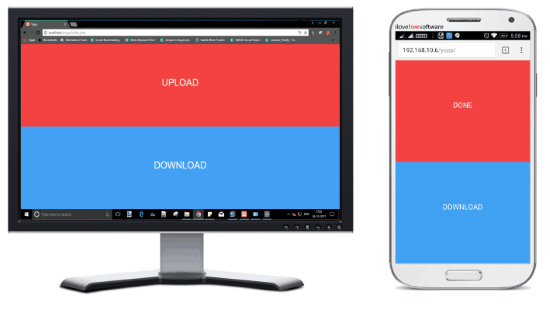
Note: It provides no security for the uploaded files. Anyone having the file URL will be able to download the file which you have uploaded.
Using Yopp to Transfer Files from Phone to PC and PC to Phone:
To get started, you would need to create a folder on your server and upload the “.PHP” file. You can get the “.PHP” from the link provided at the end of this post. After you’re done uploading the file to your server, you can use the URL of the file for transferring files from PC to phone and phone to PC.
To transfer files, simply open the URL on your PC browser as well as phone browser. Now, you will see only two options on the web page named, “Upload” and “Download”, as shown below.
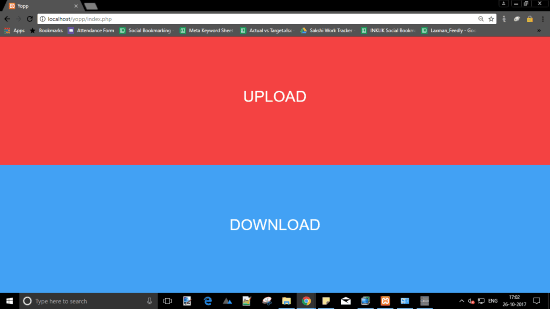
Let’s say, you want to transfer a file from your phone to your PC, then simply tap on the “Upload” option on our phone browser and select the target file. After that, it will display that the file upload is done.
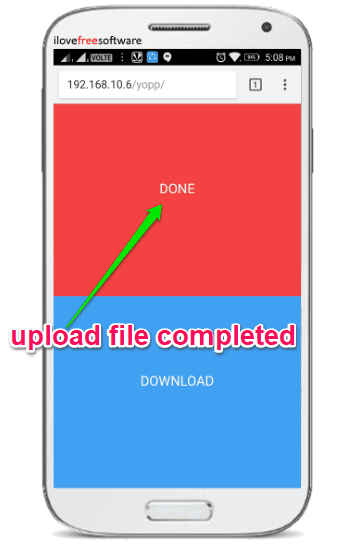
Now, to get the file on your PC, all you gotta do is click on the “Download” option on your PC browser. As soon as you do that, the file will start downloading on your PC. When you upload another file, the previous file will be removed from the server permanently.
This way you can transfer files from your phone to your PC. Similarly, you can also upload file on your PC browser and download it from your phone browser.
Closing Words:
Yopp is a very simple service which lets you transfer files from PC to phone and phone to PC in a super fast way. Personally, I like it as it doesn’t have any limitation on the file type or file size (except the file size depends on your own server). The only reason I am giving Yopp 4.9 out of 5 stars is it doesn’t provide any security for uploaded files. Otherwise, it is a fantastic service to transfer files between phone and PC.