Vanilla Voice is a free online text-to-speech converter. It speaks the text in a human-like voice. Also, there are many voices available for converting.
Text-to-speech technology has become very useful in this digital age. Since audiovisual content is ruling the internet world, the demand for quick content creation is on a steep rise. Hence, creators are always searching for helpful tools. And a good text-to-speech converter is one of those tools. So, today I have Vanilla Voice for you guys. It is a very convenient and feature-rich converter. You have many voice options, ranging from kids to adults. Furthermore, there are different accents of various countries, so you can select a country as well. The created soundtrack can also be downloaded. The website saves an MP3 file on your device.
How to use Vanilla Voice
It’s very easy learning to use Vanilla Voice. Let’s understand the process in a few simple steps:
Step-1: Visit the website
The first step in the process is to visit the website of Vanilla voice. When you go to the website, you will see some infographics, a text box, and voice models. The home screen of the website looks like this:
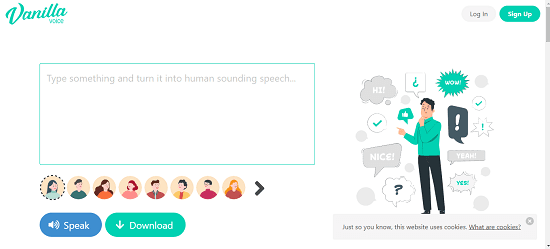
Step-2: Type the text you want to convert into speech
As you’ve seen in the screenshot of the first step, there is a big box on the home screen. This is the text box. You will write your text here. So, get your script ready and paste it inside the text box. The box will look like this after adding the text.
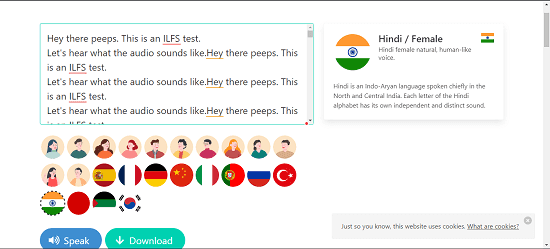
Step-3: Select a voice model and click on speak
After pasting your text inside the text box, it’s time to hear it. Under the text box, you will find various voice models. Pick one from the list and then click on the “Speak” button. And the voice will start speaking the text. Listen to the audio carefully. And if you want to check other voices, you should simply click on them. The voice models present on the website can be categorized into two types:
- Different age groups: There are voice models of males and females from different age groups. So you will find voices from kids to adults here.
- Different accents or countries: The voices from different countries are also available like Indian, Chinese, French, etc. So, you have different accents at your hand. Use the one which you like the most.
Step-3: Finalize and download the audio
When you have finalized the audio, you can download the file using the “Download” button. You will find the download button beside the “Speak” button. And the file will be downloaded in MP3 format. So you can simply use it without any problem.
Conclusion:
Vanilla Voice is a nice tool. The upside of this website is that you don’t have to go through any unnecessary registration process to use it. And it is very easy to use as well. But what could’ve been better is the voice models. Some voice models are very similar. And more voice models could’ve been better. Apart from this, all the other things are good. And the website is free to use.