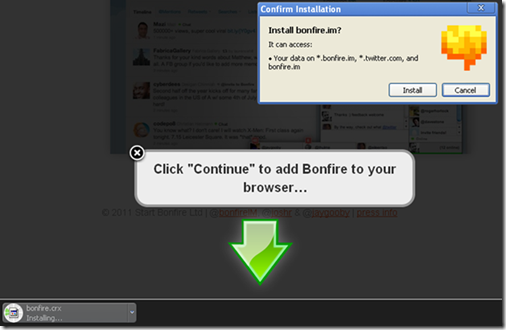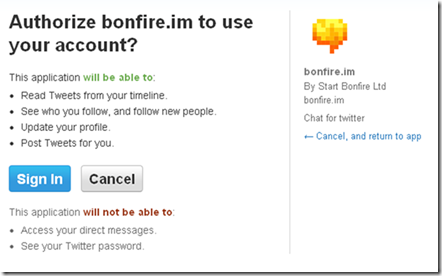Editor Ratings:
User Ratings:
[Total: 0 Average: 0]
Bonfire is a Google Chrome Extension which helps you to chat in Twitter. Normally in Twitter you do not have any option, to chat, you can only tweet. With the help, of Bonfire you can chat in Twitter as well, just like any other social networking site. Since it is an extension of Google Chrome, it comes free of cost and can easily be applied in Twitter.
Lets look at some features of this chat in Twitter extension:
- The most important feature of Bonfire is that it lets you chat in Twitter.
- It is easy to download and install in your browser.
- It creates a chat box to show all your online friends.
- Also, it will let you know about alerts on your Twitter account, if the alerts option is enabled.
How to install and use Bonfire?
- At first, you need to go to the website for downloading Bonfire.
- Once you click on download Bonfire for Twitter, you will be asked whether you want to download Bonfire.
- If you click ok it will download and install Bonfire on your Google Chrome browser.
- It will also show a notification to that effect.
- Once it is installed you need to check out whether the chat box has arrived in Twitter or not.
- For this, you have to log in to your Twitter account.
- Once you log in to Twitter if you want apply the Bonfire app you have to allow it to be added to your Twitter account. You need to accept the request.
- If you have done up to this step, you will find that a new chat box has arrived in Twitter which you had never seen before. This is the Bonfire.
Bonfire is a useful application and can come in handy to chat on twitter. So go ahead and give it a try. I’m sure you will like this extension.