This article covers a simple method to let anyone upload videos to your YouTube channel. YouTube is missing a collaborative upload feature. If you have a YouTube channel, only you can upload videos to that channel. This is good for individuals but not so much for collaborators working on a single YouTube channel. In that case, you either need to share your account credentials or asks the collaborator to send the video to you for upload. However, there is a way that can let anyone upload videos to your YouTube channel.
This method involves building a web app where people can upload videos along with other video information. That app then publishes the uploaded video to your YouTube channel. This app uses the YouTube Data API to upload the video and works for any file size. It also lets you add all the necessary video information along with the video category. This way, anyone with a link to your web app can upload the video to your YouTube channel. With that said, let’s check out how it’s done.

Also read: How to Use YouTube Video Builder to Create Short Video Ads?
How to Let Anyone Upload Videos to Your YouTube Channel?
To let anyone upload videos to your YouTube channel, you have to build your own YouTube Uploader app. To do that, you have to grab the script for the app from here. This link opens a script in Drive script editor, copy that script to your Drive account. Make sure you are using the same Google account that is associated with your YouTube channel.
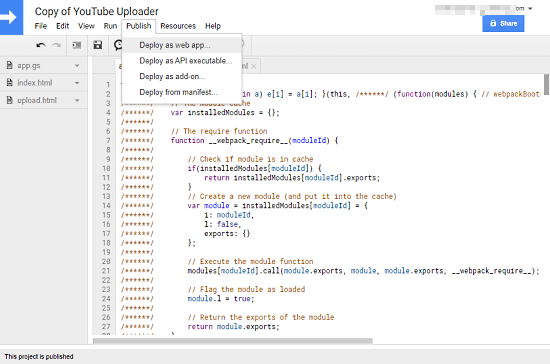
After copying the script file to your account, you can rename it as per your convenience. Then, click the ‘Publish’ option from the menu and select “Deploy as web app” to build an app using the script. This opens a popup on your screen. In the popup, enter a version value for the project.
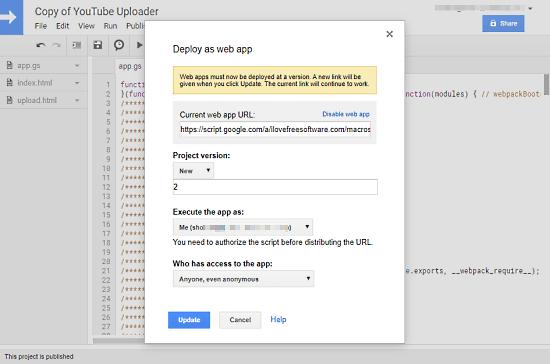
Also, make sure the execution of the app is set to your email address and access type is set to “anyone, even anonymous”. Then click the ‘Update’ button to deploy the app. Once done, it gives you a URL to the web app which is your own YouTube Uploader.
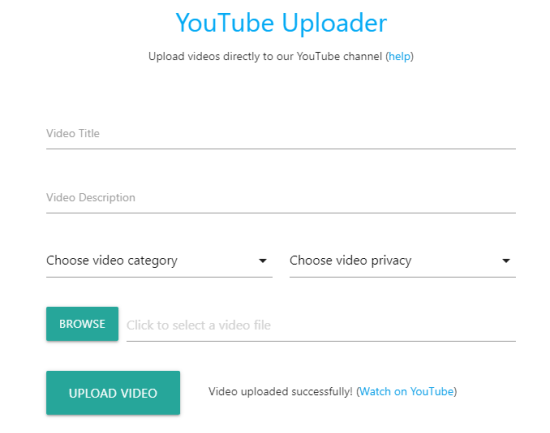
The app simply shows you a bunch of options where you can add the video information along with the video. You can add video title, video description, along with the video category. Then, you can pick a privacy option, select the video, and upload it. Once uploaded, the video gets published on YouTube and the app gives you a link to the same. This way, anyone with access to your web app can upload videos to your YouTube channel.
Closing Words
Lots of YouTubers face this issue with their YouTube channels. There are a few other options but this YouTube Uploader is the simplest of all and does not require anybody to share their credentials to create an account. Since people can work together during quarantine, this app is a handy option for those YouTube channels where multiple people upload the videos.