This tutorial aims to explain how to compare GitHub repositories side by side free. GitHub Comparator is a free online webapp that lets you compare many GitHub repositories on a single page. You just search for a GitHub repo there and then simply add it to the comparison list. You can add multiple repositories on a single page and easily compare their main stats. It mainly fetches details like stars, forks, license, programming languages, open issues, age, and last commit. You can compare one or many repositories on the basis of these parameters and then do whatever you want. There is no sign up or registration required to use this simple tool.
There are a lot of projects available on GitHub which do the same thing. And in case you want to compare them all based on the repo parameters then it is not that simple. You will have to manually open them in separate browser tabs and then compare each repo one by one. This is very time-consuming and of course very exhausting as well. To deal with this efficiently, you can use the GitHub Comparator app that I have mentioned here. All you have to do here is search for a GitHub repo and then simply add it to the comparison list. However, do no expect so much from this as it only compares the specified repos on the basis of their usual parameters and not on the basis the code base.
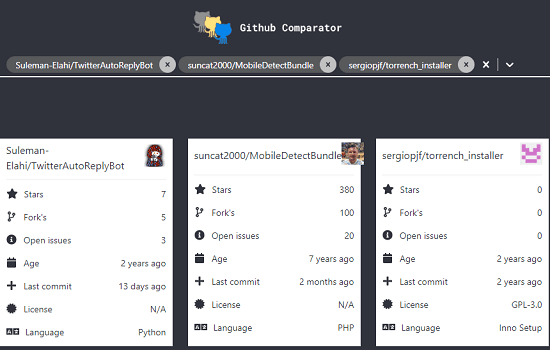
How to Compare Github Repositories Side-By-Side?
You just access this GitHub Comparator app from here without any sign up for registration. There is a wide search box on the main website that you can use to enter a repo name that you want to compare. The search box supports suggestions and you can search repositories by their names or the combination of username of the developer.
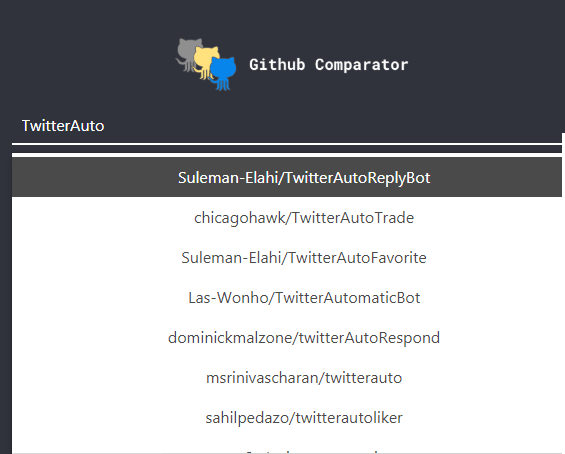
From the search box, simply keep adding the target repositories in the comparison list. The websites will make a card like component to show overview of the repository and will add it in the comparison list. In the similar manner, you can add multiple repositories in the list and then analyze all their parameters like stars, forks for a better and quick comparison. You can see the screenshot below to see how this works.
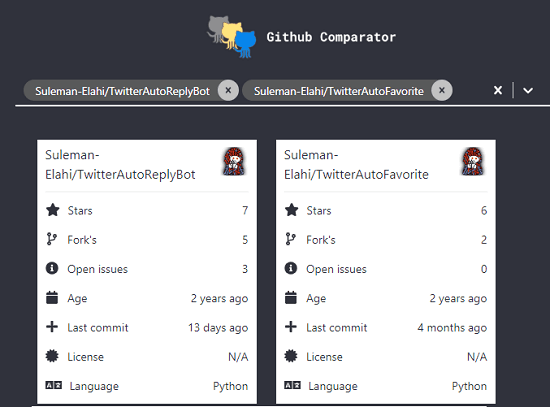
So, in this way, you can use this simple and a very easy to use online app to compare different GitHub repositories. For each repository in the comparison list, it shows some very useful stats of the repository along with the profile picture of the developer. So, if you are looking for a tool to compare a few GitHub repository then you have come to the right place.
Closing thoughts
I liked the idea behind this simple GitHub Comparator app. Generally when you are starting anew projects then you have to make sure that what others have published on the same logic/aim. You can compare the reputation of the existing projects before you actually drop your own. With the tool, you can quickly get a comparison overview of the existing projects without messing around with the countless Chrome/Firefox tabs.