Pepo is a free iPhone chat app to create public and private chat rooms to communicate with people all around the world or only with friends privately. Using this app, you can make new friends and chat with them by creating public chat rooms. The public chat rooms can be found by all the other users of Pepo from around the world and they can join the chat rooms without any restrictions. However, if you would like to create a chat room and have private conversations with your friends only, then you can go ahead and create private chat rooms. After creating private chat rooms, you can invite your friends to join and chat with all the members of the chat rooms.
In addition to that, you can also discover public chat rooms created by other people and then join them for chatting and making new friends. Unlike other interesting chat apps for iPhone such as ringID, Disney Mix, etc., Pepo comes with a unique feature called “Spotlight”. It actually lets you snap a photo or record a video and then feature it for upto next 24 hours in your chat rooms. The Spotlight content can be liked and shared by the members of the chat rooms.
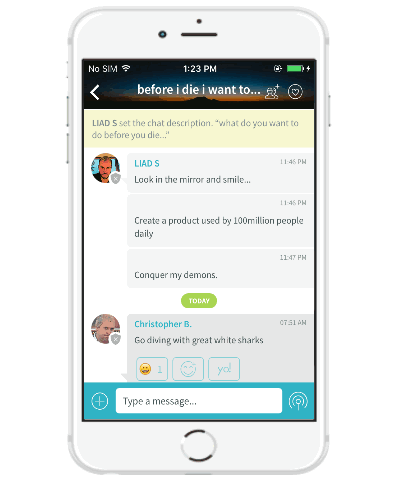
How to Create Public and Private Chat Rooms on Pepo iPhone app:
As soon as you create your Pepo account and sign in, the “Discover” screen will appear where you’ll see three different icons at the bottom named, Friends, Spotlight, and Message.
Now, tap on the “Message” icon and the “Start a Live Chat” screen will open up. On this screen, it will ask you to enter the chat name, chat description, and upload a cover photo for the chat room.
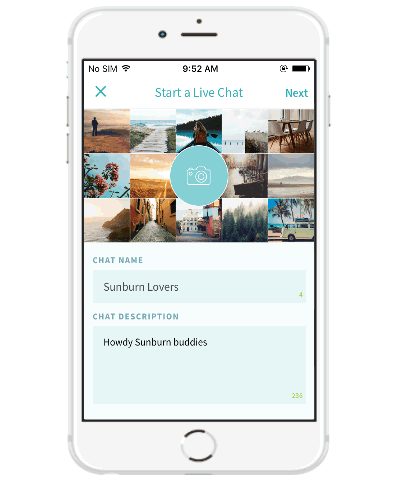
When you’re done, simply hit the “Next” button to open the chat room settings. Here, you will be able to set the chat room privacy, add a location, enable or disable broadcast, invite members, and share your chat room URL with others such that they can easily find and join the chat room.
Now, to make the chat room public, simply tap on the “Chat Type” option and then select “Public”. As soon as you do that, the chat room will be visible to everyone and they can join it without any permission.
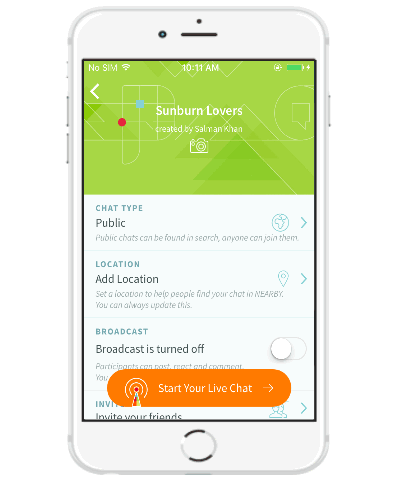
However, if you want to make your chat rooms private and have conversations with only the invited members, then all you got to do is change the privacy of the chat room to private from the “Chat Type” option.
How to Invite Others to Chat Rooms:
To invite others to your chat rooms, the first thing you need to do is add friends to your Pepo account. For this, you need to tap on the “Friends” icon at the bottom of the “Discover” screen. After that, you can either follow and add suggested people as your friend, sync your address book for friends, or use Facebook and WhatsApp to add friends.
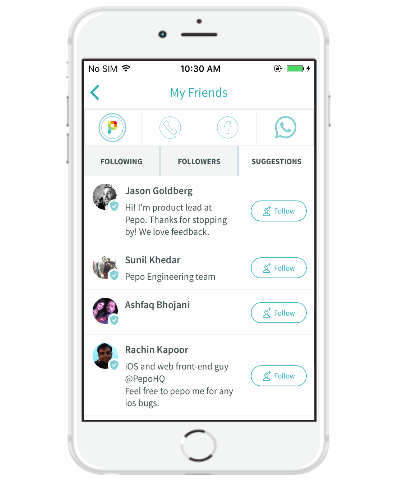
When you’re done adding friends, you can simply click on the “Invite Your Friends” option on the chat room settings screen and invite your friends to the chat room. After you’re done with creating a public or private chat room, you can start having conversations with others. The messenger is pretty simple, using which you can send text messages and photos.
How to Send a Spotlight to Chat Rooms:
Apart from sending simple text messages and photos, it also lets you send Spotlight to the chat rooms. As mentioned, Spotlight is actually a photo or video which you can feature in the chat room for 15 minutes, 30 minutes, 1 hours, 2 hours, 4 hours, 8 hours, 12 hours, or 24 hours.

People in public chat rooms or friends in your private chat rooms will be able to reply and share reactions on the spotlights like heart, smileys, etc.
How to Discover and Join Public Chat Rooms:
On the “Discover” screen, you will be able to explore all the public chat rooms created by people all around the world. If you find any chat rooms interesting, then you can also join the conversations and express yourself to the subject matter.
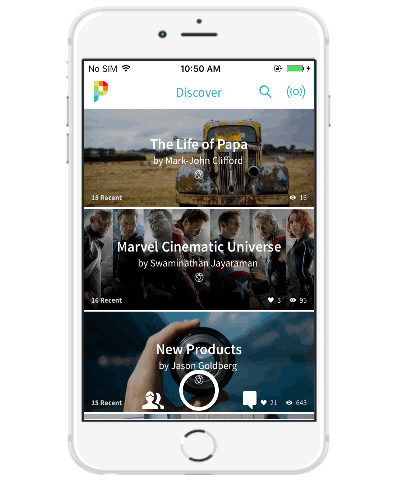
My Final Verdict:
Pepo is a pretty interesting chat app for iPhone which helps you create chat rooms for having conversations with the people around the world and with your loved ones. The best part is that it lets you choose your chat room privacy either as public or private. It even has the option to explore chat rooms created by others. Discovering chat rooms created by others and having conversations will definitely help you make new friends.