In this article, you will read about online fake Instagram post simulator websites free. Using these websites, you can generate a real-looking Instagram post by adding custom content.
If you like to create content for social media, then these websites are going to help you a lot. The fake Instagram post simulator provides you a template which you can edit in your own way. You can specify the basic details that every Instagram post has such as user name, profile picture, post image with the description, tags, number of likes and the comments. By sharing the fake posts, you can prank people or create memes to allure audience.
Also try these Android apps to create fake WhatsApp chat.
Now let’s get started with these fake Instagram post simulator websites.
1. Zeoob.com
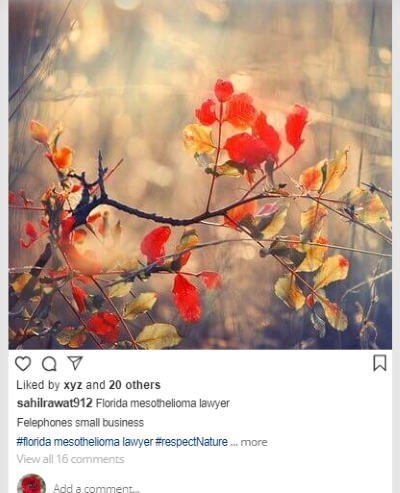
Zeoob.com is an online fake Instagram post simulator. The site enables you to add custom content to generate a perfect Instagram post which you can save as well.
On this website, you can create unlimited posts for Instagram. To start with a fake post, you need to provide a few details. You can add the profile image and post image which you can browse from your computer.
Apart from this, you can make the header visible, enable or disable story status, follow or following, geotag location, dots, your reaction on the post, description status, emojis, date and other small details that appear around the Instagram post. You can preview all the changes on the right. Once you are satisfied with the post, you can save the image on your computer.
2. GenerateStatus.com

GenerateStatus.com is a free website that enables you to create a fake status for different social media profiles. You can generate posts for WhatsApp, Facebook, Twitter, Snapchat, etc.
To generate a fake post for Instagram, you can open the mentioned website link. There you will see some general setting which you need to set. You can upload images for the Instagram profile and post. Then, you can mention other details such as name, number of likes, the post text, number of comments, time of the post, and show/hide more text.
You can preview the result on the right. The image looks quite real just like any other Instagram post. Once you’re done with the content, you can click on the Generate Image button. Then, you can save the image, copy the image link, HTML code and share the image on social media.
3. TheFakeStatus

As the name suggests (TheFakeStatus), the website lets you generate fake status for Instagram. It creates a post in a way which looks real.
To make an Instagram post, you need to upload the profile photo and post image. After that, you can specify the name, post timing, number of likes, description. You can preview the Instagram post love and then you can go to save the image.
4. Fake Details

Fake Details can also be considered as a fake Instagram post simulator. The site lets you create fake details for Instagram, Facebook, WhatsApp, Telegram, Text Messenger, Mail, etc.
To generate the post and to make it real, you can upload the profile image post image, user name, enter geotag, etc. Other settings like show/hide dots, follow/following, reaction on the post, add a comment, etc. By adding these setting, you can make the post look real.
The website shows the live preview. After that, you can click on the Download Instagram Post as Image to save the image. Then, you can use the image as per your interest.
In brief
It is fun to create a fake post for Instagram or any other social media profiles. You can mention the description and other details just as you want it to appear on Instagram post. It looks quite real and you can prank your friends showing the fake post.