In this article, I have compiled a list of 5 free Android apps to create fake WhatsApp chats. With these free fake WhatsApp chat generator Android apps, you can perfectly simulate WhatsApp chats and some of these even come with an interface quite similar to WhatsApp. These apps will let you specify every minute detail to generate a fake WhatsApp chat, like, timestamp of WhatsApp messages, their delivery statuses, second person profile info, status info. Some of these apps included in my list also give you the option to save the fake WhatsApp chat to phone as an image. For others, you have to take the screenshot to save the fake WhatsApp chat. Some of the apps even give you the option to create fake Facebook posts, fake tweets, fake Instagram posts, and others.

Fake Chat Conversations:
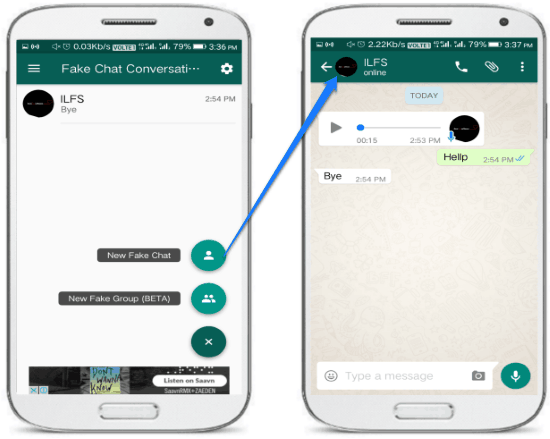
Fake Chat Conversations is a free Android app to create fake WhatsApp chats. The best part of this Android fake WhatsApp chat simulator is that it also lets you create fake WhatsApp groups chat and fake WhatsApp audio calls. In fake WhatsApp audio calls, it will simulate the WhatsApp audio call interface (no actual calling). It automatically runs the call timer and you can interact with the fake WhatsApp audio call interface as well. Coming back to fake WhatsApp chats, it perfectly simulates the official WhatsApp interface, as shown in the screenshot above. In addition to these features, you can also add fake WhatsApp audio messages (not real audio calling) and fake WhatsApp image messages. You can also set a fake WhatsApp wallpaper to the generated chat. It doesn’t give you the option to save the fake WhatsApp chat as an image. So, you have to take a screenshot to save the fake WhatsApp chat, which equally works well. You can even take screenshots of fake WhatsApp profiles created in it.
Getting started with Fake Chat Conversations is really easy, download it from the link provided above and open it. After that, tap on the “+” button and select the option to generate a fake WhatsApp chat or a fake WhatsApp group chat. It then asks you to specify the second person details like name, profile picture, and last seen text. Tap on the SAVE CHANGES button to start chatting with the fake WhatsApp profile created. Now, it’s the time to send some fake messages. Simply, type a message that you want to add in the fake WhatsApp chat and then tap on any of the two buttons, as shown in the screenshot below. Tap on the right one to send it on your behalf i.e. the first person and tap on the right button to send it on second person behalf.
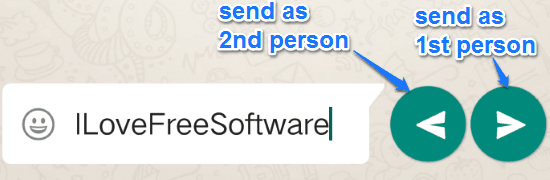
You can also edit the time and delivery status of a message. For that, you have to long press a message and then change the time, delivery status, and even the author of the message. At last, you can take a screenshot of the fake WhatsApp chat and then share the screenshot with you friends to have some fun :)
Fake Chat Simulator by Khodiyar apps:
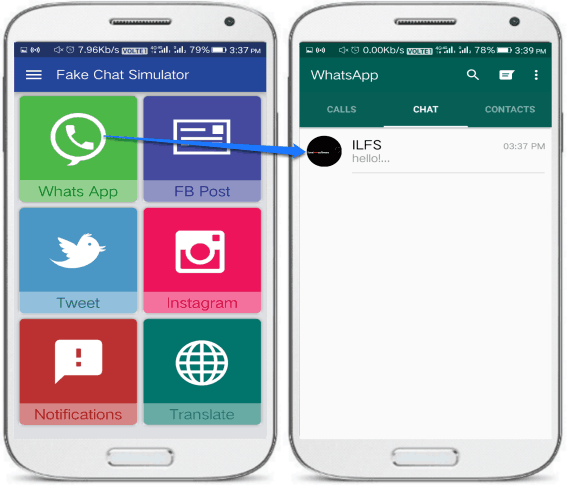
Fake Chat Simulator is another Android fake WhatsApp chat generator. It also gives you the option to create fake Facebook posts, tweets, and Instagram posts. Just like the previous fake WhatsApp chat generator, it also lets you customize or specify every component of a WhatsApp chat. However, it doesn’t give you the option to create fake WhatsApp group chat. In order to save the fake WhatsApp conversation, you have to capture a screenshot of its fake WhatsApp screen, shown in the screenshot above.
To create fake WhatsApp chats with this app, download it from the link provided above and then select WhatsApp. After that, you will see a fake WhatsApp screen same as the real one. Now, you can add fake WhatsApp messages, photo messages, etc on your and second person behalf. For this, simply type a message in the message box and tap on the Send button. It will then prompt you to specify the message details. From this, pop-up screen, you can choose whether the message was received or sent. If the message is “sent”, then it also prompts you to select the delivery status of the message. You can also add a fake WhatsApp photo message just the way you send photos on WhatsApp. As I mentioned, take a screenshot of this fake WhatsApp screen to save the fake generated WhatsApp chat.
WhatsFake (Create fake chats):
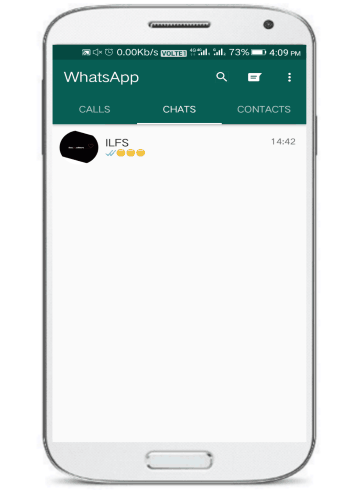
WhatsFake is another Android app to generate fake WhatsApp chats. It is a very pretty simple app which comes with exactly the same interface as of the real WhatsApp app. From this fake WhatsApp generator, you can create multiple fake chats. It also lets you change the background wallpaper of WhatsApp chat screen. Like other fake WhatsApp chat apps in my list, it gives you the same options for specifying fake WhatsApp chat details.
Download it from the link above and then simply add a fake WhatsApp chat by tapping on the Compose button. It will then prompt you to enter the details of the second person. Specify his/her name, profile picture, and online status. After that, add some fake WhatsApp messages. Type the fake WhatsApp message in the message box. While typing, you will see a button in the message box itself. This button helps you to specify whether the fake message is sent or received. If the button points to the right then the message will be sent on your behalf and if the button points to the right then the message will be sent on the behalf of the second person. You can tap on the button to change its direction and the authority of the WhatsApp message. Tap on the camera button, next to the WhatsApp message box to add a fake WhatsApp photo message. Tap on a message to change its time stamp, delivery status, and authority. At last, take a screenshot of the fake WhatsApp screen to save it on your phone.
Yazzy Simulator (Fake Chat):
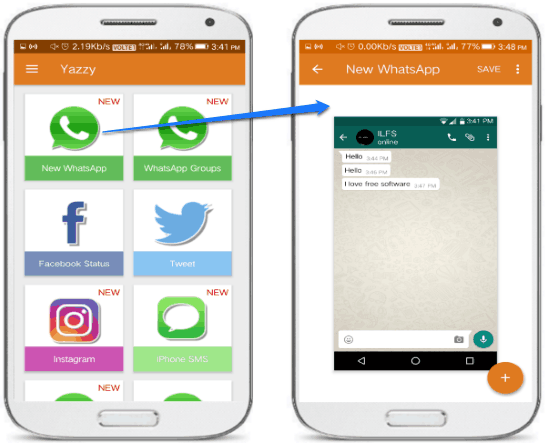
Yazzy is another fake WhatsApp generator for Android. What separates it out from others is that it gives you the option to save the fake WhatsApp chat as an image on your phone. In addition to fake WhatsApp chat, it also gives you the option to create fake WhatsApp group chats, fake facebook status, tweets, Instagram posts, iPhone SMS, Facebook Messenger chat, etc.
Download it from the link provided above and then select New WhatsApp option from the main interface. After that, you will see its editing interface from where you can create fake WhatsApp chat, as shown in the screenshot above. Tap on the second person name to change his/her name and online status. Now, to add fake WhatsApp messages, tap on the “+” button and select the type of message i.e. whether it is received or sent. You can also add photos in the fake WhatsApp chat. Once you have selected a message type, this app prompts you to specify the message, time stamp, and delivery status (if sent message). At last, tap on the Save button to save the fake WhatsApp chat as a photo on your phone.
Fake Chat Simulator by Loneware:
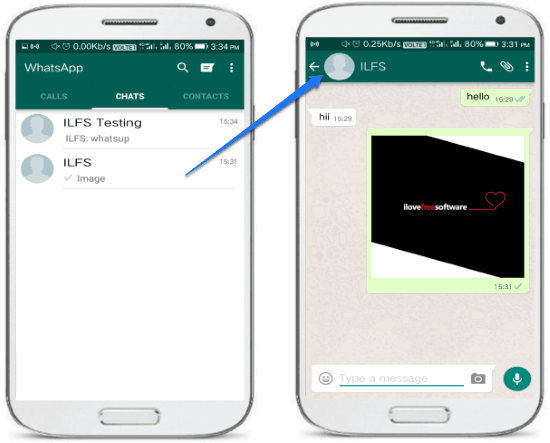
Fake Chat Simulator by Loneware is the last fake WhatsApp chat generator for Android. Like other Android fake WhatsApp chat generator apps, it lets you add fake WhatsApp messages and photo messages. You can also create fake WhatsApp group chats and change the background of WhatsApp chat screen too. The best part is that it lets you schedule messages for the second person or fake incoming WhatsApp messages. Apart from this feature, it works quite the same as other apps in my list.
Download it from the link above and then tap on the Compose button to create a new fake WhatsApp chat. If you want to create a fake WhatsApp group chat then tap on the three dots menu and select Add group option. Now, in order to add some fake WhatsAp messages, tap on the three dots menu and select a mode. To add a message from the second person select the “Program incoming message”. It will then prompt you to specify a message and then the time. As I mentioned, the message will get scheduled for the time specified by you. So, this makes it more interesting as you can schedule multiple fake WhatsApp messages and use it to fool any of your friends in the real time.
Verdict:
In this article, I introduced you to 5 free Android apps to create fake WhatsApp chat. You can use any of these Android apps to perfectly simulate a real WhatsApp chat and some of these even let you create fake WhatsApp group chats. As per my opinion, Fake Chat Conversations is quite useful as it offers other additional features like create a fake WhatsApp audio call (only for screenshot), and even create a fake WhatsApp profile. Apart from it, you can also check out Yazzy and Fake Chat Simulator by Kodhiyar Apps as they also let you create fake Facebook posts, tweets, etc. So, check out these apps and create some fake and funny WhatsApp stuff and share it with your friends and have some fun. Don’t forget to play safe :)