Here are 4 best free bulk PDF page counter software. To view the total number of pages available in a PDF file, you need to open it in Adobe Acrobat Reader DC, some browser, or PDF viewer software. But, that could be time consuming where there are multiple PDF files and you need to check how many pages are available in those PDFs. Therefore, I have created this list containing best free bulk PDF page counter software.
Most of these software let you check page count for each input PDF file separately. And other software covered in this list let you view the total number of pages available in all PDF files together. A few unique features like merge PDF files, preview PDF file, etc., are also available in these software.
So, let’s check these batch PDF page counter software one by one.
PDF Count
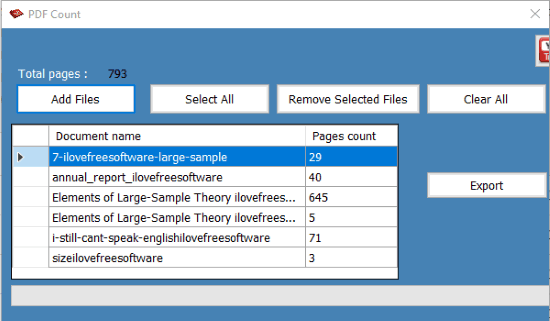
PDF Count (Homepage) is an extremely simple software. You can add multiple PDF files on its interface and it will show page count for each individual PDF file separately. You can see PDF name and pages count for that particular PDF side by side. It also shows the total number of pages available in all PDF files. Password protected PDF files are also supported by this software which is another great feature.
Apart from that, an option to export the report as TXT, XLS, or XLSX format is also available, which is very good. You can create an Excel or TXT file that will show total pages available in all PDF files and selected PDF files separately. So based on all these features, I will say it is a very good PDF page counter software.
Its separate review is also covered by us.
TIF/PDF Counter
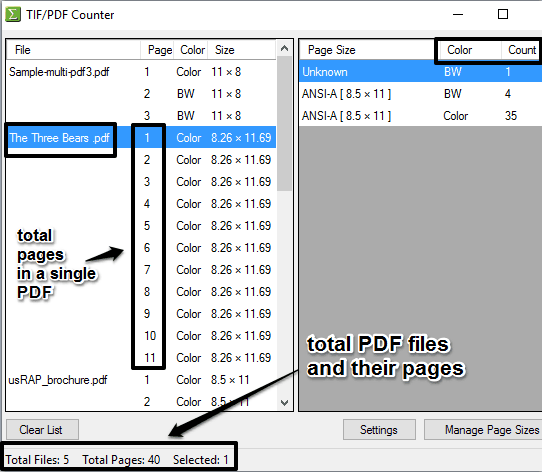
TIF/PDF Counter is another good bulk PDF page counter software and it gives a tough competition to PDF Count software. It is so because it also lets you add PDF files in batch and check the total number of pages available in all PDF files and in each PDF file. Unlike PDF Count software, it doesn’t show total pages available in a PDF as a list. Instead, it shows the number of all the pages available in a particular PDF and you need to scroll down that list to check the number of end page. This way, you can check how many pages are available in a specific PDF file. If you have to check the total number of pages available in all input PDF files, then simply check the bottom left section of its interface and there you will see the total number of input PDF files and their total pages.
One unique feature also comes with this software which is quite interesting. For each page of PDF files, it shows if the page is colored or black & white. Apart from that, you will also be able to see width n height for each PDF page separately. So, these are some useful features of this software and therefore I like it. It doesn’t support password protected PDF files but other features make it a better PDF page counter software.
You may also read its full review.
PDFMate Free PDF Merger
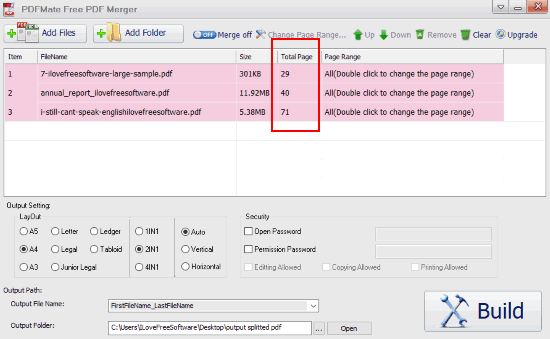
PDFMate Free PDF Merger, as its name indicates, actually helps to merge PDF files. But, it can also be used as bulk or batch PDF page counter software. The best part is you don’t have to set up options or do any other manual work to view the total number of pages available in separate PDF files. All you need to do is add PDF files to its interface and then it will show the information related to all those PDF files. You can see PDF file name, total pages in each PDF, PDF size, etc. You can also add password protected PDF files on its interface.
It doesn’t come with the feature to view the total number of pages available in all PDF files together. Only separate page count per PDF is provided, which I think is pretty good. There is nothing to do from user end except adding PDF files to view PDF pages. So, the software is quite useful.
Its full review is also covered by us.
Free PDF Utilities- PDF Word Count
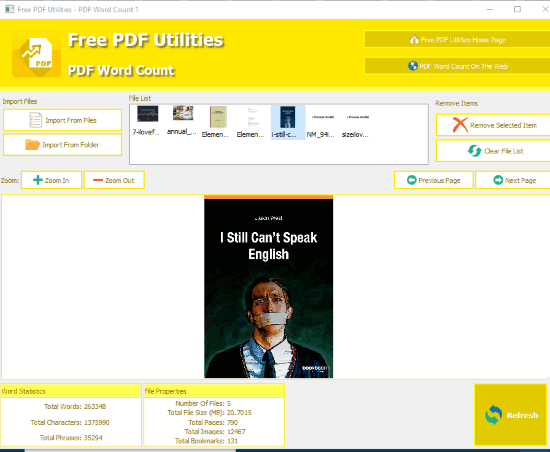
Free PDF Utilities- PDF Word Count (Homepage) comes with the feature to view the total number of pages available in multiple PDF files. It doesn’t come with an option to view page count for each input PDF separately. Only the total number of pages available in all PDF files are visible. Or else, you can simply add only one PDF to view the total number of pages available in that file. It also supports password protected PDF files to check page count.
There are two unique features that I like a lot. You can view the total number of words, characters, and phrases available in all your PDF files or one PDF file (if you add only one PDF as input). Apart from that, you can also view the total number of bookmarks and images available in all your PDF files, which is a very rare feature. If all these features fit your needs, then you don’t need any other PDF page counter software.
One more feature that you will like is you can preview PDF pages and also zoom in/out on a particular page. So, features are quite good and therefore it is a worth trying batch PDF page counter software.
You may also check its detailed review here.
The Conclusion:
All of these bulk PDF page counter software are good in their job and deliver the output very well. Still, if I have to select only one software from this list, then it will be PDF Count (#1 software) for me. The reason is simple. It comes with the feature to view page count of separate PDF files as well as all PDF files together and also provides the option to export that list as Excel or TXT file. All other bulk PDF page counters are also fantastic. So, you can check them and select the best one for you.