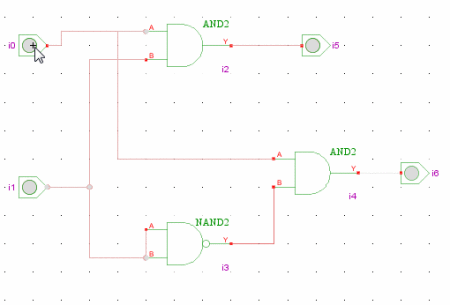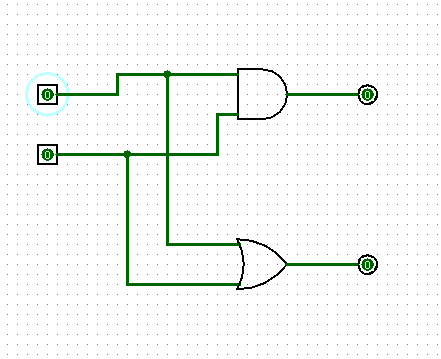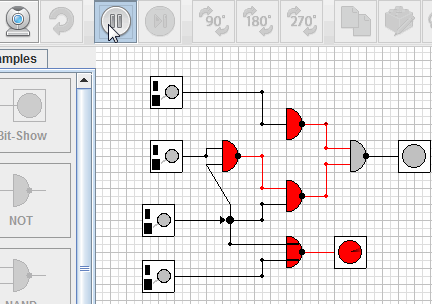Here is a list of 5 free circuit simulation software. These free software let you create a circuit, simulate them, change values of components, and more. I know such a software is not of much use, and difficult to understand, if you are not a science student (I had read a lot about it before writing this article). But, a lot of colleges and universities teaching electronics use such software due to their accurate modeling capability. Put in simple words, a circuit simulation software helps you in analyzing the behavior and shortcomings of a circuit before you build one. Let us see how these different software work.
The 5 circuit simulation software mentioned in this article are TINA-TI, Qucs (Quite Universal Circuit Simulator), Hades, CircuitMod, and jCircuits.
TINA-TI:
The first circuit simulation software is TINA-TI. This software lets you design a circuit and see its simulation result in DC analysis, AC analysis, Transient, and more. It also offers you electric components like resistors, inductors, capicitors, transformers, switches, and even allows you to customize these components for their values for power limits, temperature, and various other parameters. This circuit simulation software has other features as well like various Spice Macros that can be used to design the circuit, text tool, and many more.
Read the detailed review here.
Get TINA-TI here.
Qucs (Quite Universal Circuit Simulator):
The second circuit simulation software for people related to electronics field is Qucs (Quite Universal Circuit Simulator). This is a very user-friendly software and the reason I say this is because, this software lets you do AC, DC, Transient, S Parameters, and more simulations. Further, it allows you view the simulations and their results in many different forms like Cartesian, Polar, Smith Cart, and more. The list of features does not end here and the software provides you various other tools spread nicely on its interface. Depending on the circuit you make, you can save it in Schematic, Data Display, VHDL, and other formats. The software is available both for Windows and Ubuntu.
Read the detailed review here.
Try it out here.
Hades:
Third software in this list is Hades. This is a java based circuit simulation software that lets you design and debug a circuit. The software lets you simulate the circuit even while you are designing it and then debug it. It has some simple tools to offer like I/O switches, logic gates, complex logic gates, and many more. These tools and simulation buttons are nicely placed on the interface that makes this software further easy to use. The key feature of this software is its Waveform view. You can view the results in Waveform view and options like highlight, zoom in and out are also available.
Read the complete review here.
Try out Hades from here.
CircuitMod:
Fourth circuit simulation software is CircuitMod. This lightweight software is a very good option to learn the basics of electronics. It lets you design and simulate circuit, change values of components, and view waveforms of voltage, current, and power. You can also check the predesigned circuits for circuit simulation, using this software. One thing that needs to be kept in mind is, this is a Java based software and will not work without Java installed on your PC.
Read the detailed review here.
Try it out from here.
jCircuits:
The fifth and final circuit simulation software in this list is jCircuits. This Java based circuit simulator lets you design digital circuits by using basic logic gates, adders, MUX, and bus components. You can simulate the circuit and view the results on LED. One very interesting feature of this software is that, you can view the circuit in 3D. This does not improve the functionality of the circuit but, is a good addition for a better view. Some other important features of this software are support for various Bus components, view log file, and more.
Read the full review here.
Try it out here.
Try out all these free circuit simulators and give us your feedback in the comments section below.
You can also read our post on 3 Free Online Circuit Diagram Creator To Create Electronic Circuits