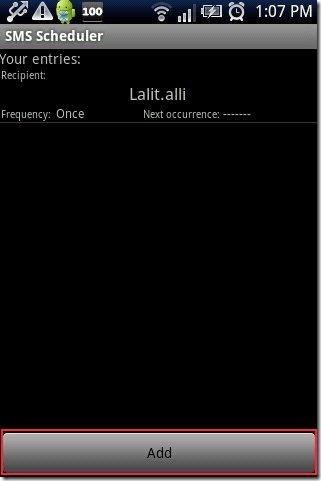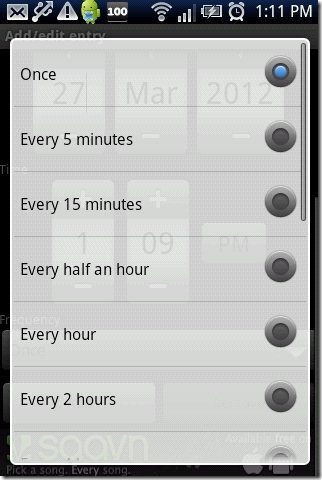Here, we found a way to schedule SMS on Android phone. We normally send SMS from our Android phone. Many a times it happens that we want to send a SMS on a particular time, but either we forget or for some reason we are not able to do that.
Also, incase you want to send SMS on regular time intervals to someone, again we don’t have a way to do that. You don’t have to worry sending SMS when you have Android phone with you. You can now easily schedule SMS on Android phone on a preferred date and time. So below are the steps to schedule SMS on Android.
Steps To Schedule SMS On Android:
Step 1: Login to Google Play Store.
Step 2: Search for “SMS Scheduler” app in Google Play Store.
Step 3: Install “SMS Scheduler” app on your Android phone.
Step 4: Launch the app on your Android phone.
Step 5: Tap on “Add” option in the app.
Step 6: Enter the phone number on which you want to send or schedule SMS.
Step 7: Type the content of the message in the app.
Step 8: Set the desired date and time on which you want the app to send SMS.
Step 9: Set the frequency in the app.
Step 10: Last tap on “Add” option to schedule SMS on Android. Now your Android phone will automatically send the SMS on the date and time set and to the number set.
Also, take a look on Handcent Android Messaging app for Android reviewed by us.
This Android SMS scheduler app is a smart app that works automatically on your Android phone. Also, the app allows you to set frequency to send SMS that is if you want to send SMS only once, every 5 minutes, every 15 minutes, every half an hour and so on. I really liked this app when I installed it on my Android phone. This app worked awesome on my Android phone by making my work easier and on time.