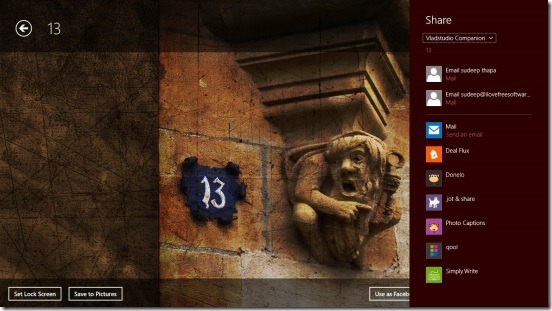Vladstudio Companion is a free Windows 8 wallpaper app. It is the official Windows 8 app of vladstudios.com. Using this little but eye-candy app, you can find hundreds of amazing artistic wallpapers for your Windows 8 devices. The wallpapers are those, that are present in the website, you can either download the photos and save them locally or, directly set them as your lock screen wallpaper. The app further provides more options to set the photo as Facebook cover, play puzzle, and send them as e-cards. But these rest of the options opens the website of the app, and from there you can do the rest.
Still, just for finding really good hand drawn like wallpapers, the app is one of the best app available out there in Windows Store. The app uses internet to work, and integrates with Windows 8 Share and Settings Charms.
Find good Windows 8 lock screen wallpapers using this Windows 8 wallpaper app:
The app is a good medium to find good wallpapers. It has a really good set of amazing and eye-catching wallpapers, that is gonna catch your attention on first glance. They look like hand drawn art with great amount of the artistic work and detail. They are basically toon arts, with different themes. There are wallpapers for Windows, Apple, time, love, rock stars, planets, fish, water, fire, lights, dark, Halloween, lonely, sad, happiness. Almost everything; you name it!
These photos are from the website. That is, the photos available in the app are the same that are present in the website, and you can download them from within the app itself, without opening the web browser. And good thing is, the app updates it’s wallpapers regularly.
Good thing is, the app provides a filter at the top. Simply type-in the kind of wallpapers you are looking for, and the app filters the wallpaper results as you type, in real-time. Simply, click on the photo that you liked, and the app opens it in next screen.
In a way, the app itself is also a wallpaper viewer. You’ll see the wallpapers in full screen, and some buttons at the bottom of screen. This contains Set lock Screen, Save to Pictures, Use as Facebook cover, Play puzzle, and Send e-card. Simply click on the requisite button to do desired. However, like mentioned above, clicking on buttons: Use as Facebook cover, Play puzzle, and Send e-card, opens the respective website URL in web browser, and it is from there you can proceed further. This is more of a setback for the app, and these options needs to be included in the app.
Still, you can share the wallpapers you liked by using the Windows 8 Share Charm. Simply open the wallpaper you liked, and open Windows 8 Share Charm to email it or upload and share it in any photo sharing website, by using the photo sharing app installed in your Windows 8 devices.
Key features of this Windows 8 wallpaper app:
- Completely free.
- No ads, totally clean.
- Find amazing wallpapers for your Windows 8 devices and set them as Lock Screen wallpaper from within the app.
- Eye-candy app.
- Integrated with Windows 8 Share charm.
- Easy to use.
Looking for more similar Windows 8 wallpaper apps? Check out these: Explore HD Wallpapers, Wallpaper Browser, and Wallbase 8.
Conclusion:
Vladstudio Companion is a good medium to find some beautifully amazing wallpapers for Windows 8 lock screen image. It’s a great app, that’s very easy, good-looking, and functional. Though, it does lacks some essential features. Still, it satisfies it’s main purpose. All in all, a good free Windows 8 wallpaper app.