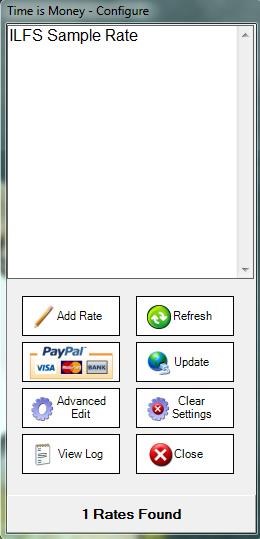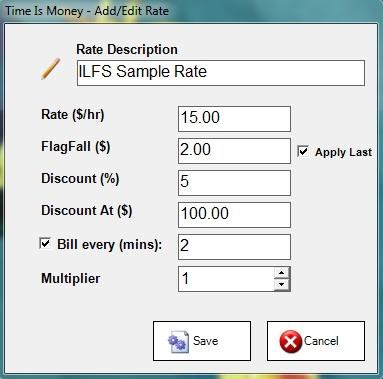Time is Money is a free software that is designed to help you turn time into money. It’s a handy and lightweight software that allows you to bill your precious time according to a specified rate and make money out of it. Time is Money is suitable for business users, for whom time is very important. If you are into some kind of a business, you might find the software useful since it will help you to charge money for your valuable time.
Thus with Time is Money, you can effortlessly calculate the money charged on your customers for utilizing your precious time either on phone, in a meeting, through paperwork, or any kind of task you are involved in.
Download and Install Time is Money:
Time is Money is a complete freeware and can be downloaded easily from its official website using the link given at the end of this article. The download will consist of a setup file of size 475 KB, which will install this free app to turn time into money in your system. After successful installation, you can run Time is Money to calculate money charged for your time. But before it starts working, you need to configure it and set your preferences for billing rate, frequency, discounts, etc. Let’s see how this can be done.
Configure Time is Money and Turn Time into Money:
After launching the app, you can click on the “Configure” button on the program’s interface to open the configuration panel. Now click on the “Add Rate” button from the window that appears.
This will open an Add/Edit Rate window where you can fill all the details regarding your billing criteria. This includes the rate of interest, discount applicable after the bill reaches a certain value, flagfall to be charged before or after applying discount, and multipliers. You can also refer the online help to get better understanding of the program usage.
Once you are done, just save the changes, refresh the “Rate” dropdown on the program interface, select the billing rate from the list, and start the timer. That’s it!
Time is Money will keep calculating money for your time at the specified rate until you stop it manually. After that, you can use the PayPal payment gateway integration (you can add details for it through the configuration panel) for instant payment of your billed out time.
Key Features of Time is Money:
- Free Windows software to turn time into money.
- Calculate amount charged for your valuable time.
- Custom billing rates.
- Option to give discount after the bill reaches a particular value.
- Multipliers and Flagfalls to be added after or before applying the discount.
- Integrated PayPal gateway for instant payment of bills.
- Ability to bill amount after a specific interval.
- Keep log files.
- Simple user interface.
- Easy to use.
- Lightweight and handy.
Also check out free software to automatically run applications on scheduled time.
The Final Verdict:
Time is Money is a nice free software to turn time into money. It’s a useful software for those who need some billing solution to keep track of their time utilized by other people and calculate money charged for it at specific rate. Download free and give it a try!