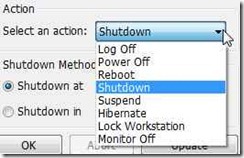Shutti Shutdown Timer is a free software which let’s you set the timings for system shutdown, restart, hibernate, and many more functions. Using this shutdown timer software you can set your system to shut down at a specific time. It uses SHWindows 7.0 to shutdown the systems. With this software, not only shutdown can be performed but there are many more actions that can be done. This shutdown timer is useful at times when the work load is much more and you don’t have time to take rest. Then you can set the time for automatic shutdown of the system so that you will be forced to relax for sometime. Also, when you want to have control on children or other people using your system you can use this software.
Let’s have a look at this Shutti Shutdown Timer:
The UI of this shutdown timer is very simple and easy to understand as well as use. You can select the desired action from the drop-down and choose the shutdown method. You can set the time for shutdown in two different ways, you can specify the time at which you want to shutdown or you can also specify the total time i.e after how many hours, minutes and seconds you want to shutdown the system. The time entered will be in the format of HH:MM:SS. Your system time will be automatically adopted by Shutti Shutdown Timer as the default time for the application.
The actions you can perform using Shutti Shutdown Timer are:
There are a lot many actions along with shutdown action , which you can perform using Shutti Shutdown Timer, and they are: Log Off, Power Off, Reboot, Suspend, Hibernate, Lock Workstation, Monitor Off. By default when you open the application the shutdown action will be selected.
Download and Installation:
Shutti Shutdown Timer can be downloaded from here. Just download the setup and install it. The installation is very easy. While installing the application you will be given choice to choose the language among the various languages available.
Conclusion:
Upon using Shutti Shutdown Timer, we can say that this shutdown timer is very easy to use and has all the basic features which a user needs while using such shutdown timers. Being a small application, it consumes very less space on your hard drive.
You may also use some other free software to schedule computer startup and computer shutdown.