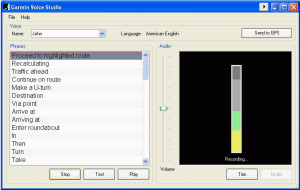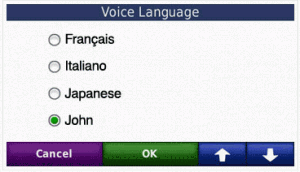Garmin GPS is one of the most popular GPS in North America. Garmin has come out with a very interesting free software called Garmin Voice Studio. You can use this software to record your own voice in Garmin GPS, so that you get directions in your own voice.
Garmin GPS comes with lot of voice by default, and you can choose any voice that you want. However, what if you want to add some other voice to that, like your own voice or voice of some friend or family member? Garmin Voice Studio lets you do that. This free software makes it extremely easy to record your own voice for your Garmin GPS.
It is extremely easy to use Garmin Voice Studio. First, you install Garmin Voice Studio. Then, Garmin Voice Studio will show you the phrases that you need to record. After recording a phrase, you are given an opportunity to review it, and edit if required. Editing options include changing volume, and trimming (so that you can remove any gaps at beginning or end of your recording).[subscribe-to-us]
Once you have recorded all the phrases, and are satisfied with the quality, you just need to transfer them to your Garmin GPS. Then you can select your recorded voice within your Garmin GPS, so that you get directions in your chosen voice.
I really like Garmin Voice Studio because of its simplicity of use, and the fact that it is completely free. You can try even some crazy stuff with it, like use a free text to speech software to read out the text, and record that in Garmin Voice Studio using external microphone.
Only problem, I have a Tom Tom, and not Garmin :( Tom Tom guys – please come out with something similar.