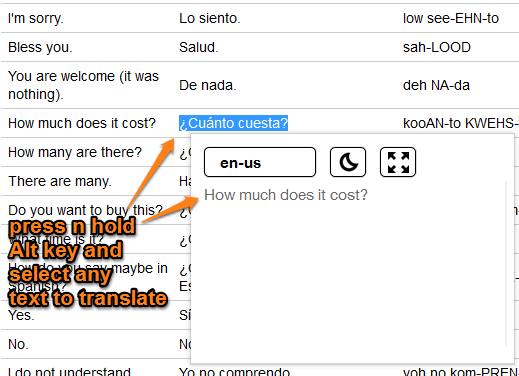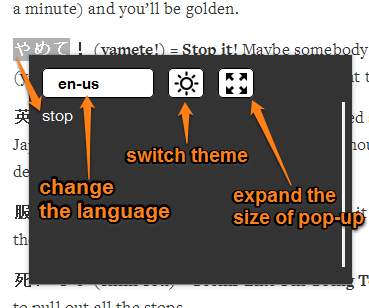Google Selection Translate is a free Firefox add-on to translate any word or sentence by just selecting the text and holding the Alt key. Pretty simple, isn’t it? Translation is visible in a tiny pop-up within the active tab. It supports 40 different languages and results come from Google Translate.
This extension is especially useful when you are learning a foreign language and when you find some foreign word that you want to translate in your native language without leaving the active tab. If you want, you can also select a different language using the pop-up to translate the word visible in your native language.
The screenshot above shows the pop up where the translation for the selected text is visible.
You may also check these other language translator plugins for Firefox.
Install This Firefox add-on and Translate any Word Without Leaving the Active Tab:
Here is the homepage link of this Firefox add-on. Install it and open any webpage to translate the words. If you want to translate words for already opened webpage, then you must refresh that particular page. Otherwise, the plugin won’t work.
Now hold Alt key and select the text. Immediately, a pop-up will appear and it will show the translation of selected text. By default, the text is translated to English US language, but an option is available to change the language.
Apart from this, you can also change pop-up color to night mode and zoom in the size of pop-up.
Conclusion:
Google Selection Translate is such a nice extension and I’m gonna keep it for a very long time (till I find some better plugin than this). It’s so simple yet a powerful plugin that will help a lot to learn or translate foreign words.