AcyMailing is a free WordPress newsletter plugin that you can use on your website. With this, you can send bulk emails to list of subscribers that you have. It lets you add a subscription widget on your site as well to collect emails and then you can send a newsletter to those. For sending out emails, it uses your Gmail address or you can use a custom SMTP server if you have one. There is a detailed dashboard where you can see stats of the emails you have sent so far. IT shows all the essential details such as click rate, open rate, bounce rate graphically to make easy to visualize the performance of the email campaigns.
If you want to send weekly or daily updates to your users right from your WordPress website then AcyMailing will help you do that. Here you can import a list of subscribers from CSV file and create an email campaign. It has a built-in email templates builder you can use and send out the emails. Not only this but here it supports custom fields and lets you send personalized emails. And you can all do this without leaving your WordPress admin panel. Here it works pretty much like a regular emails marketing platform.
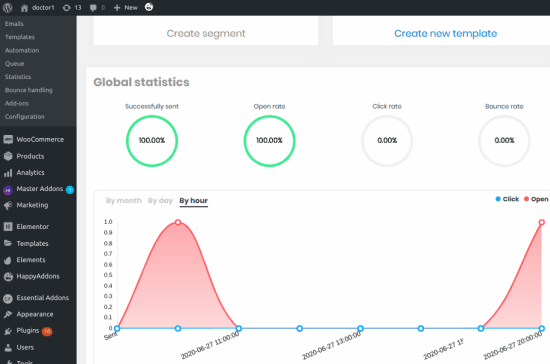
Using this Free WordPress Newsletter Plugin with Subscription Form, SMTP:
You install and use this simple and powerful plugin in the same way you use other plugins. Just install it from here and then activate it. The free tier of the plugin is very nice and lets you send unlimited emails. However, the free version lacks the scheduling an automation part. If you don’t need scheduling then you are all good to go.
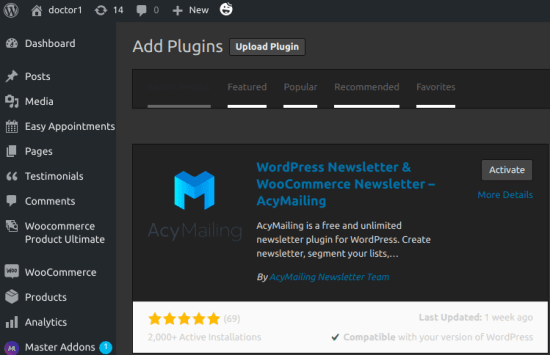
The very first thing you have to do in the plugin is configure the email server. You can use your Gmail address or use external SMTP server if you have it. In my case, I am using Mailjet for sending out emails. So, enter the SMTP credentials there such as server address, port, username, and password.
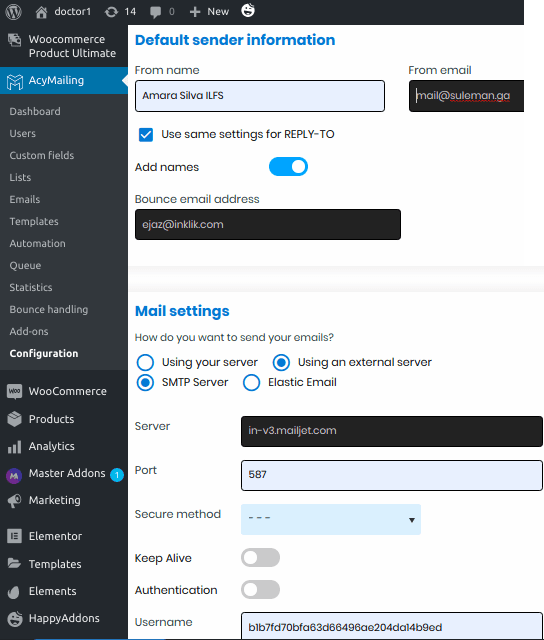
You can test email settings by sending a test email and then you can start creating your first campaign. You need to import an email list here if you have it. Or you can add emails in a new list by creating it manually. You can create multiple lists here and then add people in it.
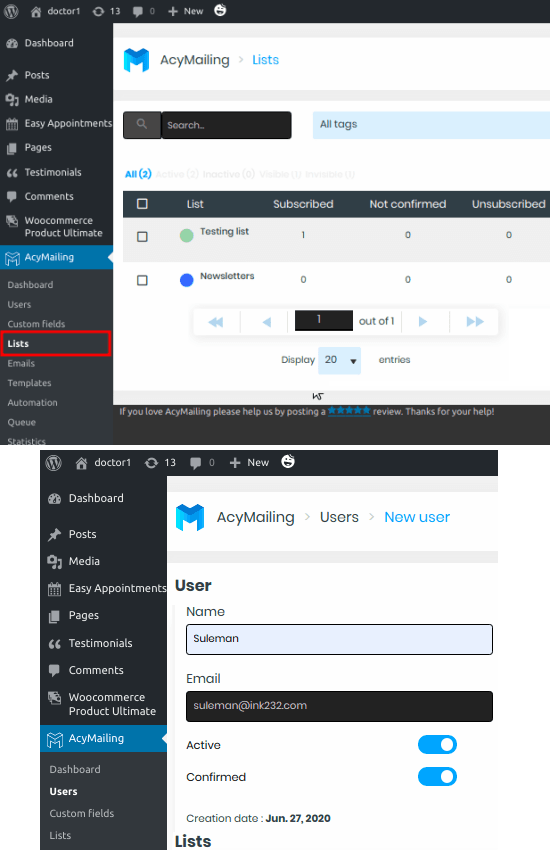
Now, after you are done with the email list, start creating your first campaign. For the campaign, you need to create email body. Thanks to AcyMailing that it provides you with useful templates that you will like. It gives you an email template builder and editor which supports block editing. You can create design and save your email template there and then just use it in your campaign.
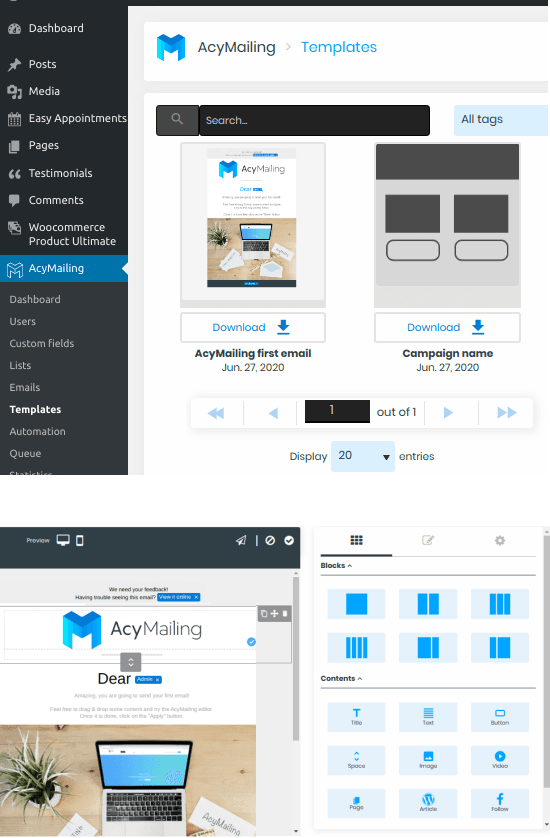
Now, finally, you create campaign, give it name, specify the recipients, select an email template. Next, you specify the subject line and from field and then save it in drafts. And since there is no option in AcyMailing Free to schedule campaign, you have no option but to send it out immediately. After you have sent an email campaign, you can track how it performs from the dashboard. You can see the stats and devise your next strategy accordingly. The statistics dashboard looks like the one I have mentioned in the beginning of the article.
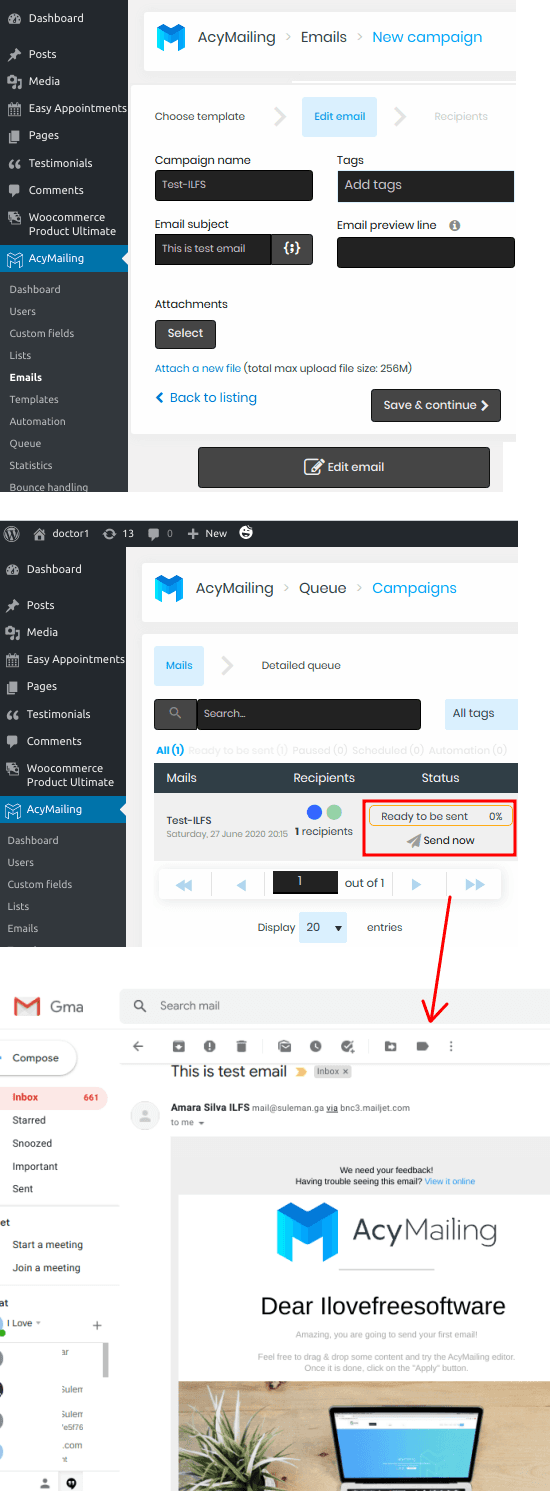
In this way, you can make use of this simple and powerful WordPress newsletter plugin to send out bulk emails to your subscribers. This is simple and you can easily operate it if you have ever used some email marketing platform. The UI of the tool is easy to understand as well and if you have an SMTP server of your own then you can literally send unlimited emails.
Closing thoughts
You can now convert your WordPress website a fully functional email marketing platform with the plugin I have mentioned here. Here it has literally everything that you expect from a tool of its kind. Even though the automation is missing in the free plan but I still think it is great for bloggers. So, if you have a WordPress website and looking for a simple and free email marketing plugin for it then give AcyMailing a try.