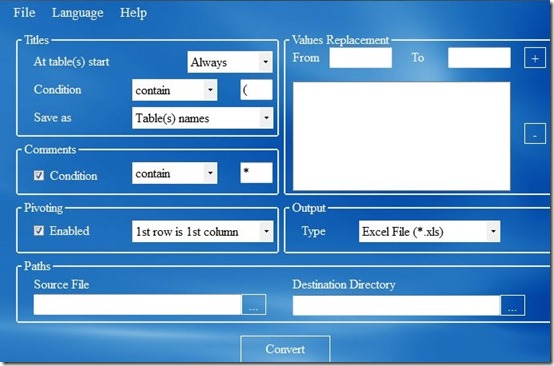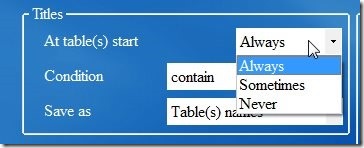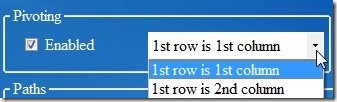Bijad is a free file converter tool that allows you to easily convert any text file into an Excel file and save it on your system. The software can automatically detect tables in a text file and place them in a spreadsheet format when the file is converted. It is a very lightweight and portable software. There are a few language options and you can choose the language you prefer. All the options on the interface will appear accordingly.
This file converter is a very simple to use software. You have to simply upload the text file you want to convert, on the interface and convert it. All the settings are done on the interface. You can also choose your destination folder for the converted file.
You have to visit the link given at the end of the article to download this file converter.
How Does This File Converter Works?
The process to convert text files is a very simple and straightforward one. You just have to upload the file you want to convert. However, you need to perform some settings before you convert the file. The software has a default set of settings but can be altered by you to suit yourself. Let us have a look at some of them.
The first such setting is Titles. In this section you can choose whether you want a table to be processed without a preceding title or not. It contains three options: always, sometimes, never. The other two functions in this section depend on what option you choose in the first one.
The next such setting in the comments setting. You have to enable the checkbox to activate this option. After that you can mention a condition and if any line in the text file matches that condition, it will be disregarded.
A very important setting in this software is Pivoting. The software has the feature of pivoting 3 column tables and you can choose which column can be set a title row. This section allows you to create a pivot for 3 columns and select your title row.
There are other settings as well that you can look up to before converting the file. You can select the output file type and output folder. There are two file types- Excel file, CSV file-that you can choose from.
You can also try Online file converter, File Wiggler
Key Features Of Bijad
- Easy and efficient software
- Supports 4 different languages
- Select output path
- Select output file type
- Can identify and convert the text tables into excel
- Can work with tables that are without any titles
- Can pivot 3 column tables & lets you select the title row
- Lets you replace values in existing sheets
Final Verdict
Bijad is an efficient software that lets you convert files easily. It also provides an online help book that can be used by you to understand all the technical stuff. I just feel that the interface can be made a little more attractive and good looking.
Get Bijad here!