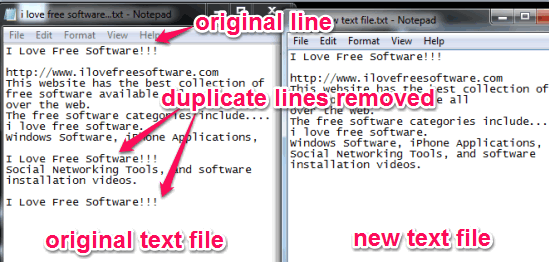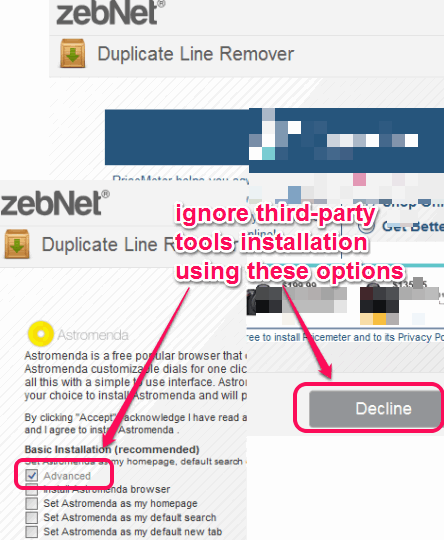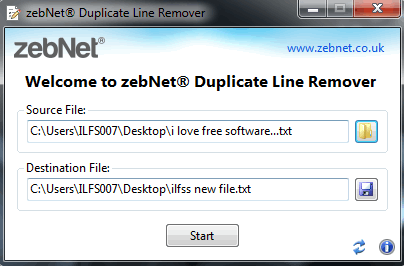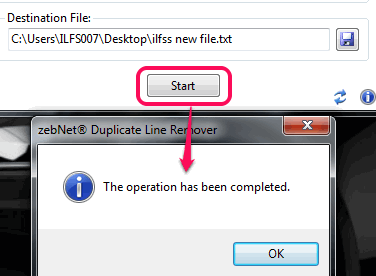This tutorial explains how to automatically remove duplicate lines from a text file.
zebNet Duplicate Line Remover software is used to automatically delete all the exact duplicate lines from your text file. By the word exact duplicate lines means even if a single character is changed or in Upper/lower case, then it won’t remove that line from your text file. Thus, this software is quite beneficial to quickly remove duplicate lines available in your text file meaninglessly.
Manually it could take a lot of time to remove duplicate lines, therefore this software is worthy to use. However, it is limited to work with only plain text files and only one text file at a time. So if this limitation doesn’t bother you, then you can use this software which is completely free.
In above screenshot, you can see comparison of a text file before and after the processing. You can say that it scans file from top to bottom and removes all the bottom lines that are fully identical to their above lines.
Similar software: Text Deduplicator Plus and this one.
Installation Process:
This software will be installed will the help of an installer. To download that installer, access its homepage location using the link added at the end of this tutorial. Installer is very lightweight but ad-supported. So in between the download and installation process of this duplicate file remover software, many third-party tools will be offered to you. You can skip those products using Advanced installation mode and Decline button.
How To Auto Remove Duplicate Lines from Text File?
Here are the simple steps that will help to remove duplicate lines from text file using this freeware:
Step 1: Open the interface of this software and use Browse button. This button will help you to add source text file from which you have to remove duplicate lines.
Step 2: This step helps to set destination location for output text file. Use Save button, select a destination directory, and give a name for output text file.
Step 3: Tap the Start button. It will only take a couple of seconds to complete the duplicate lines removal process.
Once the process is completed, you can compare original and output file. You will find that it has successfully removed all the exact duplicate lines from your text file.
Conclusion:
zebNet Duplicate Line Remover software does its work exactly like its name. The only disappointing part for me was that only simple text files can be used to remove duplicate lines.