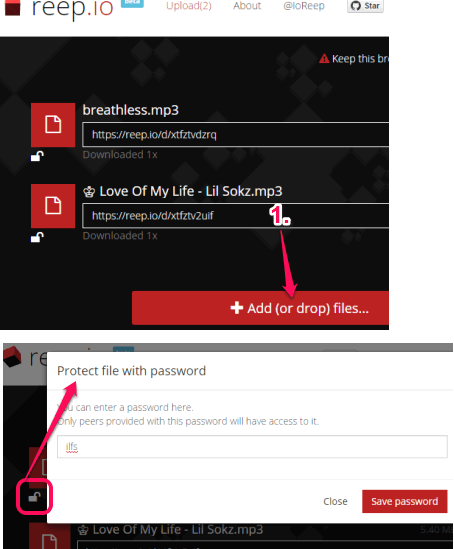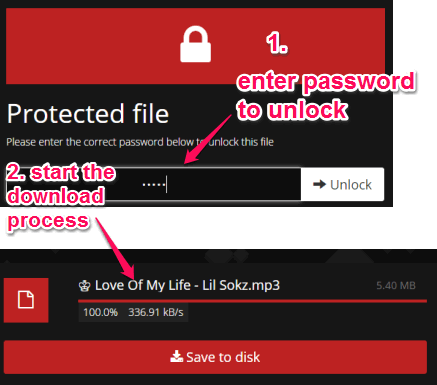reep.io (beta) is a free peer to peer file sharing website. It simply means that the server is not required as an intermediate to transfer files from one PC to another. A direct connection is established between two PCs for transferring the files on same or different network. Transfer process is encrypted using DTLS (Datagram Transport Layer Security).
Apart from sending files, you can also set password for those files, which is not provided by most of the similar software or websites.
This website supports Google Chrome, Opera, and Firefox browser for file transfer. You just have to add files on its homepage and it generates a link for those files. Give URLs of files to your friend and then browser to browser file transfer will start. Do note that you have to keep open the browser tab, otherwise file transfer will not work.
Above screenshot shows homepage of this website where files are added by me for peer to peer sharing.
This website works fine for me. However, sometimes it failed to start the download process. It was not able to communicate with a remote client (another PC). But for most of the cases, file transfer was successful.
How To Use This Peer To Peer File Sharing Website?
You need to follow these easy steps to begin and complete peer to peer file sharing process:
Step 1: Open the homepage of this website. You may tap on the link placed at the end of this review to access its homepage.
Step 2: Drop files from PC to its interface. Immediately, it will create sharing URLs for each individual file, without uploading them. See the screenshot below. With each file, you will also find a ‘lock‘ icon. Clicking on this icon will help you to set password for your files. Be careful while entering the password as it doesn’t hide password behind bullets or asterisks.
Step 3: Click on the file URL to select and copy it. Give the URL to your friend. Similarly, you can share URLs of all other files.
Step 4: Now your friend needs to open his/her browser and paste the URL to download the file. If you have set password protection, then your friend has to unlock the file with the correct password. After this, download button will be visible, and your friend can start downloading the file.
When you have to transfer multiple files, then URL of each individual file can be opened in separate tabs and multiple files can be downloaded.
Conclusion:
reep.io provides secure and direct file transfer process. Apart from this, it has come with password protection feature, and ability to download multiple files together. These features have made it an advanced P2P file sharing website.