In this post, I will be talking about a hidden feature of Google Search, that is an AI image generator. Just like Bing, Google Search now also has an AI image generator for you to use. In the search box, you give it a prompt and then it will give you 4 images that you can download. Its quality is amazing and even comparable to the levels of Dall-E and Stable Diffusion.
For now, however, you can only try it in USA. The four images that it gives you can be edited by tweaking the print and get the final image as PNG file. Good thing is that unlike Meta AI and Firefly, there is no watermark on those images. Also, there doesn’t seem to be any limits on how many images you can generate in a day.
AI image generators have taken the world by storm. New AI models are being released to generate various kinds of images. And on top there is Dall-E by Open AI, Stable Diffusion, by StabilityAI, and now finally Google has thrown its hat into the ring. It’s pretty exciting that you can now actually generate images on Google Search page.
How to Generate Images using AI on Google Search Just like Bing?
The Google’s AI image generator is the part of Search Generative Experience that it unveiled recently. SGE basically summarizes the results for your query using AI. But now, it can generate the images. So, to try the image generator, just make sure that you have the lab icon available on Google Search page like this.
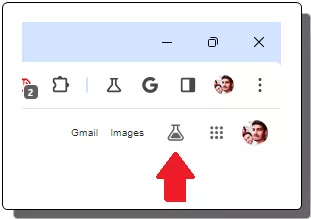
In the Google Search box, type “Draw” and then enter the text prompt to generate an image. Describe that kind of image you want to generate.
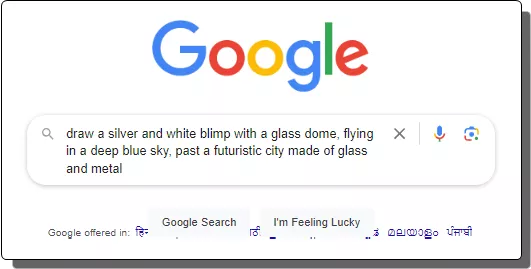
Hit enter and then let the Google’s generative AI do the heavy lifting.
Once it is done, you will see 4 images being generated for you on the search results page.
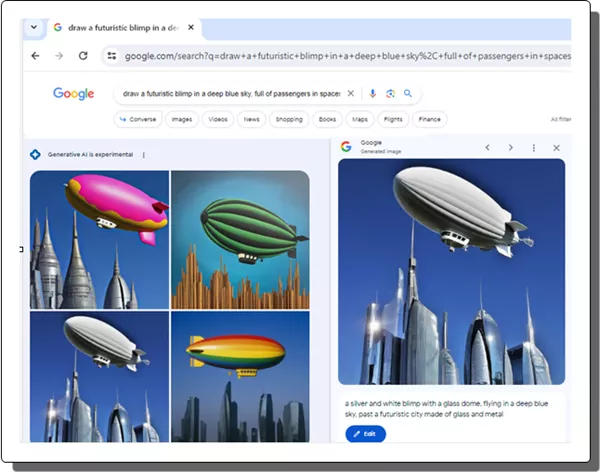
Click on any image and then it will take you to other web app from where you can download these images. You can download them directly and even save them to Google Drive directly as well.
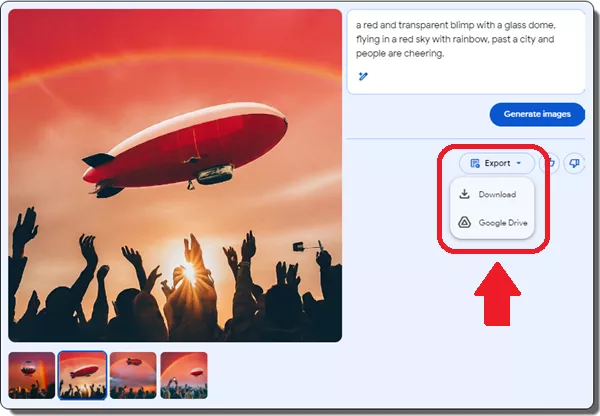
If you’d like to replace some objects and colors in the generated images, then you can do that. Just modify the text prompt and then generate the images. It will again give you 4 images that you can save.
This way, you can repeat the process and keep generating images on Google Search page. It is very simple and straightforward. And then quality of the images and detailing corresponding to the specified text prompt is just up to the mark. And since there are no limits then you can keep using this tool and unleash your creativity.
Wrap up…
If you’ve been using various AI image generator lately, then I would suggest you try Google’s AI image generator right on the search page. On the main Google website, it works like charm, and it will blow your mind with the quality and accuracy of the images with respect to the text prompt you enter. I am assuming that they are still experimenting with it but once they are done, I have high hopes from it, and it will definitely be going to give tough competition to Dall-E and Stable Diffusion. Let’s wait and watch.