This article covers a free online collaborative code snippet manager with a 3-column view. We have covered several types of code snippet managers including Open Source Snippet Manager with Monaco Editor, Decentralized Code Snippet Manager, Snippet Manager based on GitHub Gist, Snippet Managers for Windows 10, and more. Apart from different functionality or platform, all these platforms are almost the same in terms of use.
3Cols brings something unique to the table. It is a cloud-based snippet manager means you can use it anywhere anytime. Second. it has a 3-column interface that allows you to structure and organize your snippets neatly. Last but not least, it offers real-time collaboration means you can create and share a 3-column board and work on it together in your organization or with other individuals.
Also read: Find Short Code Snippets in JavaScript, Python, CSS, React
Collaborative Snippet Manager with 3-Column View
3-Cols is a cloud-based code snippet manager means there is no need to download or install anything. You can access it anywhere with a web browser despite the device or platform. It uses a Google account for authentication. You can sign up with your Google account and start using it right away.
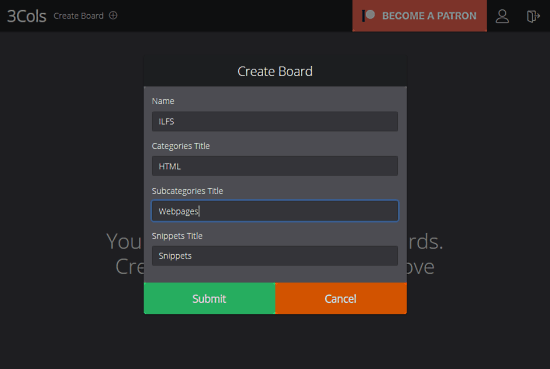
Initially, this manger has an empty canvas with a button to create a new board. When you create a new board, it asks for Name, Categories Title, Subcategories Title, and Snippet Title. As you can understand from this, it creates a 3-step hierarchy and saves the actual snippet in the fourth position.
Column View
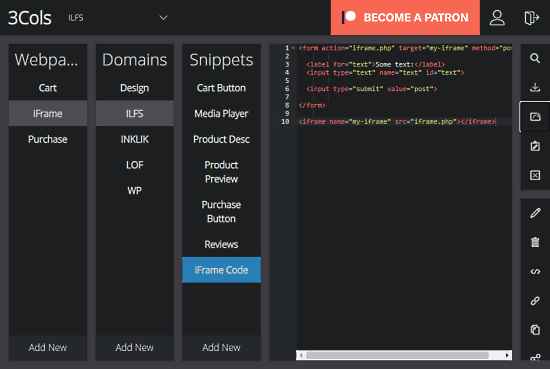
After creating a board, you get this 3-column layout with Categories Title, Subcategories Title, and Snippet Title at the top. You can add a new entry to each column from the bottom. You can create a main category and then sippets under the subcategories.
The fourth column shows the code snippet along with a bunch of options on the right. From there, you can edit the board, share the board, edit a snippet, change programming language, copy snippet, and link snippets.
Collaboration
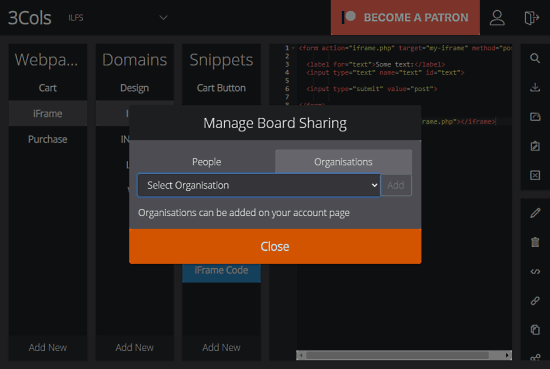
The sharing option allows you to collaborate on the board with others. This gives you two options for collaboration; within the organization and with individuals people. You can add your organization from the account section, invite colleagues and collaborate with them on the snippets. Or else, you can invite individuals for collaboration by sending an email.
Closing Words
3Cols is a handy code snippet manager with a primary focus on management and hence the productivity. With the 3-column view, it makes it easy to build a hierarchy of the coding snippets which you can share and manage with your team. Give it a try and do share your thoughts with us in the comments.