This article covers an open-source code snippet manager with Monaco editor. Code snippets can save you a significant amount of time as you can just reuse code instead of typing it again and again. But if you deal with lots of code in different programming languages then managing the code snippet can easily get messy. In such a case, a snippet manager can be really helpful.
massCode is an open-source code snippet manager that you can use to manage your code snippets in one place. This snippet manager packs some really handy features in a simple and neat interface. It packs a built-in Monaco editor that beautify the code and offers an actual code editor experience. You can organize your code snippets in folders and create fragments to store multiple versions of the code. To make the interface comfortable to your eyes, it has a light and dark theme that you can switch between depending on your environment.
Also read: Find Short Code Snippets in JavaScript, Python, CSS, React
Open Source Code Snippet Manager with Monaco Editor
massCode is available for Windows and macOS. You can download the respective program file from the landing page. It is open-source thus you can access the source code and releases on the GitHub page as well. After getting the program file, you can just install in on your PC and start organizing your code snippets.
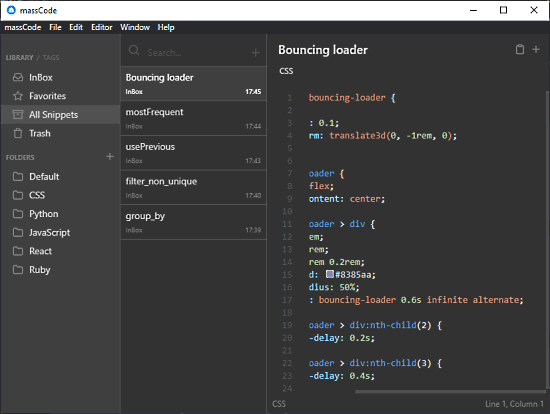
massCode has a 3-column interface. The first column is the library where you get all your snippets and folders. The second column shows you the code snippets present in the selected location. And, the third column is the Monaco editor where it shows you the code.
In the first column, you can create folders to organize different types of code snippets. And from the second and/or third column, you can create a new snippet under the selected location/folder. You can add a name for the snippet along with code and tag. Then, you can select the programming language that formats the code as per the selected programming language.
Fragment
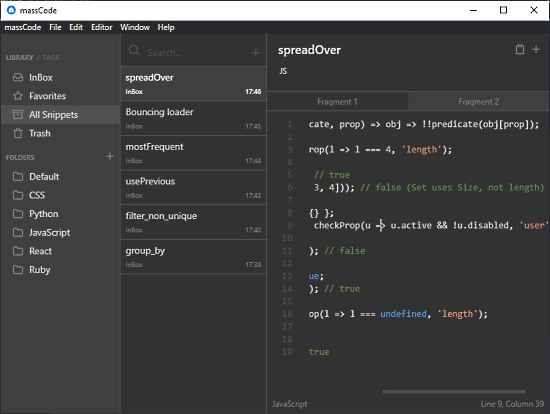
The ‘Fragment’ is the unique feature of this code snippet that manager that you don’t generally get in other snippet managers. This feature allows you to create fragments on a snippet so that you can save multiple versions of the code in a single snippet. You can also rename the fragment to make them easily distinguishable.
Whenever you need a snippet, you can either browse it or search it by name. Then, you can copy the code to your clipboard using the copy button from the third-column.
Closing Words
massCode is a simple to use snippet manager tool that helps you organize your code snippets in a systematic manner. You can easily access a snippet when you need and the built-in Monaco editor makes it easy to write and analyze the code. Currently, this snippet manager is an alpha phase so there are some feature differences between Windows and macOS. The macOS version allows you to search snippets from the tray. It also offers cloud sync that allows you to sync your data to any cloud synchronization, such as Google Drive, Dropbox, iCloud, etc.