Dubverse is a free web application to dub video from one language to another. You can dub any video with captions on YouTube from one language to another. This tool uses deep learning and AI techniques to dub a video.
Dubverse is a simple and easy-to-use online tool that can dub any YouTube video with captions. You just need to add the URL of the YouTube video which you want to dub into another language. After dubbing, you will see both the original and dubbed videos. You can also download the dubbed video from here. The video will be downloaded in MP4 format.
How to use Dubverse
Visit the website of Dubverse. When you go to the website, you will see the home screen like this:
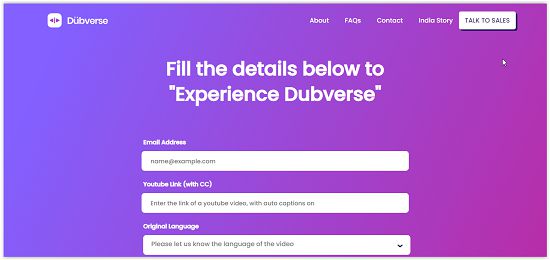
There is a small form on the home screen which you will have to fill out to dub your video. The form contains only a few entries, which are:
- Email Address: You need to enter your email address in this section.
- YouTube link (with CC): In this section, you enter the URL of the YouTube video which you want to dub into another language. But make sure that the video has a closed caption turned on.
- Original Language: In this section, you need to enter the original language of the video. You can click on the bar and the menu containing languages will be displayed. Select the right language from the list and move on to the next section.
- Target Language: In this section, you can select the target language into which you want the video to be dubbed. There are around eight languages to dub into and around 12 global languages. You can select any of the given languages.
- Voice: In this section, you will select the voice in which the video will be dubbed. There are around 6 voices available to choose from. You can select any voice from the list which you think is most appropriate for your video and target language.
In the end, you will need to tick the “I am not a robot” captcha to get the website to dub your video. And at last, when you click on “Go Dub!” button, the process of dubbing starts. The website starts working on your video. It will take only a couple of seconds to dub your video. When the process is over, you will see a screen like this:
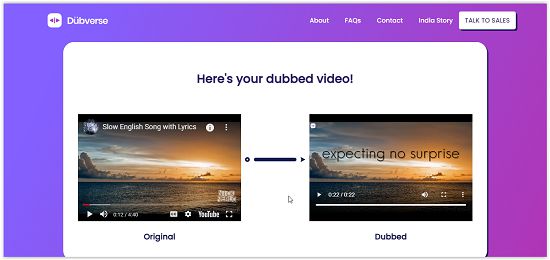
Here you can the original video on the left and the dubbed video on the right side of the screen. You can listen to both and compare them as well. To download the dubbed video, you can click on the three dots in the bottom right corner of the video box. There you will find the download button. The file will be downloaded in MP4 format.
Conclusion:
Dubverse is a nice tool. I liked this web app because it simply takes a YouTube URL and dubs the video. It is simple and easy to use. The tool generates a 20-second clip of the dubbed version. To dub the whole video, you will have to mail the team, and they will send back the video to you. They don’t charge anything for this. The complete service is free to use.