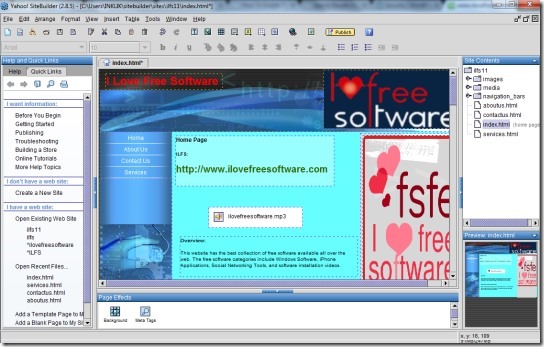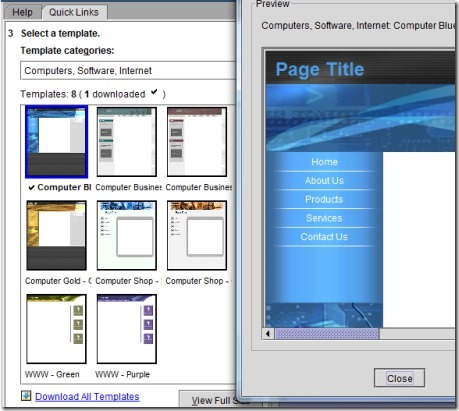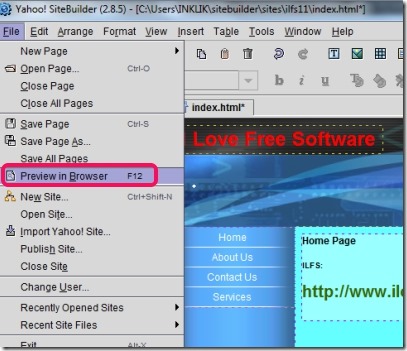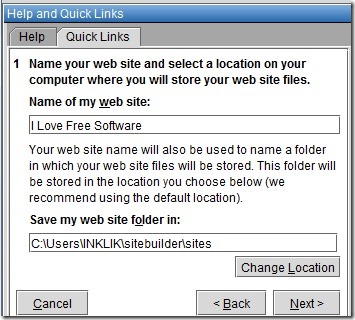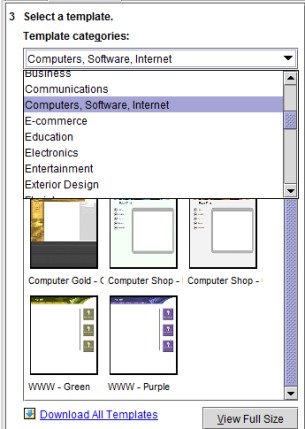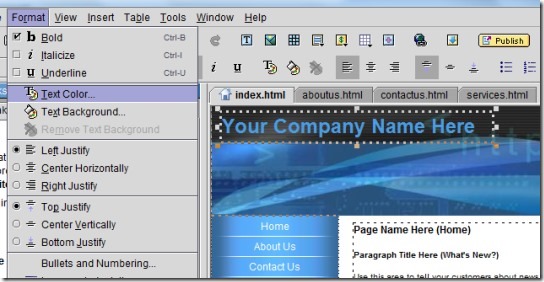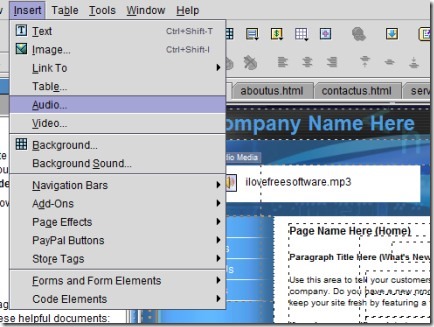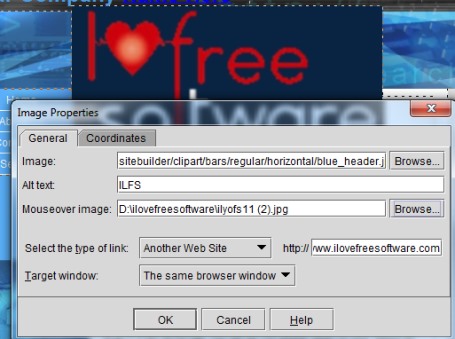Yahoo! SiteBuilder helps to create your own website in an easy way. Unlike some similar website builders, it offers more than 400 customizable templates which you can select to design a beautiful website. There are plenty of categories available, like accountant, games, baby, agriculture, bands & music, beauty, birthday, electronics, entertainment, law, exterior design, industrial, computers, software, Internet, and much more. For each category, multiple templates are available which you can download and use absolutely free.
You will be able to insert text, images, audio, video to any page of your website, and drag n drop support makes it more easy to add stuff. Another good feature about Yahoo! SiteBuilder is that it runs completely offline. So once you have installed it on PC, you don’t need to use Internet to work with Yahoo! SiteBuilder.
It takes only a few minutes to create your own website. The only thing that will disappoint you is that publishing website online is not free. You have to buy a web hosting plan for publishing website. There are basic, advanced, and premium plans available based on disk space, data transfer speed, number of site pages, etc. You first try to build a website, and if you find Yahoo! SiteBuilder effective, then you can decide to buy a plan to publish the website.
Key Features Present In Yahoo! SiteBuilder are:
- A handy software to create your own website in a much easier way.
- Provides more than 400 templates.
- Plenty of categories are available.
- Drag n drop support is available to insert images, audio, video at the required area of a page.
- You can add more pages with or without templates.
- Spell checker is also available to correct spelling mistakes for all pages or for whole site.
- Font text, font size, text color, text background can be customized.
- You can even preview the created website in a web browser. This is really helpful to give you a clear idea about your website.
- Animated online tutorials are available to help you create website with Yahoo! SiteBuilder.
- It is completely free. Total size is 14.7 MB.
Some similar website building tools: SocialDoe, DropPages, and SnackWebsites.
Create Your Own Website Using Yahoo! SiteBuilder:
Install Yahoo! SiteBuilder by following the basic installation steps. After this, open its interface to create your own website. With the help of a simple site creation wizard, you will be able to select template, and pages for your website. You can also start without using any template, but it is good to use a template. Follow these steps to create a website:
Step 1: Use File menu to create a new site. File menu also helps to add more pages to a website. Start the wizard for creating the website. Give any suitable name of your website and select a folder location on PC where all files of your website will be stored.
Step 2: In this step, you need to select whether you want to use a template or you will move on with a blank page. Blank page helps to add or modify own page elements. But a template gives you a ready-made design and guides you what to write and where. So select a template. For each category, multiple templates are available, that you need to download first. You can preview a template before using it.
Step 3: This step allows you to select the pages that you want to create. Pages such as: home page (mandatory), About us Page, Contact us Page, etc. More pages can be inserted later on.
Step 4: After completing the 3rd step, basic structure of your website will be created.
Add and Edit Contents To Your Website:
Now you only have to customize your website by inserting text, images, audio, video, text color, text background etc. to website pages. All the options available in menu bar help you to design a beautiful website.
You can either drag n drop images, audio, video to web page or can simply use Insert option. Added images can be resized by dragging to the required area. And to edit or write text, simply use double-click.
You can also add text links or image links that will direct you to a new page or the same page for information stored in that link.
Enhance your webpage and add new pages with or without templates according to your requirement. After completing the editing part, save created website, and preview it on web browser using File menu. If you find it useful, buy a web hosting plan to publish your website.
Conclusion:
It is really very easy to create your own website using Yahoo! SiteBuilder. But unfortunately, publishing website online is not free with this website building software. We have reviewed some other tools that you can check out to create attractive web pages and publish them online. Such as: Breezi, SiteSpinner Cloud, and Website X5 Free.
But, Yahoo! SiteBuilder is also a good choice to design a professional looking website.