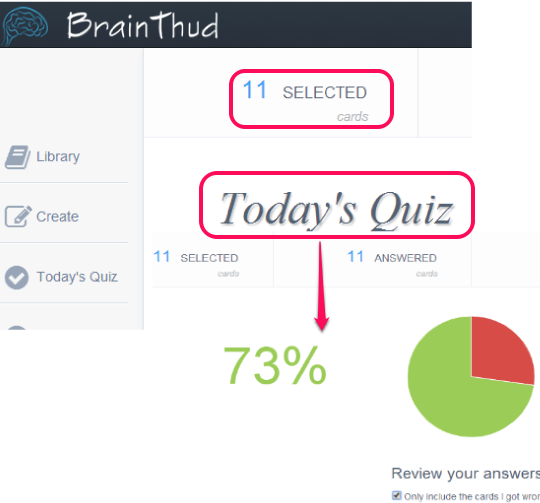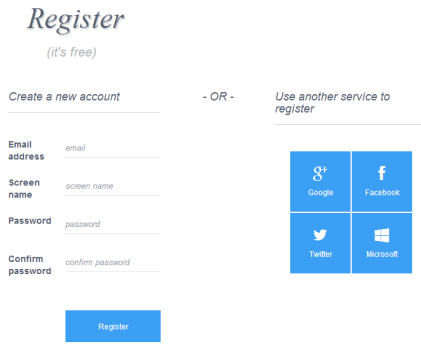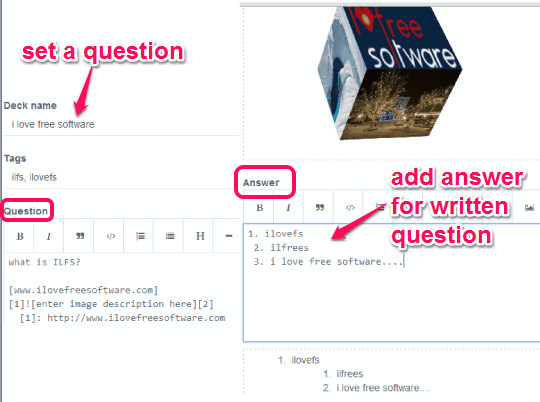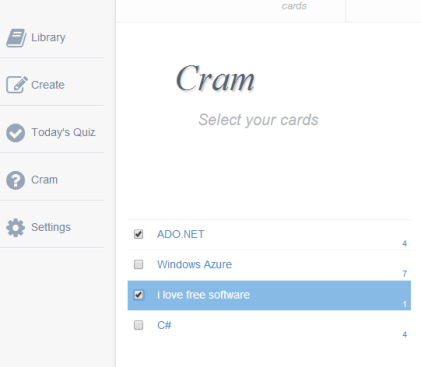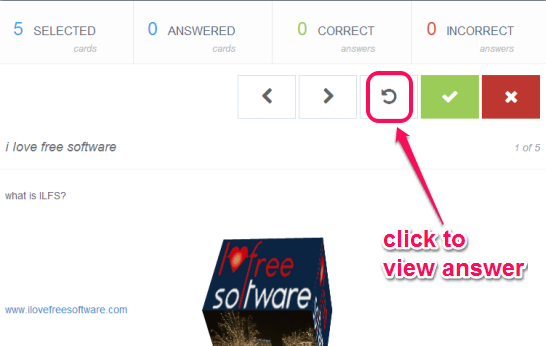BrainThud is an online flashcard maker that helps to create detailed flashcards and lets you revise those flashcards by starting a quiz (today’s quiz). Quiz result will show you a pie chart of total correct and incorrect answers given by you. By creating a free account on this application, you can create flashcards to sharpen your memory. A Cram section is also available that helps to select cards and start revision of those cards. For each flashcard, you can add hyperlinks to question and answer, can insert image from PC (less than 2 MB), create list items, and more. Most of other similar tools do not have features to create such detailed Flashcards as can be created by BrainThud.
Apart from this, you can also study cards that are stored in BrainThud library. From programming languages to WCF (Windows Communication foundation) fundamentals, multiple flashcards are available to use. You can add those cards to your own library as well.
Screenshot above shows cards selected by me and quiz result for those cards. It is a good and easy way to learn, prepare for exams, and to boost your brain memory.
As this is an online application, so you can access your card library from any PC. But, there is no app available for smartphones, which could be really useful to learn and access flashcards on the move.
You may try these free Flashcard apps for Android: AnkiDroid, StudyBlue Flashcards app and this one.
How To Use This Free Online Flashcard Maker:
It is one of the easy to use flashcard maker application. To use this application, you need to register by creating a free account, or by using Google+, Twitter, Facebook, or Microsoft account.
After creating the account, you can start making your own flashcards. Each created flashcard can be edited or deleted, whenever required. Use Create section and set a question, and answer for that question. You can set deck name as well as tags for that question.
You can use multiple formatting tools for the text in your Flashcards, as well as add different objects to them. Tools such as: make a text bold, add hyperlink to a selected text, insert image from PC, make list items in answer (to create multiple choice question) using bullets and numbers, etc.
Once your question and answer is set, you can use Save & New button to save the flashcard and create next card.
To access and add BrainThud library cards to your own library, use Cards option available at top right side of your account. List of all available flashcard decks will be in front of you. You can select any deck and all cards of that deck will be added to Cram section, as well as on your own library.
Now from Cram section, you can select decks that you want to study, and can even select cards from each deck. Thus, it is not necessary to study all cards.
After selecting decks and cards, you can start the revision.
If you know the answer of a question, simply use Green button. If you don’t know the answer, use flip button to view the answer. Learn the answer for next revision and mark that question with Red button. Based on correct and incorrect answers, a pie chart of your result will be created.
Conclusion:
Overall, I can say that BrainThud is a nice online flashcard maker application. However, things that I missed here were flip effect or some other effect for flashcards, and ability to insert audio to flashcards. But for study purpose, it is really an effective flashcard maker application.
Try BrainThud free.