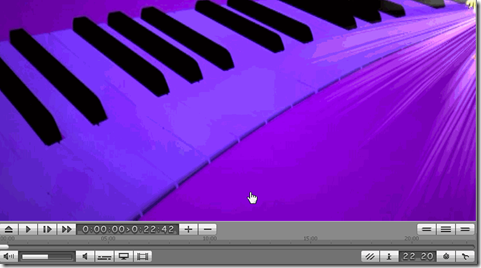Free Video Player, as the name itself suggests that, this is a free software to play videos in different formats. There are many video players available, then why to use Free Video Player? Here is the answer: Videos can be in any format, so to support that video of a type you need the corresponding Codec to be installed in your system. Installing many codecs for different format videos can hamper your system performance or even cause a system crash.
With Free Video Player either the codecs already present in your system will be used or it will install the corresponding codec without effecting the system. While installing the Free Video player, you get an option whether to use the already installed codecs in your system or use the internal codecs.
A view of Free Video Player is below here:
Free Video Player has all the features that a video player should have. It has buttons to play, pause, forward, backward, full screen, normal size window, sound management etc. Navigation between the different videos is very fast, as Free Video Player has navigation button for page-up, page-down, and playlists.
Features Of Free Video Player:
- Supports different video formats like: MP4, AVI, WMV, MKV, etc.
- Shows you the system time, video total time, and time elapsed.
- Has the facility to save the frames.
- Very fast in terms of rendering the videos.
- You can easily select different audio tracks and subtitles in multi-track videos.
- Users can make playlists, change the skins and has different IR remote controls.
- Apart from being very easy to use, it has it’s own in-built amplifier and equalizer.
Download and Installation:
Free Video Player can be downloaded from here. After downloading the setup you just need to click on the setup and start the installation. During the installation just follow the instructions on the installation wizard. In this way you can install it to your PC and enjoy watching your videos.
Final Verdict:
Free Video Player is very easy to use and a nice application to watch videos. It supports many video formats and let’s you watch videos in their original quality. It has many inbuilt user-friendly features and let’s you watch videos in the best possible way. Download and try it out yourself to see how it works. Also, check out some similar video players like QuickPlay and MovieSpot reviewed by us.