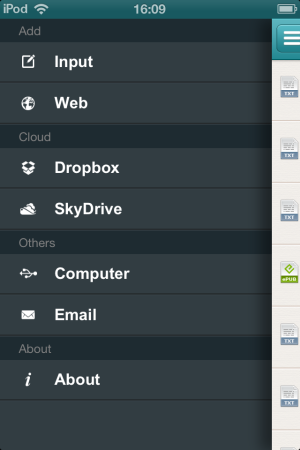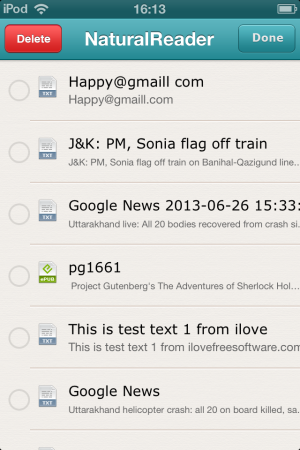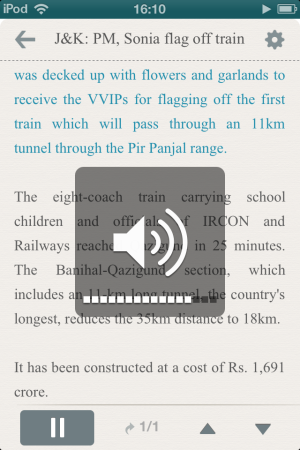NaturalReader is a text to speech converter for iPhone, iPod and iPad. Use this app to listen to what you use to read earlier. This is a very intelligent app which can read every thing written on your screen and it all must be in English. This software is equally useful for all age groups. Professionals can use this app to read their mails, while the children suffering from dyslexia can be helped with this app. As this app will read the words for you and you can understand the pronunciation of the word. This app is also useful for old people as with the help of this app you need not concentrate on the screen as you can read all the e-books with the help of this TTS (text-to-speech) app.
To add text for being read out, go to options >> input and add text. This feature can be used to check the punctuation of the word, which can be used to help kids in reading. From here you can also listen to your website using its inbuilt web browser. NaturalReader also allows you to load files from your cloud apps like DropBox and SkyDrive.
You can also add your files from your PC to your mac device to read text from the file using iTunes and can read mail attachments using NaturalReader. Also adjust the speed and voice format of the NaturalReader.
(Note*-You need internet connection to listen to all the text files.)
Features Of Free Text To Speech Converter:
- Can read all types of files (PDF files, e-books, web pages and many other files and formats).
- In NaturalReader text to speech converter you can also load files from Dropbox, email attachments and computer.
- Highlights the text which it speaks for you.
- Can adjust the speed and voice format.
- You can also adjust the volume.
- If you want to read some other text simply tap that word.
- You can also input the text you want to hear.
- NaturalReader text to speech converter provides you more than 30 natural sounding voices and in 5 languages.
- Keeps a history of what you have read before.
- You can also delete them any time.
The Final Note:
NaturalReader text to speech converter is a very nice app for converting text to speech. You can use this app to read anything you want. It could be a simple text or a webpage or it could be a PDF file.
This text to speech converter app can be used to teach English language pronunciations to little kids. Now you don’t need to worry about small text, zooming in and zooming out the text.
I have mentioned all the good features so far now its the turn for things I didn’t like in the app. I disliked the flow of speech. The flow is very unrealistic, it speaks word by word but due to continuation it seems fine. Here is one more thing I disliked, it also does not read many special characters like @gmail.com. But then again its a free app and does serve the overall purpose of being a text to speech converter. So can’t complain much.
To check this TTS (text to speech converter) app, click here.