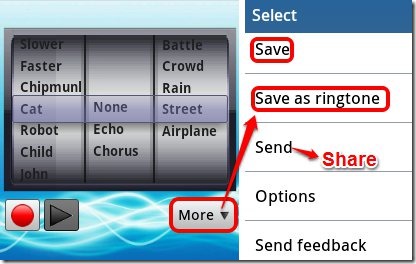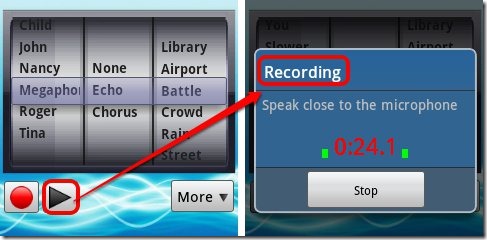Best Voice Changer App is a fun to use, free Android Voice Changer app that lets you record your voice and change it to make it sound funny. You can change your voice to make it sound like a cat, a child, a chipmunk, a robot, and many more. You can also save, share, or set the changed voice as ringtone.
This Voice Changer Android app lets you o add environment effects for a rainy day, a battle ground, crowded street, an airport, etc. You can add effects like Echo, Chorus, and Megaphone effect to your voice.
Key Features of this Android Voice Changer App:
- Simple to use interface.
- Free and easy to use features.
- Change your voice to sound like other creatures.
- Record in the app itself with the in-built recorder.
- Add effects like echo and chorus to your voice.
- Make speed of your voice, slow or fast.
- You can incorporate your voice in different environment sounds.
- Allows you to save or share your recordings.
- Set the recording as your ringtone.
- Cannot change voices during a call.
- This is an ad supported app.
You can also check this Voice Changer App for Android, reviewed on our website.
How to use this Voice Changer App:
Download link and QR code for the app is given at end of this review. Just use those to download and install this app on Android phone.
Using Best Voice changer App is easy. It lets you record your voice in the app itself. To record your voice, tap the Round Red icon displayed at the bottom left of the screen. You will have to hold the Android device in a way that the microphone is near the mouth, so that it can record the voice clearly.
Press Stop when you’re done. After recording, you can select the voice type, add effect like Echo, Chorus, if you want to, and select an environment. You can instantly listen to your changed voice in this app. If you do not like it, then simply select another voice type, effect, and/or environment, to change the previous recording to those settings. You can try different effects, as many times as you want.
When you are finally satisfied with the output, click on More. From here you can save it. This voice changer app for Android also lets you to share it with your friends via Bluetooth, E-mail, or other apps. If you want, you can easily set the changed recording as your new ringtone.
Another good Android App is Ultra Voice Changer that allows you to change your voice.
My Verdict on this Voice Changer App for Android:
Best Voice Changer is a simple app that can help you modify your voice into other creatures’ voices and add effects to it, too. It is a fun to use app, using which you can record messages, modify them by changing their pitch and speed, to play it to family or friends for fun purposes.
Get Best Voice Changer here or use the QR Code below.