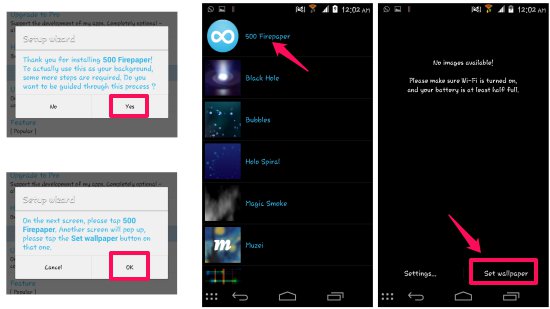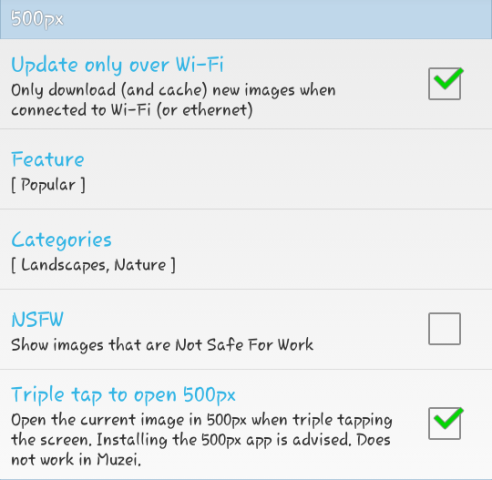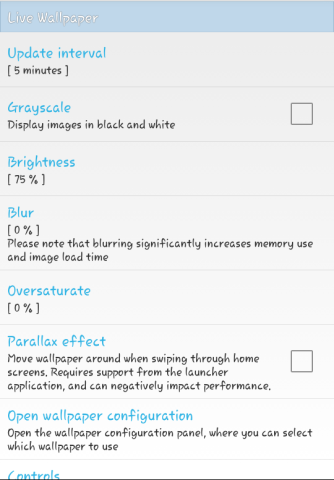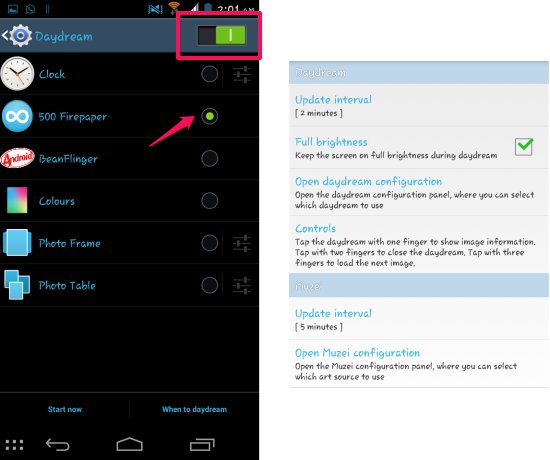500 Firepaper for Android is a free live wallpaper app for Android devices which takes photos from 500px and gives you an ever changing background. With this free live wallpaper for Android, your phone will auto rotate through the categories of images which you pick, and the home screen background of your phone will never be boring again. This also includes a Daydream mode, so that you can use it as a screensaver while your phone is charging or docked. There are quite a bit of options in 500 Firepaper for Android which allows for customization of behavior.
How to set 500 Firepaper as your live wallpaper:
You can get 500 Firepaper for Android from the link or QR code given at the end of this review. When you launch the application, you will be presented with the setup wizard as seen here. Tap on the ‘Yes’ button to proceed. Then the setup wizard will give you the steps, press ‘OK’ button. After this you will have the list of all the live wallpapers as seen here. Select 500 Firepaper and then tap on the ‘Set wallpaper’ button. Now the app will start downloading and displaying images as your devices background.
Setting in 500 Firepaper for Android:
500 Firepaper for Android allows customization of the way it works. In the ‘500px’ section, you can customize and select the categories of images and the features. Also you can set NSFW images if you like as your backgrounds. I would recommend that you turn on the “update only over Wi-Fi” feature so that you do not lose your mobile data to this app.
Next section is the live wallpaper settings, from here you can set the update interval from anywhere between 5 minutes to 24 hours. Setting the brightness, blur, and oversaturation gives allows you to tweak the look of images. Also tapping with three fingers on the wallpaper gives you the ability to load the next image.
The Daydream feature of Android is found under the display settings. From here you have to turn on Daydream and select 500 Firepaper plugin. Now you can manage the Daydream settings from the app which include update interval, brightness, controls, and more. Also you can use 500 Firepaper as a Muzei plugin by tapping on the ‘Open Muzei Configuration’ option. But I prefer to use 500 Firepaper for Android directly as my wallpaper as in this way I get more control over the behavior and more options.
My Opinion About 500 Firepaper:
500 Firepaper for Android is a great of way of having an ever changing background which includes beautiful images. The customizability of lot of aspects of this app makes it even more fun. This live wallpaper did not cause any lag on my device.
Also check out 5 Free Android Live Wallpaper Apps That Provide Useful Information.
Get 500 Firepaper for Android from here or scan the QR code below.