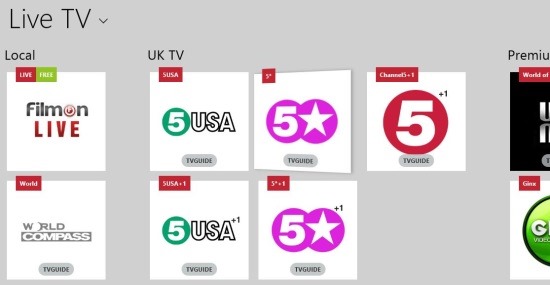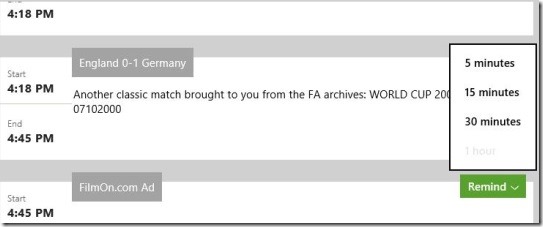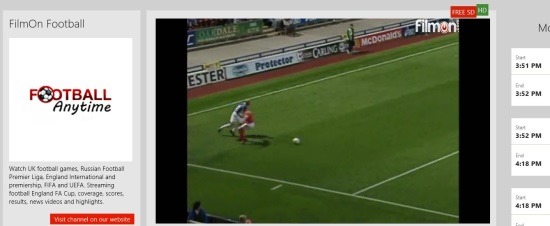Live TV is undoubtedly another interesting app to watch live TV online for free on Windows 8. This app is available in the Entertainment section of Windows 8 App Store. You can watch standard definition TV on your Windows 8 PC or mobile. If you want to watch in HD clarity then you can watch them and record them by paying a small fee. You can set reminders for your favorite TV channels or pin it to your Windows 8 Start screen also.
Details Of Live TV To Watch Live TV Online :
Live TV provides all kinds of channels to watch. You can watch local TV shows or channels from countries like Latin America, US, Asia, and Europe. The channels are divided into categories like: Local, UK TV, Premium, Religious, Documentary, Comedy, Bikini, Arabic, Italian, Lifestyle, Music, kids, shopping, education, and much more. The channels in premium section were also running without asking for any payment.
Click on any of the channel that interests you; you can also check out for TV shows labeled as free. Right click on the channel page to view options to pin the show or open the link. You can click the down arrow button near the name of the channel to see: subscriptions, recording, my cart, and our website options. Then you can watch the live streaming and the shows that are coming up are available just next to the streaming video. If there is a reminder option available, then click on it and it will ask when you want the reminder to be set (shown in below screenshot). The timings are 5 minutes, 15 minutes, 30 minutes, and 1 hour; so that you will get a reminder on your desktop just before the show.
You will get a reminder on your desktop showing the channel name and details of the show when it is going to start and name as shown in below screenshot.
Features Of Live TV:
The interesting features of Live TV Windows 8 app are:
- It’s available for free.
- You can choose from huge list of TV channels list.
- Details of the channels are also given.
- You can control the TV volume from here and pause it also using the pause button available below the streaming video.
- TV guide next to the streaming video.
- You can visit the channel website also by clicking on View Channel on our website.
To install this TV app for Windows 8, click here (in IE browser in Windows 8). Click on View in Windows Store button to open the TV live app in Windows app store. Then click Install to install the app in your Windows 8. You can also try another interesting apps related to TV shows: TV Show reminder and Free internet TV.
TV live is a good Windows 8 app to watch live TV online. Though it has some pay options, the free options are good enough to install this app on your Windows 8.