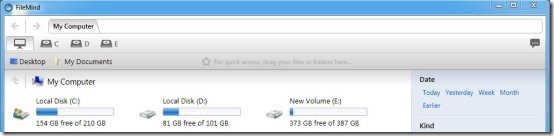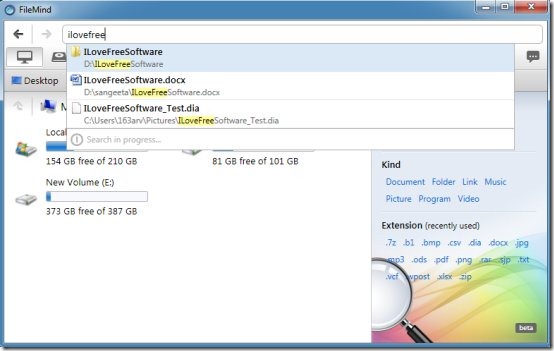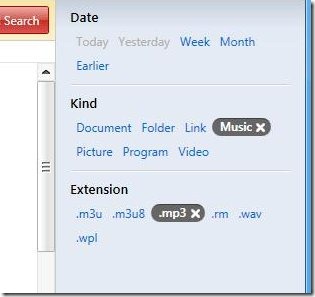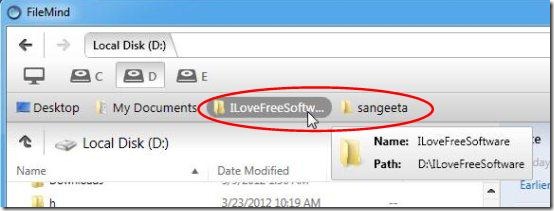FileMind is a free file browser for Windows 7 & vista that let’s you instantly search for any file or folder on your PC. It provides ultra fast launcher bar and filter tags that helps you in quickly browsing files on your PC. It’s a small and easy to use application that has been built to give you super fast file browsing experience on your Windows 7 PC.
FileMind makes your search easy by organizing files by their date of access, file type, and file extension. It organizes the files in the most efficient way and let’s you access them quickly and easily. FileMind features an ultra fast launch bar instead of the old folder tree hierarchy. When you start typing the file name in the launch bar, it starts showing files and folders with matching characters and highlights the search text to make it more easier for you to locate the file. Apart from that, you can also pin your most used items straight to the bookmark section for quick access.
Browse Files using FileMind:
FileMind let’s you quickly search any file or folder on your system. It consists of a launch bar present at the top, a bookmark section, and a panel containing control icons for accessing My Computer, and both the removable and the non removable drives on your computer. You can enter the name of the file that you are looking for in the launch bar and it will start displaying a list with files and folders matching your search. You can select the desired file quickly from this list.
You can also use the filter tags at the right to further speed up your search. This really helps you in quickly searching particular files. For example, suppose you are looking for an MP3 file whose exact name and location you forgot. You can just click the music tag and select .mp3 extension to locate all the MP3 files on your system. Then you can easily find the desired file in search results and double-click on it to play. Isn’t that awesome?
Apart from that, it also marks your most frequently used files with an orange dot; thus you can easily recognize them in your next search and quickly access the files.
You can also pin some files you think you will be using quite often, to the bookmark section and access them directly without even searching them on your system.
Also, check 7 best free replacement for Windows Explorer.
Key Features of this Free File Browser:
- Quick File Browsing: FileMind helps in quickly browsing files and folders on your PC.
- Bookmark Frequently Used Files and Folders: You can keep your most used files and folders in the Bookmark section and access them directly from there.
- Efficient File Organization: This free File Browser provides an efficient file organization by categorizing all the files on the basis of their date of access, file type, and file extension.
- Easy to Use: The software is very simple and easy to use.
- Lightweight: It’s very lightweight; the download size of the file is just 10 MB.
- Simple User Interface FileMind has a friendly user interface which makes it even more easy to work with the software.
The Final Verdict:
FileMind is really a nice software that efficiently organizes files and folders on your system and let’s you quickly and easily browse them. It’s an efficient tool to easily search files and folders that are present on your PC or any removable media. The application is currently in its Beta phase of development and is compatible to run on Windows 7 and Windows Vista. Download FileMind free.