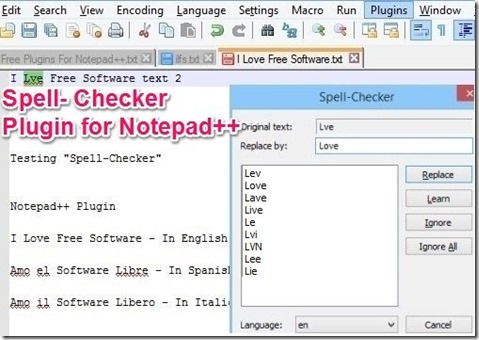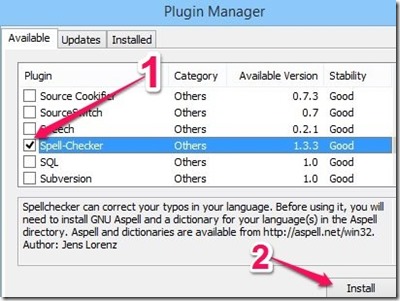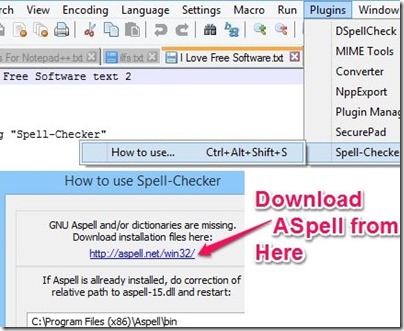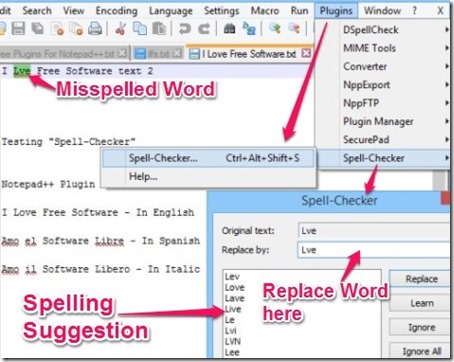Spell-Checker is a free Notepad++ Spell Checker Plugin for checking spelling mistake. can check spellings for either entire file, or even just the selected text. It provides Replace option and suitable spelling suggestions for misspelled words.
This plugin’s unique feature is that it lets you check the content of different languages simultaneously. It can be very handy for writing the content in various languages. This plugin supports 22 different languages for doing spell check in.
How To Install Spell Checker In Notepad++
You can simply install this plugin from within Notepad++. Go to Notepad++ Menu Bar – > Plugins –> Plugin Manager –> Show Plugin Manager. In the “Available” section of the Plugin Manager, you will find Spell-Checker, select that and click on Install button.
In case you don’t have Notepad++, you can download it from here.
You are required to install free Aspell spelling checking software to use this Plugin. You can download it from here. You can also get its link from within Spell-Checker plugin in Plugins Menu.
How To Check For Spelling Mistakes Using This Spell Checker Plugin for Notepad++
After you have installed this plugin and its required software (Aspell) with language dictionary(s) in your Notepad++, you can use this plugin to check the spelling mistake in a document or selected text.
You have to open Spell-Checker from Plugins –> Spell Checker –>Spell Checker or Ctrl+Alt+Shift+S (Hotkey). This plugin will scan the entire document for spelling mistake. If any mistake is found, the plugin’s interface will open. It will show the correct spelling suggestion and Replace option for that particular misspelled word. It will continue doing so until the whole document is scanned for errors. See screenshot above for details.
The best part of this plugin is that you can use it to spell check in multiple languages. For that, you will need to install language dictionary of your language of choice. You can install it for free from the same URL that you download ASpell from. Once installed, you can choose your relevant language in “Language:” drop-down in Spell-Checker’s interface.
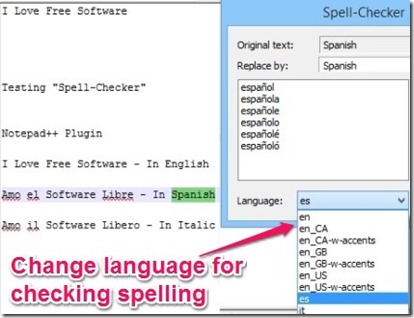
Some Other Key Feature Of This Notepad++ Spell Checker:
- This plugin provides up to 22 different language dictionary for spelling mistakes.
- It is fast, and reliable.
- It provides a list of suggestions for each spelling mistake.
Some other useful Notepad++ plugins are Light Explorer, NppDocShare, Falling Bricks, and Compare.
My Opinion
Notepad++ already provide a plugin for spelling correction. But this plugin makes spelling correction much easier and simple. Its feature to check content of more than one language simultaneously is something that makes it very useful. You can install it from within Notepad++ or get it externally here.