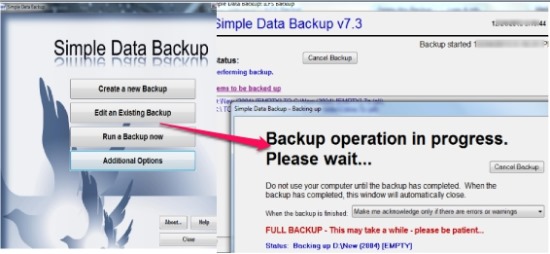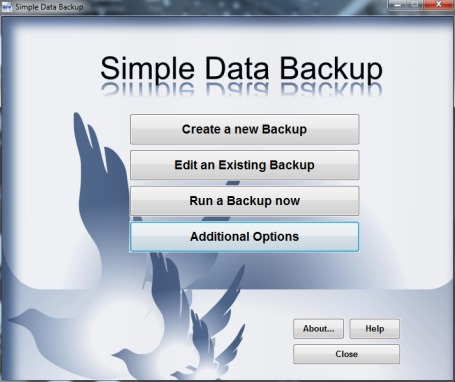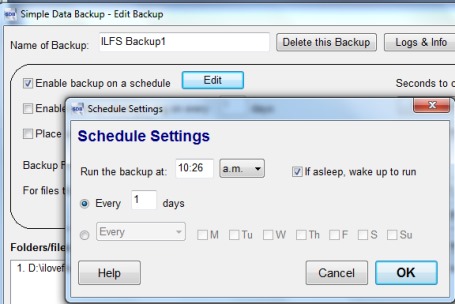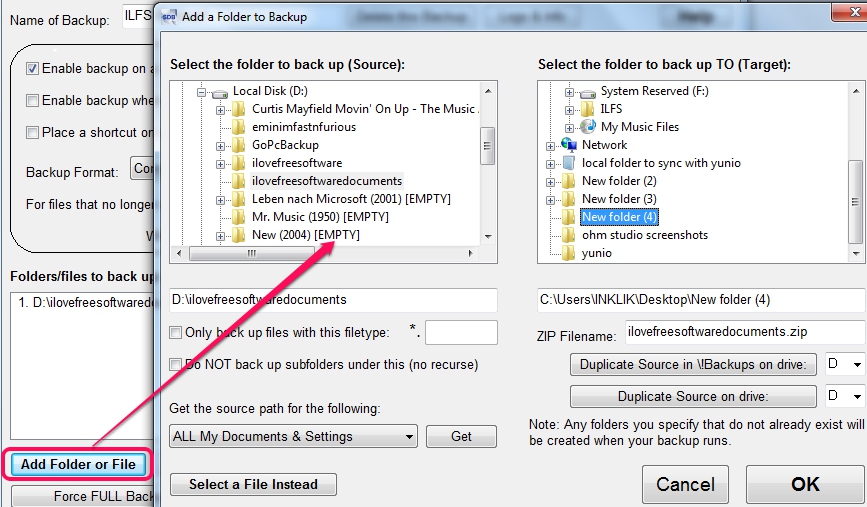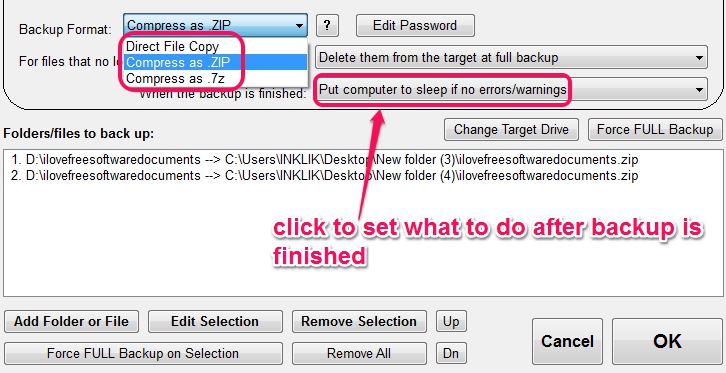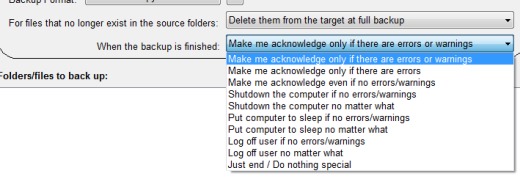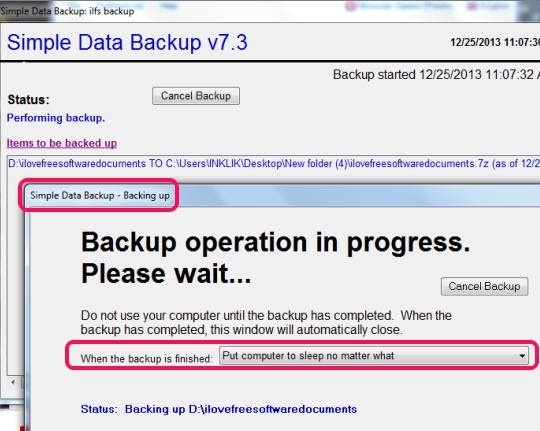Simple Data Backup is a very handy backup software that allows to automatically backup files/folders on scheduled time. You can backup your data as a compressed zip archive as well. Moreover, it allows to set password protection for backup archive so that no one can extract original content without the right password. You can create multiple backup profiles and can edit any profile whenever needed. It can even wake up PC from sleep to start backup process (effective only if hardware configurations are compatible) and can put it back to sleep mode after finishing the backup process.
It is much more useful data backup software and provides multiple features in comparison with similar backup software.
Here are The Key Features Present In This Free Data Backup Software:
- A very useful yet a simple backup software to automatically backup files and folders on scheduled time. You will be able to schedule backup for all days of the week or for some particular days as well.
- It allows to create direct backup or backup as compressed zip/7z file.
- Password protection is also available for compressed backup.
- Multiple backup profiles can be created and edited anytime.
- It is able to create backup for multiple files/folders together.
- It is very lightweight and is around 2 MB in size.
- If PC is on sleep at scheduled backup time, then it can wake up monitor from sleep as well.
Similar software: Data Safe X, Cyotek CopyTools, and Backup Folder Sync.
How To Use Simple Data Backup Software To Schedule Files/Folders Backup?
Install Simple Data Backup to PC to schedule files/folders backup. You can download it using the link present at the end of this review. Open its interface where you will find multiple buttons. Use Create a new Backup button and move further.
After this, a new window will open up. Here, you need to fill all the details for data backup, like:
- Name of your backup profile.
- Enable backup schedule for a particular day and time. Here, you can also enable ‘If asleep, wake up to run‘ option so that PC can be waked up from sleep to start backup process. If you want, you can leave this option.
- Files or folders that you want to backup. You can create backup for multiple files/folders together which is a good thing. You need to use Add Folder or File button and then you will be able to select source location and destination location where all data will backup. It is good to use an external drive, like a flash drive or a network drive (if connected), for destination.
- After providing the data for backup, you need to select the backup format. You can either create direct file copy or can compress backup as .ZIP or .7z backup format. For compress format, you can even set password protection that helps to secure backup data.
- Once you have provided all the details, you can enable a preset task for finishing backup. That means, after finishing the backup process, you can either put PC to sleep, can log off user, or can set any other task. See the screenshot below:
After this, you can hit OK button to schedule the backup and backup will be performed automatically on scheduled time and day. Do note that backup will be performed only when Simple Data Backup is running. At the time of backup process, you also have the facility to change the task about what to do after finishing the backup.
Conclusion:
Simple Data Backup is really a handy software with multiple features. It can quickly backup data as well as can schedule backups to automatically perform the backup process. Feature of compressing the backup with password protection is a major advantage of this data backup software.