In this article, you will read about how you can use Virtual Breathing Machine Online for Breathing Exercises and control anxiety amid Coronavirus Pandemic.
Amidst this time when the whole world is fighting against Coronavirus spread and COVID19 disease, anxiety and stress is the most likely to occur. Although there are various methods recommended by the government authorities and health organizations on how to tackle this situation, sometimes it can become to control the stress related to this situation. Moreover, due to the lockdown scenario, it is difficult to engage in outdoor activities, and that also takes a toll on our mental health.
The most common thing recommended during stress is to take a deep breath. And that seems to work effectively in a short period of time. so, whether you’re working from home during the lockdown period or stressed about the future scenarios, taking a deep breath might clear the mental fog of stress and anxiety.
If you’re using your laptop for work, or watching some online videos, you can use online virtual web application such as Breathe Machine.
Virtual Breathing Machine Online For Breathing Exercises
Breathe Machine is an online free web application that can help you in breathing exercises whenever you’re stressed or feeling anxious about anything. This web application is a simple to use online platform that does not require any sign up or log in.
To know how you can use Breathe Machine as Virtual Breathing Machine Online For Breathing Exercises, follow these simple steps.
Go to the website www.breathemachine.com
On the homepage, you will see an interactive platform with a clickable on/off button icon.
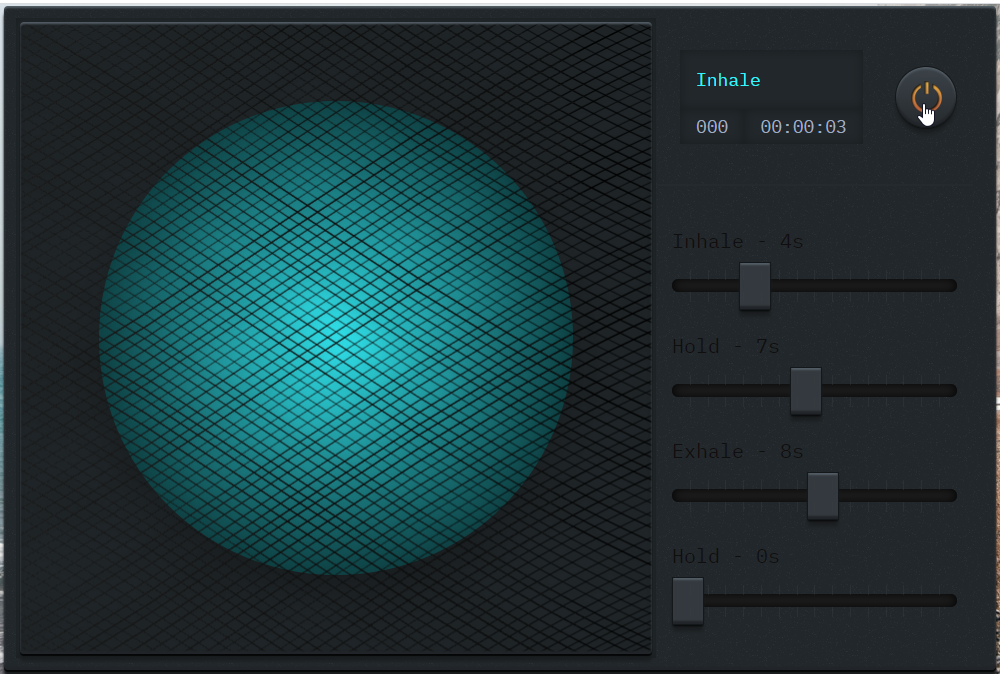
The web application has a preset options that guides you how to breathe to relieve the stress. These icons are set for an ideal manner, however, you can also set these guides as per your needs. For example, if you are not able to hold your breath for 7 seconds, you can set the timing low by gliding the button to the left. Similarly, there is no pause after you exhale (0 seconds hold after exhaling). Hence, if you want to hold your breath after exhaling as well, you can move the gliding button to the right and set the limit as per your needs.
A colored circular animation in this web application helps you to track your breathing cycle.
There you have it, this web application is so simple to use.
In brief
Breathe Machine is an easy to use web application when you want to perform guided breathing exercises. This web application User Interface is simple and interactive. Also, this application is free from any cluttered imagery and hence this simplicity adds up to enhance the serenity of this platform.