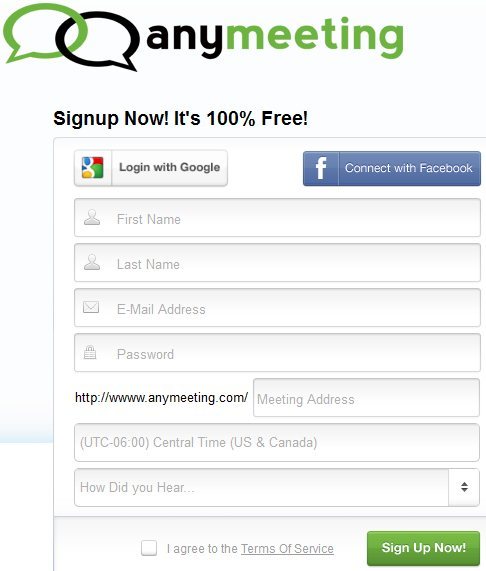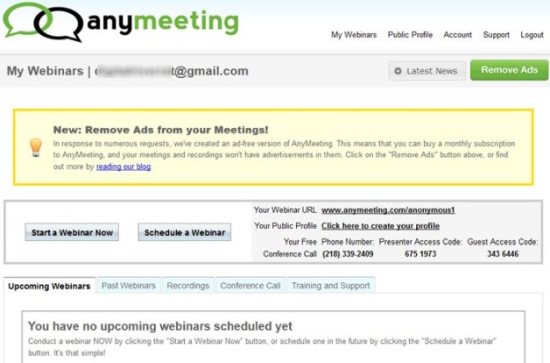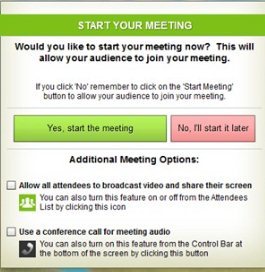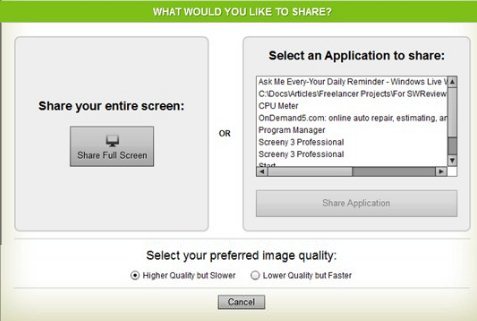AnyMeeting is a free online meeting and conference app. Having a meeting with a number of people that aren’t all in the same place is difficult, to say the least. But if you have something like AnyMeeting, makes it so that even people in different countries can get together and have a free online meeting or conference.
It’s Web-Based, So No Download
There’s a wide variety of software packages on the market that allow for online meetings and conferences. They all have a variety of features and capabilities. But, they all require every person participating to at least have purchased a license for one of these. But, AnyMeeting, being web-based, and free, eliminates that. To schedule and hold a free online meeting or conference, one person, the moderator, registers on the site.
Scheduling and Opening a free online Meeting is Quick and Easy
That person can either schedule a conference or meeting, or they can open one immediately. If they choose to open a meeting immediately, they will be presented with a phone number for voice conferencing, if desired, and a set of pass codes for users to log in to the phone conference and the online meeting. This phone number and pass code will then need to be broadcast to all of the proposed meeting attendees, since they change for each meeting.
Communicate by Voice Conference or in Chat
AnyMeeting meeting attendees are able to communicate in a variety of ways. There is the voice conferencing option, where meeting attendees can call into a central phone number, as mentioned above. One neat feature is that the telephone conference call can be recorded. This recording can be distributed to all attendees after the meeting.
Additionally, there is a portion of the meeting screen that is dedicated to chat. The chat platform has two options, one of which is a group chat, where all attendees can speak to each other. The other chat option is a private chat, where meeting attendees can speak privately with other attendees, without the whole group knowing of the conversation.
Video Options
There are times during a meeting when you might need to give a PowerPoint presentation. Or maybe you have something else on your computer that you need to show your meeting attendees. The meeting ‘moderator’ is able to share portions of his or her screen, certain applications, or everything on his or her screen. So that PowerPoint presentation, or YouTube video can be shared with everyone at the same time, with no variances in timing.
Face to face conversations are a big part of every effective meeting. Being able to see the facial expressions of the meeting attendees allows the ‘moderator’ to get a feeling of what they’re thinking or how what’s being discussed is affecting your attendees. With AnyMeeting, you can use your computer’s microphone and a webcam to allow all meeting attendees to share video with you. This personalizes the meeting more than a voice conference on the phone is able to.
Polling is a Great Way to See How Attendees Feel About an Issue
One of the great things about an online meeting with AnyMeeting is the polling feature. When a meeting is held in person, and a vote is required, some people will consciously or unconsciously allow themselves to be influenced by the opinions of other attendees. With an AnyMeeting poll, this can be negated, since the ‘moderator’ can decide whether to share the poll results, or to only share the results by percentages.