Zenefits is a free online HR software with various useful features like hiring compliance, insurance, benefits, time-off, etc. Using this software, you’ll be able to easily manage your company’s employee details, time-off requests, external payroll (not available yet), benefits, insurances, business compliance, and more. To make it less complex for you to use, it provides all the features as individual apps. For example, for hiring new employees you can use the “Hiring” app, to manage the medical, dental, and vision insurances of employees you can use the “Medical” app, and so on. The free version of Zenefits offers various apps like Hiring, Business Insurance, Medical, Employees, Time Off, etc. But, if you would like to use some additional apps like Time & Attendance, Commuter Benefits, etc. then you need to purchase the paid version of this software.
Similar to few other HR software such as Humi, CharlieHR, etc. this one also offers almost all the necessary features which are required for a complete HR solution.

The setup of this HR software is pretty simple, as all you got to do is visit the homepage and register for your free account. After that, the dashboard will open up and you can start using the apps as an admin. So, now let us take a look opn all the apps provided by Zenefits for HR management.
Hiring App:
Hiring app is where it all starts. This is where you setup new employees, setup their benefits, onboard them, etc. Do note that this comes into play only after you have hired an employee, and does not help you with the recruitment process. So, you can’t use it for tracking job applications. However, once you have finalized the candidate you want to hire, you can use this to send them offer letter, setup their benefits, share employee handbook, get their onboarding done, etc.
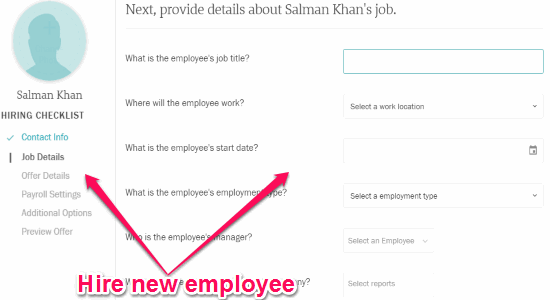
The Hiring app presents a nice workflow like interface that guides you entire step of the way. So, even though there are too many things that can be setup using this Hiring module, the process itself doesn’t become confusing. Also, many repetitive things have been streamlined, like, using standard template for offer letter, standard template for employee handbook, etc. So, setting and onboarding each subsequent employee would take even lesser time.
I will quickly walk you through the steps involved in setting up and onboarding a new employee:
- Offer Letter Setup: This is the first step, and in this you can setup the offer letter that you want to send to the prospective employee. You can upload a standard offer letter template, and then customize it for each individual employee.
- Employee Handbook Setup: Using this option, you can upload employee handbooks in which you can provide various information to new hires like legal obligations, company policies, employee rights, etc. During onboarding, the new hires will receive these handbooks and they will be able to sign it for acknowledgment.
- Hiring Agreement Setup: In this step, you can generate a hiring agreement letter with standard templates which you would like to send to your new hires. If you want to add more to the agreement letter, then it also lets you add agreement attachments.
- Welcome Letter Setup: Here, you can create welcome letters with predefined templates and also add welcome attachments that you want to send to your new hires. The welcome letters will be delivered to the hires via email as soon as they complete the onboarding process.
- Background Checks Setup: In this step, you will be able to setup the default Zenefits background checker named, “Checker”. When you do that, it will allow you to run background checks on your existing as well as new employees. The background checks will include various entities such as legal information, billing information, motor vehicle reports, etc.
- Non-exempt Notice Setup: If you’ve non-exempt employees (mainly in New York) in your company, then you need to provide these employees with a non-exempt notice which contain the company’s contact information and employee’s pay rate. This step helps you create a notice for non-exempt employees and send it to new hires automatically during onboarding.
- Optional Questions: This option can help you setup and get some additional information about the new hires like preferred payment method, dietary restrictions, t-shirt size, etc.
- Complete Onboarding: Once you’re done setting up all the above steps of the Hiring app, you can move to this step to complete configuring the company onboarding process.
Payroll App:
The Payroll app can simplify your payroll system by integrating with other supported apps like benefits, HR, time-tracking, compliance, etc. Each time you or any of your employees make some changes in the entire HR system, the payroll will get automatically updated by the Zenefits’ Payroll app. But, the catch is that the Payroll app is not yet available for everyone to use it. Once it comes online, you’ll be able to use it for external payroll and vacation & time off management for free. But, if you would like to let Zenefits do the payroll management for you and also use the time & attendance features, then you have to pay a certain amount for that, as shown below.
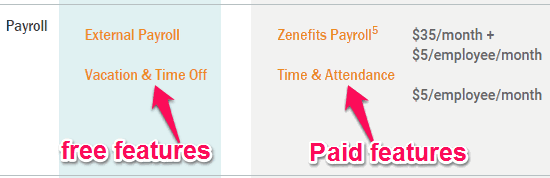
Employees App:
The “Employees” app lets you see all the information of employees like full name, work type, employment status, job title, department, location, manager, etc. in the “Employee Directory” tab. Apart from that, you can also browse any of the employee names to see more detailed information like personal info, employment & compensation, tax info, banks & paychecks, documents, and more. This app also lets you upload details of the employees and export the information as Excel files.
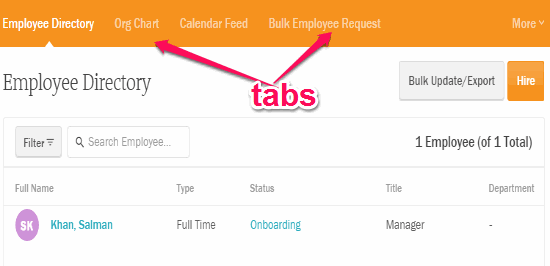
In addition to that, this app can also come with the following tabs:
- ORG Chart: This tab will show a chart which illustrates the structure of your company, relative ranks of job roles, and reporting relationships.
- Calendar Feed: In this tab, you will be able to create calendar feeds to get reminders for work anniversaries, employees’ birthday, and new employees’ start dates. You can create feeds for the entire company, specific office location, specific team, or all of them.
- Bulk Employee Request: This tab lets you create bulk employee requests to collect several missing information of employees with ease. You will be able to select various types of missing information like custom agreements, employee handbooks, tax/w4, etc. After creating a bulk employee request, Zenefits will send an email to all the employees who have the assigned missing information automatically.
- Approvers Settings: In this tab, you can create new approval rules for New Hires, Salary Changes, Transfers, Terminations, and Stock Options. You can create a rule by selecting any of these approval types, “Received requests from” and “Approved by”.
Time Off App:
The “Time Off” app is another important feature of Zenefits which you can use for free. Using this app, you’ll be able to easily see time off requests, approve or deny requests, view accruals & balances, create paid time off policies, customize accruals rates, minimum increments, accrual periods, waiting periods, and more. There are other useful features which you can use via this app real-time visibility of employee availability, time-off calendar sync, HR data integration, etc. Before you start using this app, the first thing you need to do is set up company’s paid time off policy.
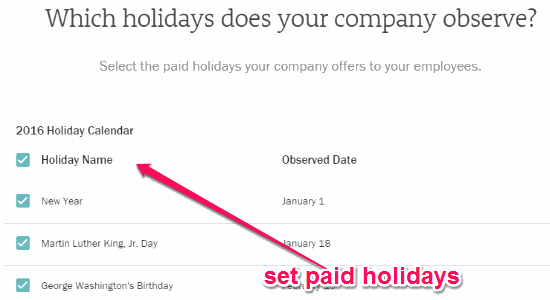
So, let me walk you through the steps involved in setting up your company’s paid time-off policy:
- Holidays: In this step, you’ll be able to select the paid holidays which your company offers to the employees. By default, there will be some predefined holidays, but if you want then you can also add more holidays manually.
- Hours & Workweek: This step helps you setup how many hours will be counted when any employee requests a full day off. You can set the hours per workday which will be deducted from the PTO balance for each day when an employee takes off. It also allows you to select the days from which only the PTO hours will be deducted.
- Types & Reasons: In this step, you will be able to select and add types & reasons of time off which your company offers to the employees such as vacation, personal leave, etc.
- Time off Rules: This step can be used to set rules to define how an employee can earn and spend PTO for each PTO type. You can also select predefined vacation rules for your company or create your own custom vacation rules.
- Import: Here, you can assign employees to specific PTO policy, set an effective date, and import PTO balances of employees.
- Notify Employees: This step allows you to setup how you would like to notify your employees of their time off requests approval or denial, PTO balances, deducted hours, etc.
Medical App:
This app assists you to effortlessly and seamlessly manage your company’s employee benefits. Here, you can transfer existing benefits or get quotes for new plans by signing into your payroll administration. The app helps you find a perfect medical plan for your company among 30000+ plans from 400+ insurance providers. The admin can easily administer benefits, see which employee is enrolled, view costs, etc. It also guides you through the steps for open enrollment and renewal of insurances. Remember, this app covers the medical, dental, and vision insurances only.
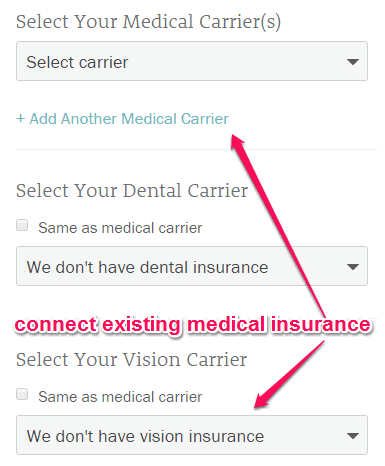
Life and Disability App:
This app is quite similar to the “Medical” app and lets you add existing insurances or find new plans right from the Zenefits’ dashboard. But, this one only covers the life insurances and disability insurances of employees. You can also invite your employee to enroll for insurances online.
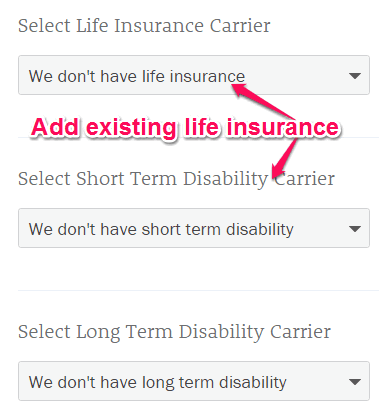
ACA Automation App:
This app can help you obey the employer mandate of ACA by observing which employees should be provided with feasible health insurances, IRS filing of forms, and then giving copies to all the employees. There are various features which you can use via this app such as eligibility testing, offer testing, penalty estimations, 12 months stability periods, 1094-C & 1095-C generation, and more. It also provides a step by step guide for setting up ACA Automation for your company.
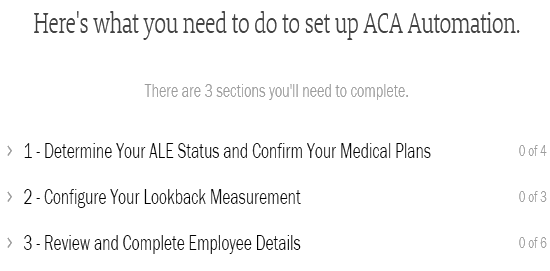
There are three steps which are required to setup ACA Automation as follows:
- Determine Your ALE Status and Confirm Your Medical Plans.
- Configure Your Lookback Measurement.
- Review and Complete Employee Details.
Business Insurance App:
This app assists you with the business insurances or coverage which can help you protect your business from losses. Using this app, you can speak with insurance experts powered by Zenefits and get relevant coverages information for your company. It can also help you manage the existing policies which you might have for your business. The supported coverages which you can connect and let Zenefits manage them for you are:
- Workers Compensation
- General Liability and Property
- Professional Liability (Errors & Omissions)
- Cyber Liability
- Employment Practices Liability
- Directors & Officers
- Key Person
- Crime
- Fiduciary Responsibility, and
- ERISA Bond
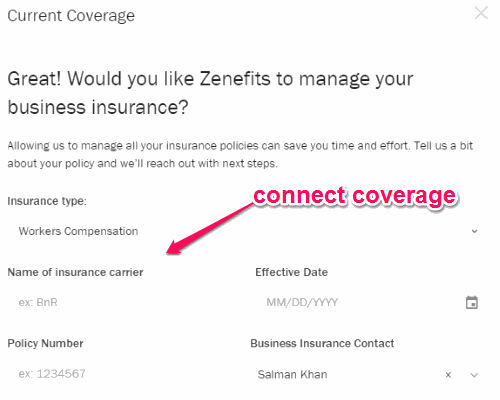
Business Intelligence App:
The “Business Intelligence” app is another interesting and useful feature of Zenefits which can be used to view various company & employee related charts and generate detailed reports. There will be some pre-made reports which you can download as Excel files with just a click or you can create your own reports.
It lets you view the chart for the following entities:
- Headcount Over Time: This shows a chart of employees by the team at end of month as per the manager’s direct reports.
- Turnover Over Time: It shows a chart for employee turnover per month by a team.
- Diversity: The chart shows employees by gender as a percentage of total headcount.
- Compensation by Department: It shows the chart for compensation report of individual departments.
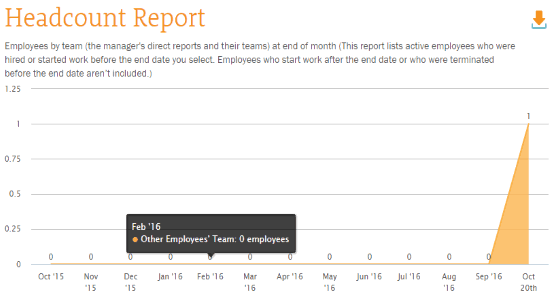
The pre-made reports which you will be able to download are:
- Headcount Report
- Turnover Report
- Compensation Report
- Anniversary Report
- Eligibility Report
- Hiring Documents Report
- Stock Option
- Employee History
- Equal Employment
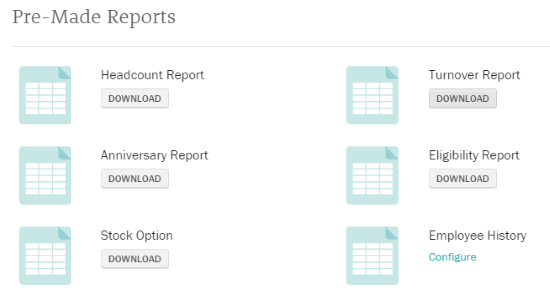
Apart from that, you can also generate custom reports by giving a name to the report and then adding data fields from various categories like Personal Data, Tax Data, Employment Data, Benefits, Medical Insurance, and so on.
There are other apps of Zenefits which you can use by purchasing the paid plans. The paid apps are as follows:
- Time & Attendance: This app makes it easy for you to track and manage all the non-exempt or hourly employees from the time of entry to approval, and also everything in between.
- HR Advisor: Sometimes HR management can become hectic, but this app can assist you with the content, experts, tools, etc. which you might need for better HR management.
- Commuter Benefits: This app allows you to offer commuter benefits to your company employees with ease. Commuter Benefits are legally required in several cities like San Francisco Bar Area, New York City, etc. It actually allows the employees to pre-tax money into an account which can be used for paying the commuting cost (parking, busses, etc.). This can also help your employees save an enormous amount of expenses which is nearly about 40 percent.
My Final Verdict:
If you’re looking for a perfect and feature-rich HR solution for your company, then you got to try Zenefits right away. Personally, I like this HR software as it offers all the features in the form of separate apps which can make it much easier for you to experience a better and effortless HR management.