This tutorial explains how to see space used by deleted files in Recycle Bin for each partition. You can now easily know the exact amount of storage space occupied by the file in Recycle Bin you have deleted from different partitions. There is no direct option on Windows using which you can do that. But, I have come across a free software called “Karen’s Recycler” which can help you do that.
You can simply install and open this software and then it will automatically fetch the information from Recycle Bin. Apart from showing you the space used by deleted files, it can also show how many files are present in Recycle Bin from each partition. Another feature which you might find useful is the option to empty files from Recycle Bin of any specific partition.
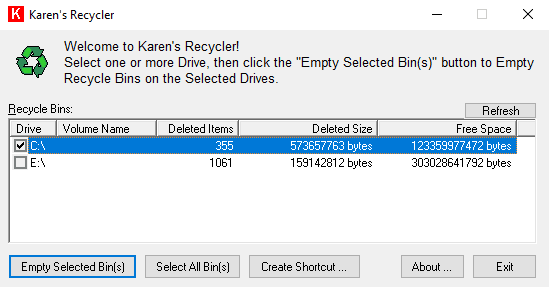
You may also like our tutorial on How To Auto Delete Files Older Than X Days from Recycle Bin.
How to See Space used by Deleted Files in Recycle Bin for each Partition:
Step 1: To get started, the first thing you need to do is download and install “Karen’s Recycler” on your PC. The download link is available at the end of this tutorial. After the installation, simply open it and then it will automatically start retrieving Recycle Bin information.

Step 2: Once it is done gathering the information from Recycle Bin, it will automatically show you the deleted files information for each hard drive partition on your PC. You will be able to see the space occupied by the deleted files of each partition under the “Deleted Size” column. It will automatically list all the partitions and show you the total number of space used by them in bytes separately.
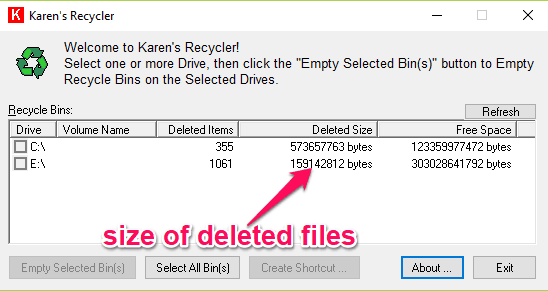
Apart from showing you the size occupied by deleted items in Recycle Bin of each partition, it also displays the total number of deleted items from each partition and the available free space of the partitions.
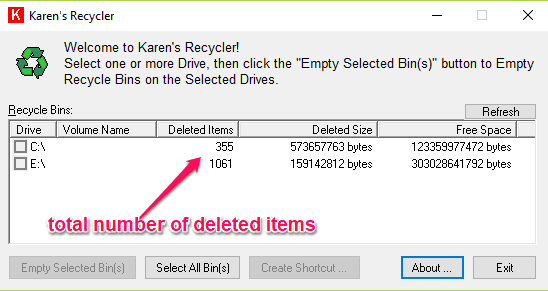
Another interesting feature of this software is that it allows you to choose any specific partition on your PC and empty the files from Recycle Bin of that particular partition only. Or you can select all and empty the entire Recycle Bin in one click.
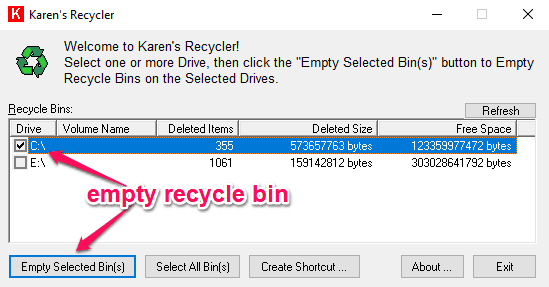
Closing Words:
So, this is how you can see the space used by deleted files in Recycle Bin for each partition on your PC. Karen’s Recycler makes it very simple for you to find the space occupied by files deleted from each partition. The option to see the total number of deleted files also make this software more useful.