This is a quick tutorial to explain how to launch a program when number of files in a folder changes. Here I will talk about a free software, NOF Monitor which is a folder monitoring software and keep watching a specified folder for number of files. And if it detects the number of files has increased or decreased, it can launch a program set by you. It lets you specify a threshold and a corresponding action to perform. This is simple software that runs in the background and keep doing its work.
NOF Monitor is quite a unique tool to set trigger on change in number of files in a folder. You just have to configure it once and then it will keep watching the specified folder. And if the number of files in a directory changes, it can perform various actions. It can open that folder, throws a desktop notification, run a batch file or an application. And along with all this, it create a complete log that you can analyze as a report.
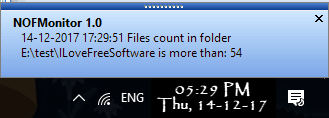
How to Launch a Program When Number of Files in a Folder Changes?
NOF Monitor is a portable software which can automatically launch a program when number of files in a folder changes. There’s just one time configuration required. After that, it will take it from there. It runs in the system tray and keeps watching the changes in a specified folder. However, this software can not monitor multiple folders at once and it can only count files in one folder. So, if there are some sub folders available in the target folder that you want to monitor, then it will not count those.
These steps will show you how to launch a program when number of files in a folder changes.
Step 1: Run the software after downloading it and its interface will pop up.

Step 2: Specify the folder you want to watch and then specify the triggering parameters. It will automatically count the number of files in that folder. And you can set the trigger on increasing or decreasing number of files.
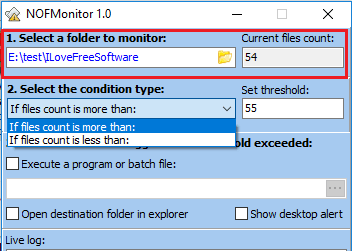
Step 3: Now, specify the action that you want to perform when the trigger activates. You can specify the program you want to launch, opt to get desktop notification, and open watched folder in File Explorer. Specify the actions and then minimize the software to tray.

When the software is running in the tray, it will keep watching for file changes. And if a file is added or deleted, then the software will perform specified actions.
Final Words
NOF Monitor is a nice software if you want to monitor some of your folders based on the number of files. The software handles the monitoring part efficiently and performs the specified actions. So, if you are looking for some free software to do the same, then this tutorial will help you.