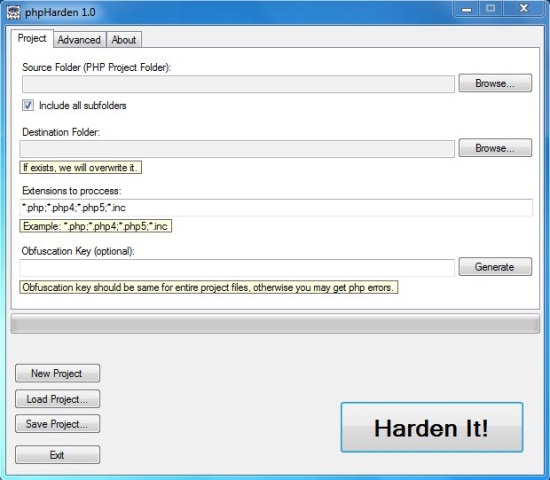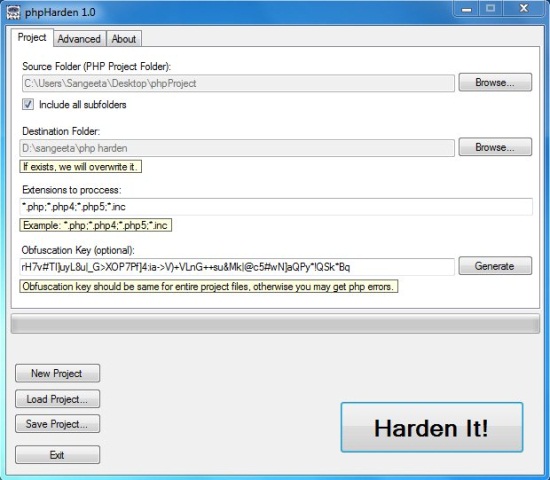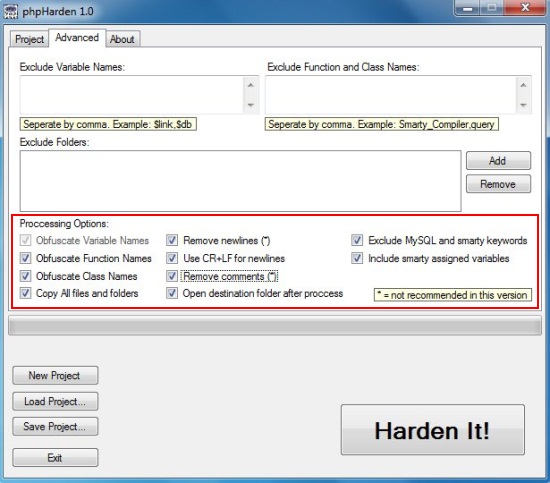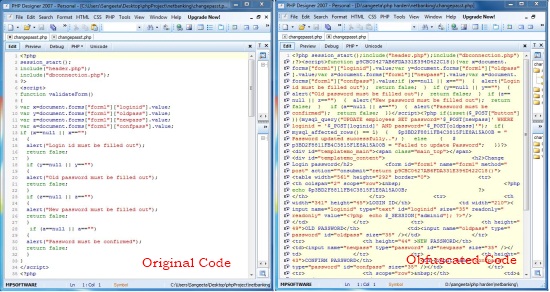phpHarden is a free software that lets you easily and quickly obfuscate PHP projects. It’s a powerful program that allows you to obfuscate all code files in a PHP project in one go. phpHarden works with all major PHP file formats, including *.php, *.php4, and *.php5.
Obfuscation is a process of transforming readable code into a clumsy, unreadable format to make it harder to understand to the one reading the source code. This is generally done for security purposes, and sometimes to reduce the file size. phpHarden process code files by obfuscating variable names, function names, class names, and removing new lines and comments. It uses an obfuscating key to generate random obfuscation algorithm for every PHP project it processes. Apart from that, it also provides support for smarty template files and MySQL functions.
phpHarden is available as a freeware and can be downloaded using the link given at the end of this article. The setup takes few mouse clicks to install this free PHP obfuscator in your system and once installed successfully, it becomes ready to use. Let’s see how phpHarden works.
Obfuscate PHP Projects with phpHarden:
phpHarden is a simple code obfuscator. Though the interface looks more like a wizard prompt than a regular program window, it is quite easy to understand and can be handled even by a beginner. All you need to do is to browse your PHP project folder and specify a destination folder to hold obfuscated code. phpHarden overwrites the destination folder by deleting all previous files, so be careful while specifying the destination.
If you want to use an obfuscation key to obfuscate PHP code, you can press the “Generate” button. Otherwise, you can proceed with specifying advanced options for your project.
These options can be found in the “Advanced” tab and includes specifying which variables, functions, class names, or folders you want to exclude in the obfuscation process, and which obfuscation parameters (as you can see in the screenshot below) you want to keep or don’t want to keep.
Once you are done, you can click on the “Harden It!” button. phpHarden quickly processes the PHP code and saves the obfuscated files in the destination folder.
Also check out 4 free PHP IDE for Windows.
Key Features of phpHarden:
- Free software to obfuscate PHP code.
- Can process multiple PHP files together under a single project.
- Obfuscate class, variable, and functions.
- Works with all major PHP file formats.
- Generates random obfuscation algorithm for every project using obfuscation key.
- Save and load project settings.
- Compatible with smarty template files and MySQL functions.
- Fast and reliable.
- Handy and powerful.
- Lightweight.
Don’t forget to check free online tool to format T-SQL.
The Final Verdict:
phpHarden is a nice free stand alone tool to obfuscate PHP code. It provides strong code obfuscation capabilities, obfuscate multiple PHP files together, and does fast processing. Give it a try.