DoNext is a free iPhone to do list app with support for calendar, share task, check time per task and, much more. This is a very simple app which lets you make to do list with ease. The cool part is it’s integrated with your iPhone’s calendar app which means all your calendar events are added to this app as to do list automatically. You don’t have to do this manually each time and add the same event to calendar and then this app. Just do it in the calendar and it will be there for you in the app.
The app even adds holidays from your calendar and adds them as events to the to-do list. Apart from this, the app displays minutes per task you have depending on the events you have to do on current day. The minutes per task get updated in real time as the day progresses and as tasks you go on to complete.
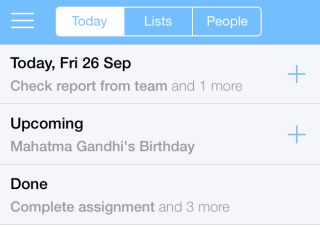
The app divides all tasks as Today, Upcoming, and Done along with the very next task on the list being highlighted separately. The app even provides the feature of snoozing any task or event if you have postponed it or you want to do it later. At last but not least, you can also share your tasks with others if you want them to do it for you.
Using This iPhone to do List App with Calendar, Share Task, Time Per Task:
Download and install DoNext iPhone to do list app on your iPhone. On launching the app, you will see the home screen with 3 categories: Today, Lists, and People.
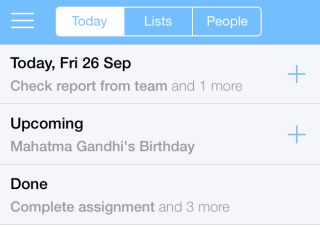
- Today: It displays all your to-do lists and calendar events for Qtoday. These are further divided as: Today, Upcoming, and Done.
- Lists: It displays only the to-do lists created by you using the app.
- People: It lets you track tasks shared by you with other people.
To add a new to-do list or task, tap on the plus icon on app’s home screen. It will open the interface for adding the new task where you have to enter: Task for, Task Name, When, Where, List Name, and any notes if you want to add.
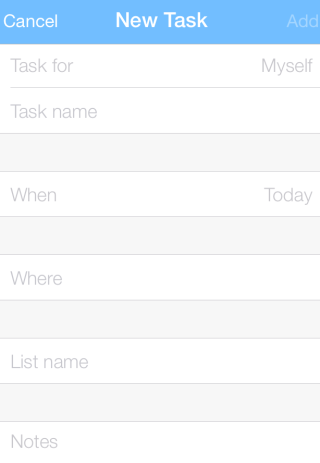
The Task for is set to Myself by default, but you can tap on it if you want to share the task with someone else as well. Similarly, the When option is set to Today by default but you can tap on it to choose date and time of your choice. After entering all details, tap on Add option at top right corner to add it.
Depending on the date and time of the task, app automatically adds it to Today or Upcoming category. The app also notifies you when the entered time for the task arrives.
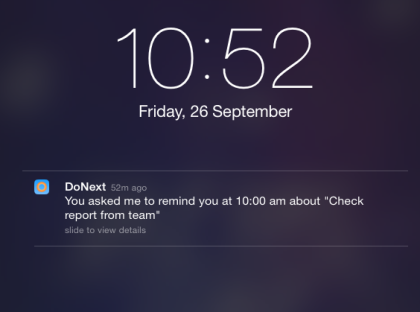
Other than this, the app also reminds every morning about the tasks you have scheduled for the day.
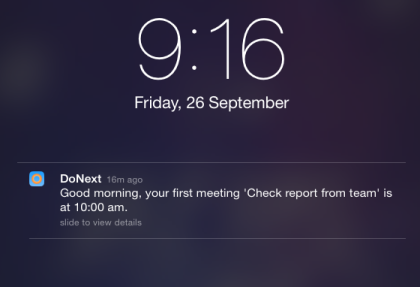
You can tap on any task’s name to get options: Done, Later, Send, and More.
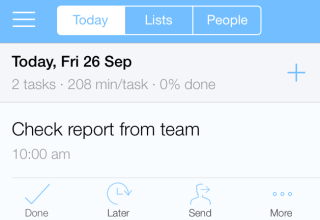
- Done: Use it to mark the task as done when you finish it.
- Later: Use it to reschedule the task for 30 minutes, tomorrow at same time, next week at same time, or any other custom time.
- Send: Use it to send the task to anyone else.
- More: Use it to edit and add details to your task.
Besides, this app also gives you an overview of each day’s event when you tap on it. It displays the number of tasks, minutes per task, and percentage of the task completed.
As for the calendar sync part, you can enable/disable it easily by tapping on Sync Calendars option after tapping three bar icon at top left corner.
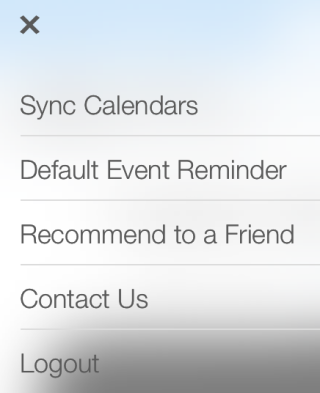
On going to Sync Calendars, you can choose which calendar you want to sync and which one to leave.
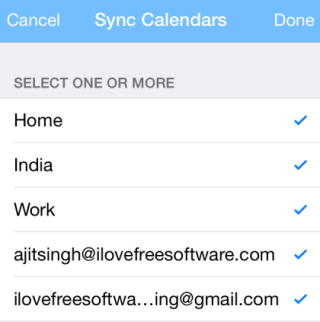
There is also an option called Default Event Reminder. You can set it as None, At time of the event, 5 minutes before, or 15 minutes before.
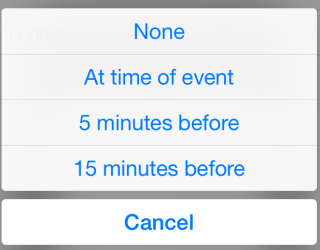
You may also like: To do list app for iPhone: Any.Do.
Final Verdict:
DoNext is a good iPhone to do list app with calendar, share task, send time per task feature. It is a very easy to use to do list app which makes it fun to organize tasks and track them. Do give it a try.