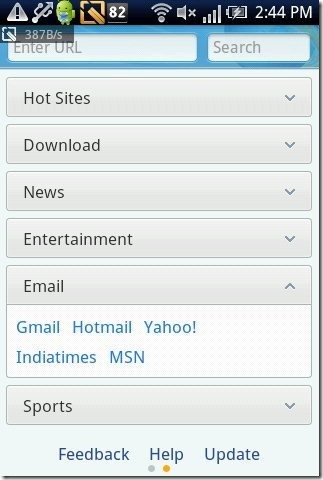QQ Browser is a free Android web browser for Android devices. This an awesome Android browser in the Android market. This Android browser is fast and compact that allows to access multiple websites. You can access any website with QQ browser. Also it has a multi-tab option by which you can access multiple websites in one go. This Android web browser provides faster browsing speed than a normal or default web browser. You can also adjust the font size and image quality according to your phone’s display compatibility.
Update: (July 17, 2013) This browser app is no longer available in Google Play Store. Check out some other free browsers for Android: Opera Mini, Chrome Beta, and Firefox.
In addition, this Android browser can turn WWW pages in WAP pages for better display quality. QQ browser is fast because the web pages are compressed before sending it to your phone by this Android web browser. Also it reduces the data transferred to your phone and makes your internet surfing cheaper and fast. It just reduces the page size to half as compared to other browsers.
Some Key Features Of QQ Android Browser:
-
QQ browser is fast and compatible on almost all Android devices.
-
Browsing speed 2x faster.
-
Open multiple tabs and have access to more than one web pages.
-
It saves money on data by reducing the page size.
-
It has a day/night mode which acts as eye protection mode for Android.
-
Create shortcut for your favorite web pages.
-
The main home page provides different categories which have different web addresses according to the categories.
-
It has a download option where you can see all the current downloads.
-
You can set a bookmark.
-
Switch to full screen mode.
There are many more features available in QQ browser, but these stated above are the basic ones. Also check out Dolphin HD Browser for Android reviewed by us.
How To Install QQ Android Browser:
-
Just login to “Android Market” or scan the QR Code below.

-
Click on “Search” option. Type “QQ Browser” in search tab.
-
Click on “QQ Browser” .
-
Click on “Install”.
The free QQ Android browser will be automatically installed. Click here to download QQ browser from Android Market. Install this great Android web browser today on your smart phone and make your browsing experience, the ultimate one.