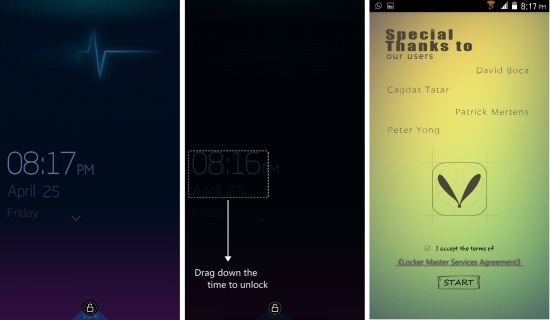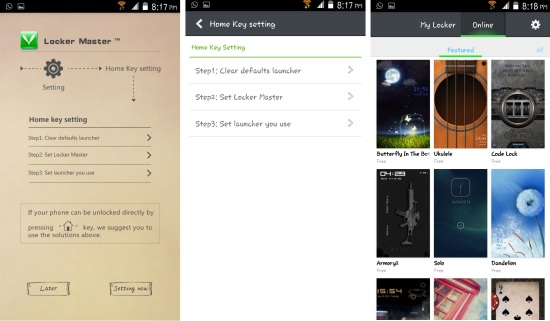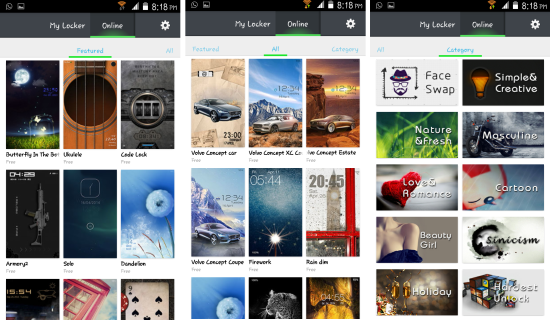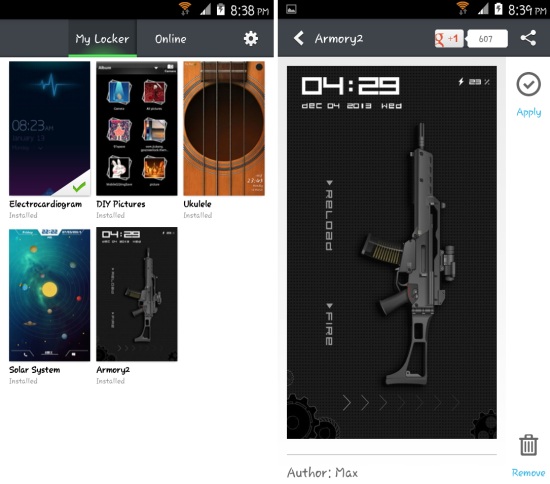Locker Magic for Android is a free lock screen app for Android devices which lets you personalize your lock screen to great extent with amazing live themes. One thing which is great about Android is its ability to be customized with ease. Locker Magic for Android makes your lock screen come to life with live and animated lock screens. Each one of these lock screen has a different look and style of unlocking. This free app also gives you sidebar for quickly jumping to your favorite apps in the lock screen, and more. So let’s see what Locker Magic has to offer.
Starting with Locker Magic for Android:
You can get this free lock screen app for Android from the link or QR code given at the end of this article. When Locker Magic for Android is launched you will be presented with the default lock screen as seen here. Simply drag down the time to unlock and then you will be presented with the interface as seen here. Tap on start button to continue.
After this, you will be presented with a page explaining the setup. Tap on the setting now button to start setup. Now you have three setup steps. After you have completed these steps you will have all the themes in front of you as seen here. Getting themes is explained in later part of the article; for now you can press the home button and start using this free lock screen app for Android.
Using Locker Magic for Android:
The default lock screen of the app shows a heartbeat animation on the top. By sliding the time down, the screen will be unlocked. Also swiping from the right edge gets you some commonly used apps as seen here, while swiping from the left edge gets a list of apps which you can customize. Using these sidebars you can launch the commonly used apps really quickly. In different themes in Locker Magic for Android you have different and sometimes unique methods for unlocking along with cool animations and functions.
Themes in Locker Magic for Android:
When you launch Locker Magic app from the app drawer, you will have the interface as seen here, in which you can find themes and download them with ease. Themes are divided into different categories, which makes it easy to find themes. To download a theme, just tap on it, and the app will take you to the Google Play Store Link.
Once downloaded, navigate to the ‘My Locker’ and tap on the theme which you like to install and then you will have the interface as seen here. Tap on the apply button and you will have a brand new and totally different looking lock screen.
I tried out three lock screens from the store; each one of these delivered a different experience. In Ukulele theme, the strings on the screen are playable and you can unlock the lock screen by playing the strings in a set pattern, which can contain up to 16 chords. The next theme that I liked was Armory2 which puts a Gun on your lock screen, you can fire it and also reload it; all with a cool animation. The Solar System theme is simple and elegant; connect planets in the pattern which you selected to unlock. There are hundreds of themes in this app each of them quite unique. Try out themes for Locker Magic for Android and see which one you like.
Conclusion:
Locker Magic for Android is a really nice lock screen app for Android. It allows you to totally change the look of your lock screen. The large number of themes makes this free app even more awesome. I liked the animations and tricks that each theme provides. Locker Magic for Android is a great app for customizing your lock screen. Give it a try now.
Also check out 5 Lock Screen Apps For Android.
Get Locker Magic for Android from here or Scan QR code below.